server {
listen 80;
server_name localhost;
#charset koi8-r;
#access_log logs/host.access.log main;
第一个前端项目
location / {
root html;
index index.html index.htm;
}
第二个前端项目
location /项目名称 {
root html/项目名称 ;
index index.html index.htm;
}
接口代理到后台
location /后台ws {
proxy_pass http://域名/ws;
}
接下来就是nginx命令了,
这里命令使用非常简单,三个命令足以。
完的nginx是双击一下闪退,进不去,所以我就用cmd
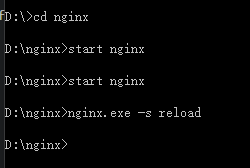
进入到nginx目录,
启动nginx:start nginx.exe
修改配置后:nginx.exe -s reload
停用nginx:nginx.exe -s stop 或者 nginx.exe -s quit
注:stop是快速停止nginx,可能并不保存相关信息;quit是完整有序的停止nginx,并保存相关信息
然后输入相应的地址,就可以啦!