优酷代码:
XML布局文件:

<RelativeLayout xmlns:android="http://schemas.android.com/apk/res/android" xmlns:tools="http://schemas.android.com/tools" android:layout_width="match_parent" android:layout_height="match_parent" tools:context=".MainActivity" > <RelativeLayout android:id="@+id/level3" android:layout_width="280dp" android:layout_height="140dp" android:layout_alignParentBottom="true" android:layout_centerHorizontal="true" android:background="@drawable/level3" > <ImageView android:id="@+id/channel1" android:layout_width="wrap_content" android:layout_height="wrap_content" android:background="@drawable/channel1" android:layout_alignParentBottom="true" android:layout_marginLeft="10dp" android:layout_marginBottom="10dp" /> <ImageView android:id="@+id/channel2" android:layout_width="wrap_content" android:layout_height="wrap_content" android:background="@drawable/channel2" android:layout_above="@id/channel1" android:layout_alignLeft="@id/channel1" android:layout_marginLeft="20dp" android:layout_marginBottom="10dp" /> <ImageView android:layout_width="wrap_content" android:layout_height="wrap_content" android:layout_above="@+id/channel2" android:layout_alignLeft="@+id/channel2" android:layout_marginBottom="8dp" android:layout_marginLeft="35dp" android:background="@drawable/channel3" /> <ImageView android:layout_width="wrap_content" android:layout_height="wrap_content" android:layout_centerHorizontal="true" android:background="@drawable/channel4" android:layout_marginTop="6dp"/> <ImageView android:id="@+id/channel7" android:layout_width="wrap_content" android:layout_height="wrap_content" android:background="@drawable/channel7" android:layout_alignParentBottom="true" android:layout_alignParentRight="true" android:layout_marginRight="10dp" android:layout_marginBottom="10dp" /> <ImageView android:id="@+id/channel6" android:layout_width="wrap_content" android:layout_height="wrap_content" android:layout_above="@id/channel7" android:layout_alignRight="@id/channel7" android:layout_marginBottom="10dp" android:layout_marginRight="20dp" android:background="@drawable/channel6" /> <ImageView android:id="@+id/channel5" android:layout_width="wrap_content" android:layout_height="wrap_content" android:layout_above="@id/channel6" android:layout_alignRight="@id/channel6" android:layout_marginBottom="8dp" android:layout_marginRight="35dp" android:background="@drawable/channel5" /> </RelativeLayout> <RelativeLayout android:id="@+id/level2" android:layout_width="180dp" android:layout_height="90dp" android:layout_alignParentBottom="true" android:layout_centerHorizontal="true" android:background="@drawable/level2" > <ImageView android:layout_width="wrap_content" android:layout_height="wrap_content" android:background="@drawable/icon_search" android:layout_margin="10dp" android:layout_alignParentBottom="true" /> <ImageView android:id="@+id/icon_menu" android:layout_width="wrap_content" android:layout_height="wrap_content" android:layout_centerHorizontal="true" android:layout_marginTop="5dp" android:background="@drawable/icon_menu" /> <ImageView android:layout_width="wrap_content" android:layout_height="wrap_content" android:background="@drawable/icon_myyouku" android:layout_alignParentBottom="true" android:layout_alignParentRight="true" android:layout_margin="10dp" /> </RelativeLayout> <RelativeLayout android:id="@+id/level1" android:layout_width="100dp" android:layout_height="50dp" android:layout_alignParentBottom="true" android:layout_centerHorizontal="true" android:background="@drawable/level1" > <ImageView android:id="@+id/icon_home" android:layout_width="wrap_content" android:layout_height="wrap_content" android:layout_centerInParent="true" android:background="@drawable/icon_home" /> </RelativeLayout> </RelativeLayout>
package com.youku.youkumenu; import android.app.Activity; import android.os.Bundle; import android.view.KeyEvent; import android.view.View; import android.view.View.OnClickListener; import android.widget.ImageView; import android.widget.RelativeLayout; public class MainActivity extends Activity implements OnClickListener { private RelativeLayout level1; private RelativeLayout level2; private RelativeLayout level3; private ImageView icon_home; private ImageView icon_menu; /** * 判断第三级菜单 是否显示。 * true 为显示 * false 为隐藏 */ private boolean isLevel3Show = true;//用于判断三级菜单是否显示出来了,,默认为true /** * 判断第二级菜单 是否显示。 * true 为显示 * false 为隐藏 */ private boolean isLevel2Show = true; /** * 判断第一级菜单 是否显示。 * true 为显示 * false 为隐藏 */ private boolean isLevel1Show = true; @Override protected void onCreate(Bundle savedInstanceState) { super.onCreate(savedInstanceState); setContentView(R.layout.activity_main); level1 = (RelativeLayout) findViewById(R.id.level1); level2 = (RelativeLayout) findViewById(R.id.level2); level3 = (RelativeLayout) findViewById(R.id.level3); icon_home =(ImageView) findViewById(R.id.icon_home); icon_menu =(ImageView) findViewById(R.id.icon_menu); icon_home.setOnClickListener(this); icon_menu.setOnClickListener(this); } @Override public void onClick(View v) { switch (v.getId()) { case R.id.icon_menu: //响应emnu图标的点击事件 if(isLevel3Show){ //隐藏第三级菜单 Tools.hideView(level3); isLevel3Show = false; }else { //显示第三级菜单 Tools.showView(level3); isLevel3Show = true; } break; case R.id.icon_home: //响应home图标的点击事件 if(!isLevel2Show){ //如果二级菜单 是隐藏状态,那么,显示二级菜单 Tools.showView(level2); isLevel2Show = true; }else{ //如果二级菜单 是显示状态,那么隐藏二级菜单 Tools.hideView(level2); isLevel2Show = false; //同时判断,三级菜单的状态,如果是显示,同样也隐藏三级菜单 if(isLevel3Show){ Tools.hideView(level3,200); isLevel3Show=false; } } break; } } @Override /** * 当点击手机按键的时候,触发该发法 * keyCode 点击按击代表的值 * event 按键事件 */ public boolean onKeyDown(int keyCode, KeyEvent event) { super.onKeyDown(keyCode, event); //判断是否点击menu按钮 if(keyCode == KeyEvent.KEYCODE_MENU){ //判断一级菜单 //如果是隐藏状态,那么就显示 一级菜单 ,和二级菜单 if(!isLevel1Show){ Tools.showView(level1); isLevel1Show = true; //同时显示二级菜单 Tools.showView(level2, 200); isLevel2Show = true; }else{ //如果一级菜单 是显示状态, //隐藏一级菜单 ,,同时,判断,隐藏,二,三,级菜单 Tools.hideView(level1); isLevel1Show = false; if(isLevel2Show){ Tools.hideView(level2,200); isLevel2Show = false; if(isLevel3Show){ Tools.hideView(level3, 300); isLevel3Show=false; } } } } return true; } }
TOOLS工具代码:
package com.youku.youkumenu; import android.view.View; import android.view.ViewGroup; import android.view.animation.RotateAnimation; public class Tools { /** * 隐藏指定的view * @param level3 */ public static void hideView(ViewGroup view) { hideView(view,0); } /** * 显示 指定的view * @param view */ public static void showView(ViewGroup view) { showView(view, 0); } /** * 延时显示 指定的view * @param view * @param offset 延时的时间 */ public static void showView(ViewGroup view,int offset) { //显示当前的view view.setVisibility(View.VISIBLE); RotateAnimation rotateAnimation = new RotateAnimation(180, 360, view.getWidth()/2, view.getHeight()); rotateAnimation.setDuration(500);//设置动画的运行时间 rotateAnimation.setFillAfter(true);//动画执行完后,保持现有的状态 rotateAnimation.setStartOffset(offset); //设置延时的时间 //让view执行动画 view.startAnimation(rotateAnimation); //解析看不到,还能点击的bug /* * ViewGroup 中的方法介绍: * * getChildCount() 返回子view的数量 * getChildAt(i) 获得指定下标的子view * */ for(int i=0;i<view.getChildCount();i++){ View child = view.getChildAt(i); // child.setEnabled(true); child.setVisibility(View.VISIBLE); } } /** * 延时隐藏指定的 view * @param view * @param i 延时的时间 音位是毫秒 */ public static void hideView(ViewGroup view, int offset) { /** * RotateAnimation 中的四个参数: * fromDegrees 从多少度 * toDegrees 到多少度 * pivotX 中心点的x 坐标 * pivotY 中心点的Y坐标 */ RotateAnimation rotateAnimation = new RotateAnimation(0, 180, view.getWidth()/2, view.getHeight()); rotateAnimation.setDuration(500);//设置动画的运行时间 rotateAnimation.setFillAfter(true); //动画执行完后,保持现有的状态 rotateAnimation.setStartOffset(offset); //设置动画执行的延时时间 view.startAnimation(rotateAnimation); //让view执行动画 //解析看不到,还能点击的bug /* * ViewGroup 中的方法介绍: * getChildCount() 返回子view的数量 * getChildAt(i) 获得指定下标的子view */ for(int i=0;i<view.getChildCount();i++){ View child = view.getChildAt(i); child.setVisibility(View.GONE); } } }
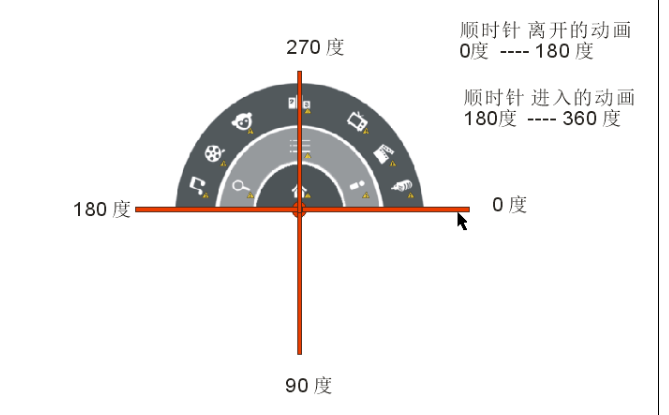
动画效果分析:
/** * 延时隐藏指定的 view * @param view * @param i 延时的时间 音位是毫秒 */ public static void hideView(ViewGroup view, int offset) { /** * RotateAnimation 中的四个参数: * fromDegrees 从多少度 * toDegrees 到多少度 * pivotX 中心点的x 坐标 * pivotY 中心点的Y坐标 */ RotateAnimation rotateAnimation = new RotateAnimation(0, 180, view.getWidth()/2, view.getHeight()); rotateAnimation.setDuration(500);//设置动画的运行时间 rotateAnimation.setFillAfter(true); //动画执行完后,保持现有的状态 rotateAnimation.setStartOffset(offset); //设置动画执行的延时时间 view.startAnimation(rotateAnimation); //让view执行动画 //解析看不到,还能点击的bug /* * ViewGroup 中的方法介绍: * getChildCount() 返回子view的数量 * getChildAt(i) 获得指定下标的子view */ for(int i=0;i<view.getChildCount();i++){ View child = view.getChildAt(i); child.setVisibility(View.GONE); } }
源代码:
