@ResponseBody @RequestMapping(value="/downloadFile") public void downloadFile(HttpServletRequest request, HttpServletResponse response) throws Exception{ //解决乱码问题 String path = request.getParameter("path"); String fileName = request.getParameter("fileName"); path = MyUtils.isRandomCode(path); fileName = MyUtils.isRandomCode(fileName); try { String filePath = path+fileName; //高速浏览器以附件形式下载 //不同浏览器的编码不同,对中文进行编码,下载时输出名称是文件名 response.setHeader("Content-Disposition","attachment;filename="+fileName); //获取文件的mimetype,如123.txt,他的mimetype就是 txt ,下载时,就以 txt 格式下载 String mimeType = fileName.substring(fileName.lastIndexOf(".") + 1); //获取文件后缀,比如是 txt 文件,就是以txt格式下载 //设置响应的 mimetype response.setContentType(mimeType); //获取response 输出流,用来输出文件 ServletOutputStream out = response.getOutputStream(); //接下来进行读取,以输入流的形式读取 FileInputStream in = new FileInputStream(filePath); byte[] buffer = new byte[1024]; int len = 0; while ((len=in.read(buffer))!=-1){ out.write(buffer,0,len); } in.close(); } catch (Exception e) { System.out.println("下载错误!"); } }
这里有一个工具类,就是前端传过来的参数有可能会乱码,所以要判断一下是否乱码,有乱码的话就处理一下
package com.zhouhe.modules.api.util; import java.io.UnsupportedEncodingException; /** * 自定义工具类 * @Author zhouhe * @Date 2019/11/15 11:54 */ public class MyUtils { /** * 判断是否是乱码,乱码的话进行处理,不乱码直接返回 * @param code * @return */ public static String isRandomCode(String code) throws UnsupportedEncodingException { if (!XUtil.isEmpty(code)) { //判断是乱码 (GBK包含全部中文字符;UTF-8则包含全世界所有国家需要用到的字符。) if (!(java.nio.charset.Charset.forName("GBK").newEncoder().canEncode(code))) { code = new String(code.getBytes("ISO-8859-1"), "utf-8"); //转码UTF8 } } return code; } }
前端可以使用 window.location.href=请求路径,比如:
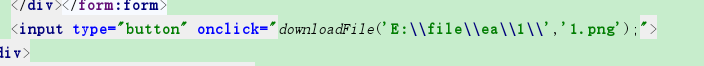
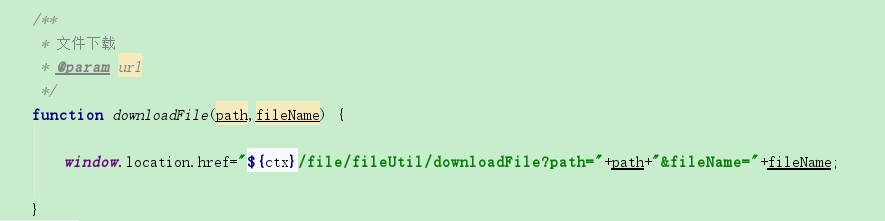
注意:
不能使用ajax请求后台下载文件,否则会有问题:
ajax请求只是个“字符型”的请求,即请求的内容是以文本类型存放的。文件的下载是以二进制形式进行的,ajax没法解析后台返回的文件流,所以无法处理二进制流response输出来下载文件,可以在浏览器中的network里面查看访问的地址,找到response一栏就看见 后台返回的数据:
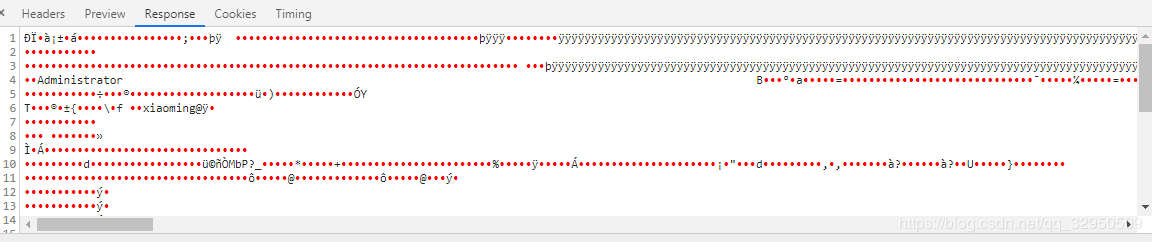
解决方法:
文件直接下载(不需要传递参数),可以使用 < a href="/media">点击下载Excel < /a>
前端需要传递参数(如excel),可以在绑定方法里面 window.location.href=url
文件预览:
public void downLoad(String filePath, HttpServletResponse response, boolean isOnLine) throws Exception { File f = new File(filePath); if (!f.exists()) { response.sendError(404, "File not found!"); return; } BufferedInputStream br = new BufferedInputStream(new FileInputStream(f)); byte[] buf = new byte[1024]; int len = 0; response.reset(); // 非常重要 if (isOnLine) { // 在线打开方式 URL u = new URL("file:///" + filePath); response.setContentType(u.openConnection().getContentType()); response.setHeader("Content-Disposition", "inline; filename=" + f.getName()); // 文件名应该编码成UTF-8 } else { // 纯下载方式 response.setContentType("application/x-msdownload"); response.setHeader("Content-Disposition", "attachment; filename=" + f.getName()); } OutputStream out = response.getOutputStream(); while ((len = br.read(buf)) > 0) out.write(buf, 0, len); br.close(); out.close(); }
要注意在路径前加了file:///,否则会报错 java.net.MalformedURLException: unknown protocol: e
还有一点就是中文下载或者带空格的话可能会有问题,会出现中文乱码或者变成___,而空格会被截断,处理方式如下:
response.setHeader("Content-Disposition","attachment;filename="+fileName);
换成
response.setHeader("Content-Disposition","attachment; filename="" + new String(fileName.getBytes("gb2312"),"ISO-8859-1") + """);