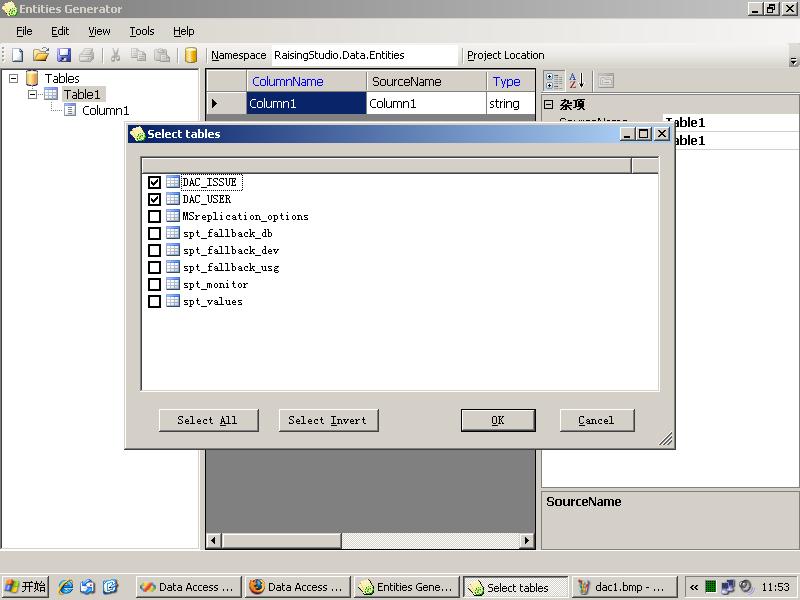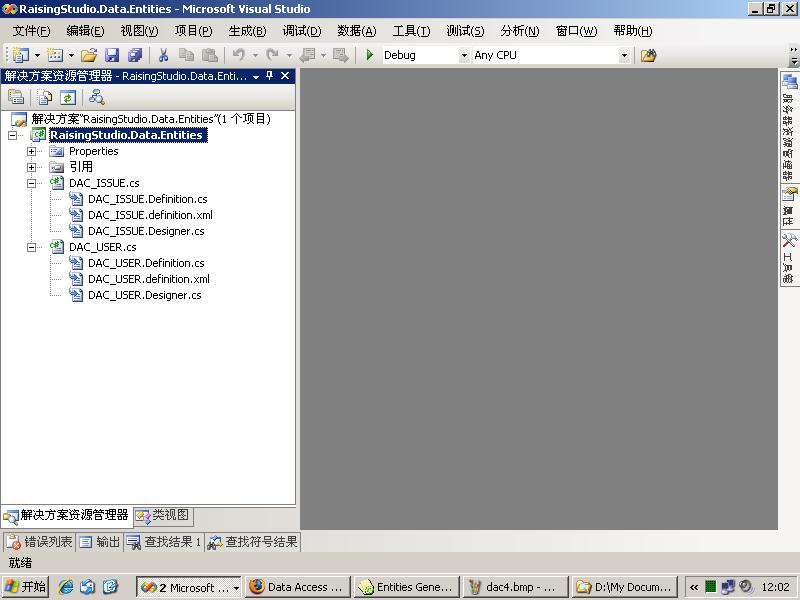How to Use the "Enties Generator" tool to Create an entities project.
1. Download the "DACSetup.msi" from http://dac.codeplex.com/Release/ProjectReleases.aspx?ReleaseId=25412.
2. Start the "EntitiesGenerator.exe", then we can create database struct in the tool.
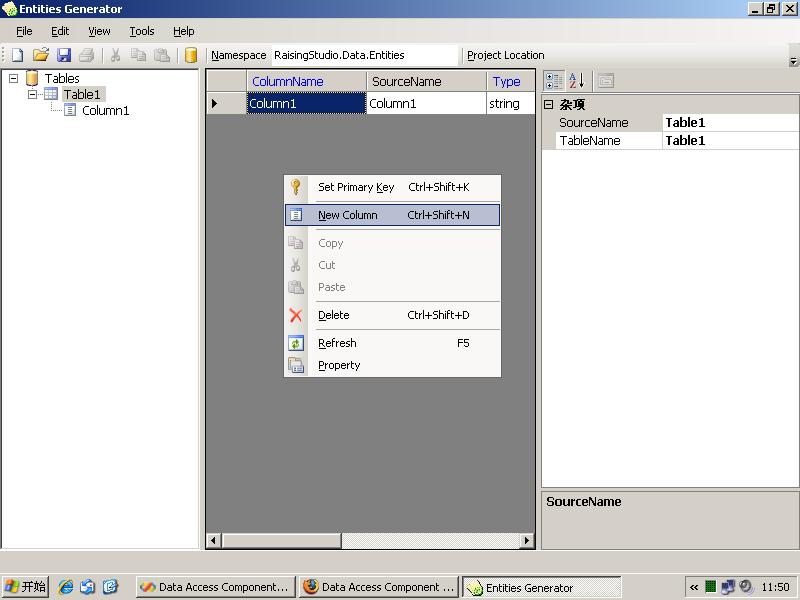
3. Or import database structs from the existing databases.
4. Then we can export the sql script for creating the database structs.
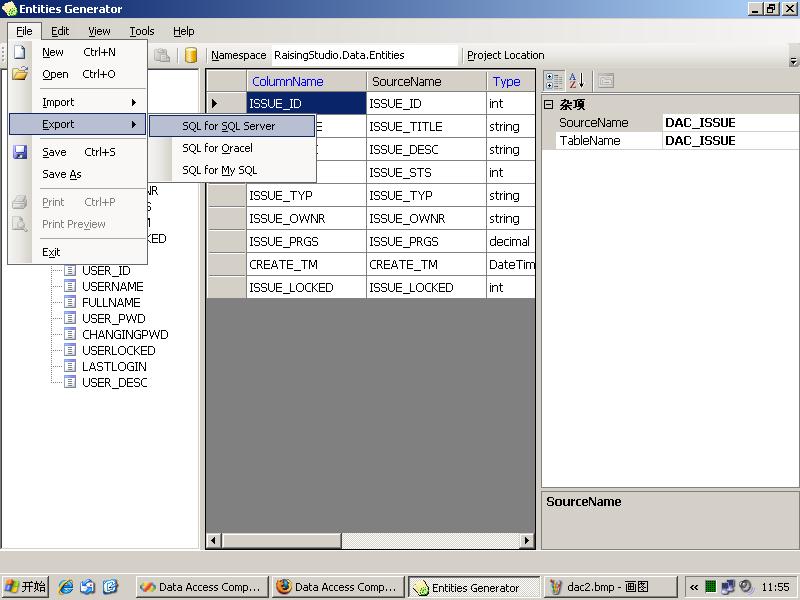
5. And create the C# project of these entites.
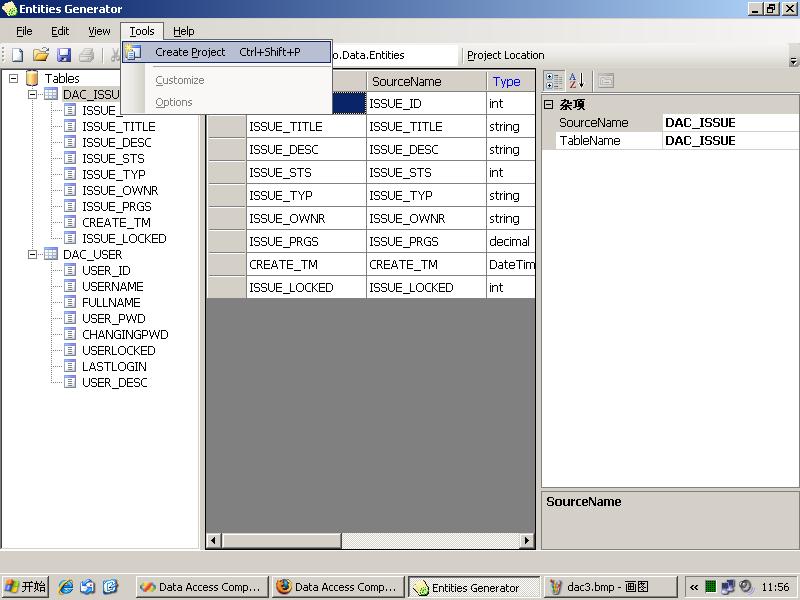
6. The entities project can be compiled directly in vs.net 2005 or vs.net 2008.