实现前端点击删除,后端接收到参数后删除对应数据
视图:
@app.route('/del/<id>/')
def delete_feedback(id=0):
""" 删除问题 ,前端传id"""
conn = sqlite3.connect(DATABASE)
c = conn.cursor()
sql = "delete from feedback where ROWID = ?"
c.execute(sql, (id,))
conn.commit()
conn.close()
return redirect(url_for('list'))
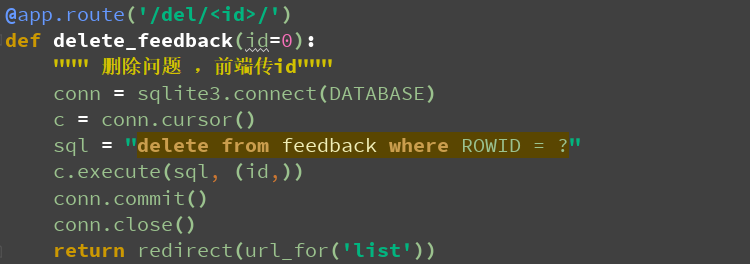
前端,绑定视图函数,并传入id
{% extends 'base.html'%}
{% block main_content %}
<div class="row">
<table class="table table-hover">
<tr>
<th>ID</th>
<th>主题</th>
<th>分类</th>
<th>用户</th>
<th>邮箱</th>
<th>处理状态</th>
<th>提交时间</th>
<th>操作</th>
</tr>
{% for item in items %}
<tr>
<td>{{ loop.index }}</td><!--jinja模板提供的遍历序号功能-->
<td>{{ item[1] }}</td>
<td>{{ item[2] }}</td>
<td>{{ item[3] }}</td>
<td>{{ item[4] }}</td>
<td><span class="label label-{{ 'danger' if item[7] ==0 else 'success' }}">{{ "未处理" if item[7] ==0 else "已处理" }}</span></td>
<td>{{ item[9] }}</td>
<td>
<a href="#" class="btn btn-success">查看</a>
<a href="#" class="btn btn-default">编辑</a>
<a href="{{ url_for('delete_feedback', id=item[0]) }}" class="btn btn-danger">删除</a>
</td>
</tr>
{% endfor %}
</table>
</div>
{% endblock %}

数据库现在是两条数据

前端点删除
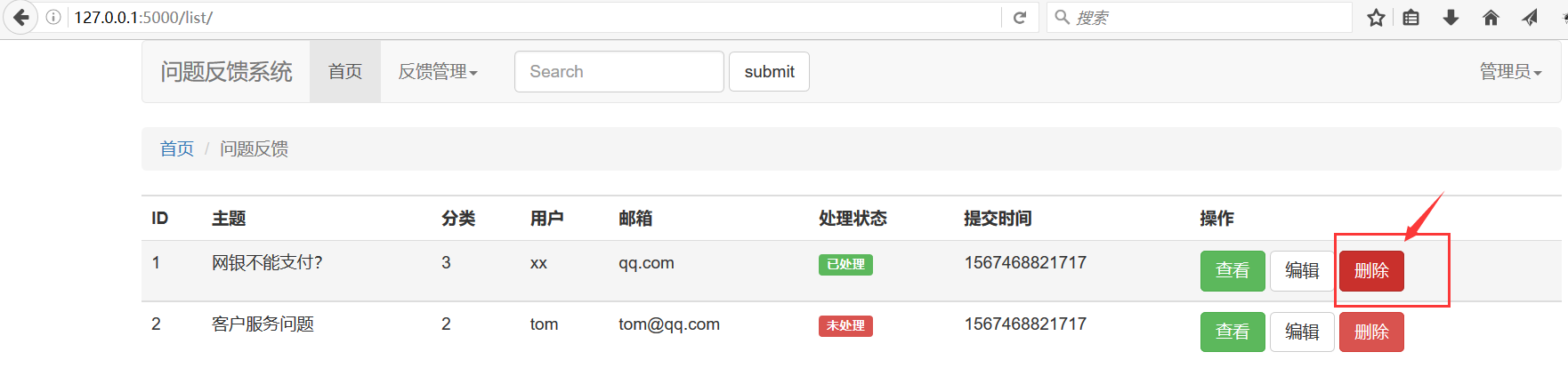
页面刷新为一条

视图日志

数据库也只剩一条
