准备文件:
cn_windows_server_2008_r2_standard_enterprise_datacenter_and_web_with_sp1_vl_build_x64_dvd_617396.iso #镜像文件,可在itellyou下载
virtio-win-0.1.102.iso #virtio驱动
virtio驱动驱动可以在这里下载:
https://fedorapeople.org/groups/virt/virtio-win/direct-downloads/
制作镜像文件;
qemu-img create -f qcow2 win08-test 50G
.创建虚拟机:
step1:
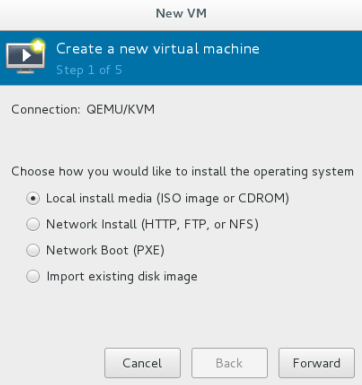
step2:
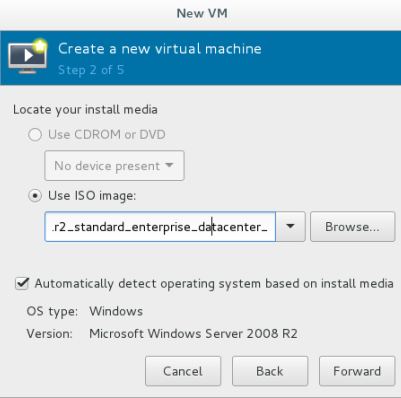
step3:
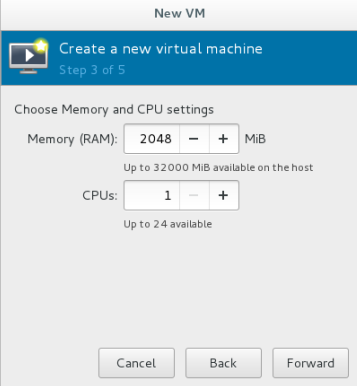
step4:

step5:

3.安装前的配置
注意:将硬盘和网卡设置成virtio类型
步骤1:

步骤2:
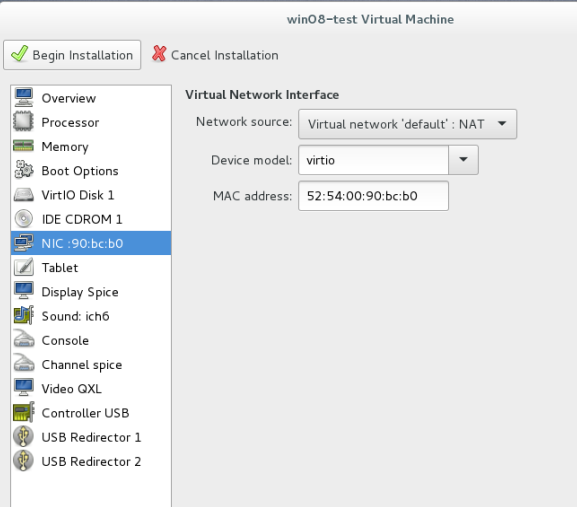
步骤3:添加一个cdrom device
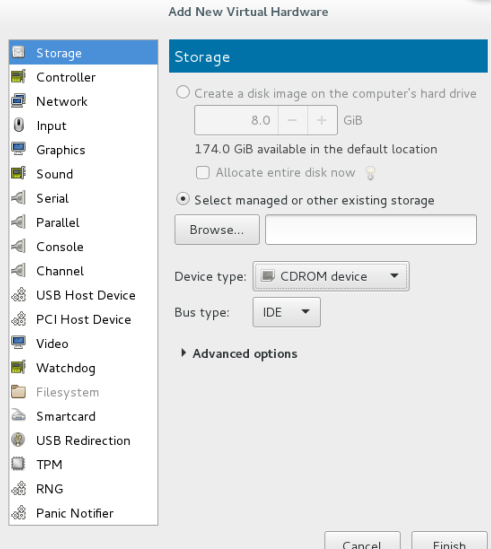
步骤4:

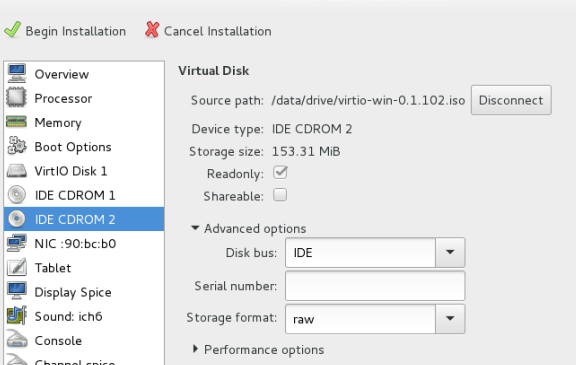
注意:IDE CDROM2的storage format不可改成qcow2
step5:添加鼠标

4.开始安装
步骤1:

步骤2:选择Windows Server 2008 R2 Enterprise(完全安装)
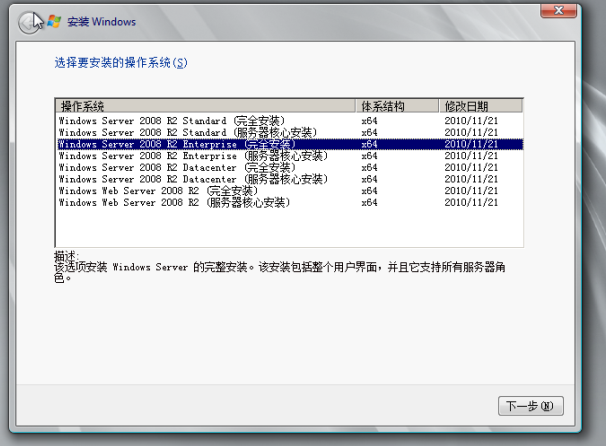
step3:
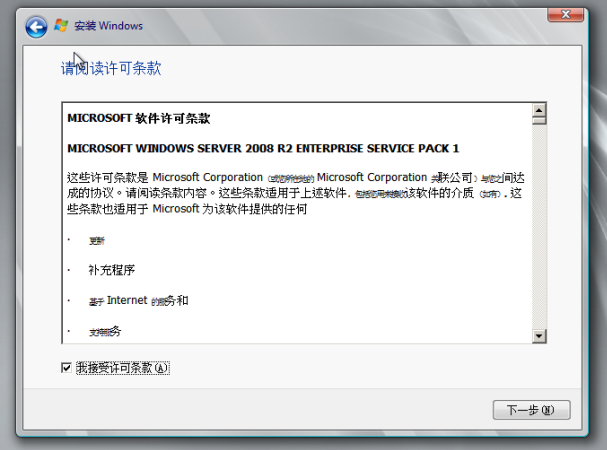
step4:
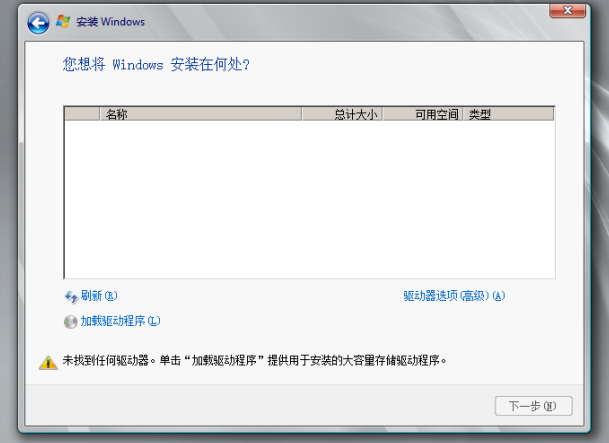
step5:安装驱动,点击加载驱动程序,安装viostor、vioserial和NetKVM即可
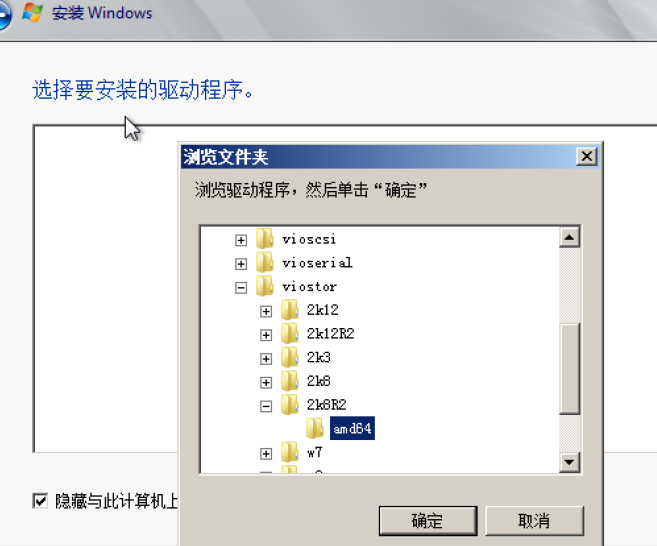
此时会发现多了一块硬盘:
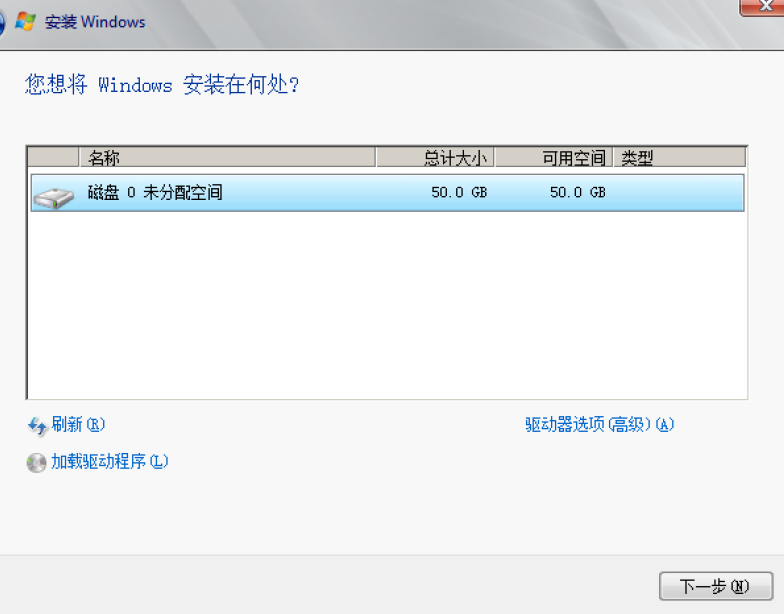
加载vioserial

加载NetKVM
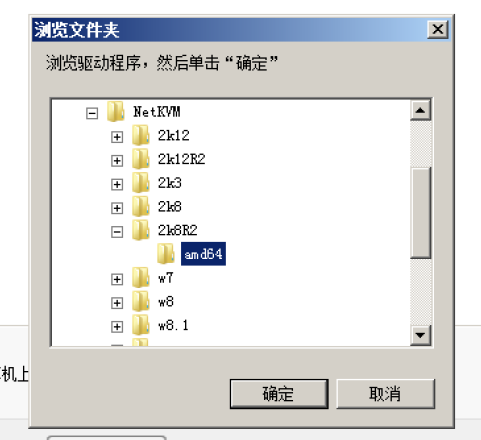
step6:

如果忘记了加载NetKVM和vioserial驱动,可以这样做:
打开设备管理器,查看磁盘驱动正确
其他设备中有两个驱动需要更新安装
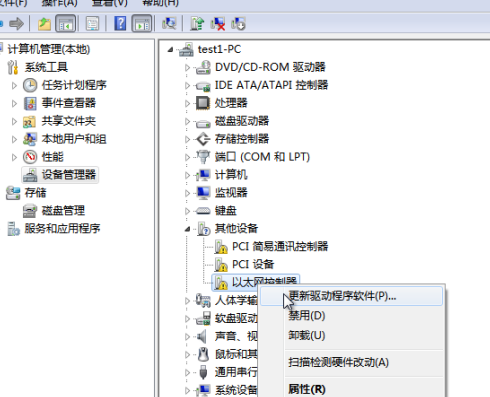
进入"设备管理器“ -"其他设备"-"更新驱动程序软件",选择浏览计算机上的设备,在CD中选择对应的windows版本
参考: