文件结构
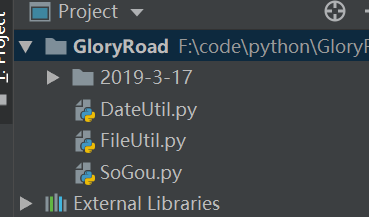
1.DateUtil.py
# cncoding = utf-8 import time from datetime import datetime ''' 本文件主要用于获取当前的日期以及时间, 用于生成不能存截图文件目录名 ''' def currentDate(): date = time.localtime() # 构造今天的日期字符串 today = str(date.tm_year)+'-'+str(date.tm_mon)+'-'+str(date.tm_mday) return today def currentTime(): timeStr = datetime.now() # 构造当前时间字符串 now = timeStr.strftime('%H-%M-%S') return now if __name__ == "__main__": print(currentDate()) print(currentTime())
2.FileUtil.py
# cncoding = utf-8 from DateUtil import currentTime,currentDate import os ''' 本文件主要用于创建目录,用于存放异常截图, 创建目录的方法提供大家参考 ''' def createDir(): # 获取当前文件所在目录的绝对路径 currentPath = os.path.dirname(os.path.abspath(__file__)) # 获取今天的日期字符串 today = currentDate() # 构造以今天日期命名的目录的绝对路径 dateDir = os.path.join(currentPath,today) if not os.path.exists(dateDir): # 如果以今天日期命名的目录不存在则创建 os.mkdir(dateDir) # 获取当前的时间字符串 now = currentTime() # 构造以当前时间命名的目录的绝对路径 timeDir = os.path.join(dateDir,now) print(timeDir) if not os.path.exists(timeDir): # 如果已当前时间命名的目录不存在则创建 os.mkdir(timeDir) return timeDir else: os.path.join(currentPath, today) now = currentTime() # 构造以当前时间命名的目录的绝对路径 timeDir = os.path.join(dateDir, now) # print(timeDir) if not os.path.exists(timeDir): # 如果已当前时间命名的目录不存在则创建 os.mkdir(timeDir) return timeDir if __name__ == "__main__": createDir()
3.SoGou.py
# cncoding = utf-8 from selenium import webdriver import unittest,time,os from FileUtil import createDir import traceback ''' 创建存在异常截图的目录,并得到本次实例中存放图片目录的绝对路径, 并且作为全局变量,以供本次所有测试用例调用 ''' picDir = createDir() def takeScreenshot(driver,savePaht,picName): # 封装截图方法 # 构造屏幕截图路径及图片名 # 因为windows默认编码是GBK,而传入的图片名为utf8编码 # 所以这里需要进行转码,以便让图片名中的中文字符能正常显示 print(savePaht,str(picName)) picPath = os.path.join(savePaht, str(picName).encode('gbk').decode('utf-8'). strip()+ ".png") try: # 调用webDriver提供的get_screenshot_sa_file()方法, # 将截图的截图图片保存为本地文件 driver.get_screenshot_as_file(picPath) except Exception as e: print(traceback,e) class TestFailCaptureScreen(unittest.TestCase): def setUp(self): self.driver = webdriver.Chrome() def tearDown(self): self.driver.quit() def testSoGoouSearch(self): url = "http://www.baidu.com" self.driver.get(url) try: self.driver.find_element_by_id("kw"). send_keys(u'光荣之路自动化测试') self.driver.find_element_by_id('su').click() time.sleep(3) # 断言页面的代码中是否存在"实在认为"这4个关键字 # 因为页面中没有这四个字,所以会触发except语句的执行,并触发截图操作 self.assertTrue(u'事在人为' in self.driver.page_source, "事在在人为关键字在页面源码中未找到") except AssertionError as e: takeScreenshot(self.driver,picDir,e) except Exception as e: print(traceback.print_exc()) takeScreenshot(self.driver,picDir,e) if __name__ == "__main__": unittest.main()