一直以来因为线上系统盘中风控计算过于消耗资源,导致服务器负载太高,时常影响盘中交易的稳定性,最近决定了将风控拆分到独立的库进行计算,并进行回填操作。
总体来说,是将部分风控计算相关的表同步到备库,但是同步的表需要从db_act->db_rsk;db_rsk->db_rsk;db_sys->db_rsk。
由于各种原因,我们需要在一台服务器上搭建开发和测试环境。好久没有单机搭建了,为了下次查找方便,特记录如下(为了省事,采用停机拷贝data文件夹的方式):
1、假设主库已经在正常运行,mysql_home:/usr/local/mysql,datadir:/usr/local/mysql/data;
2、主库mysqladmin shutdown;
3、cd /usr/local/mysql
cp -R data data2
4、编辑/etc/my.cnf,修改为如下:
[mysqld_multi] mysqld = /usr/local/mysql/bin/mysqld_safe mysqladmin = /usr/local/mysql/bin/mysqladmin log = /usr/local/mysql/mysqld_multi.log [mysqld1] log_bin_trust_function_creators = true query_cache_size = 0 query_cache_wlock_invalidate=OFF query_cache_type=0 innodb_thread_concurrency=4 innodb_strict_mode=true tmpdir=/tmp autocommit=1 binlog_rows_query_log_events=on log_slave_updates=ON sync_relay_log=1 innodb_buffer_pool_size=1024M innodb_flush_log_at_trx_commit=0 transaction-isolation=READ-COMMITTED innodb_autoinc_lock_mode = 2 skip-name-resolve lower_case_table_names=1 back-log=500 default-storage-engine=InnoDB sync_binlog=1 log-bin=mysql-bin binlog_format=row binlog_checksum=NONE binlog_row_image=full binlog_cache_size = 8M max_binlog_size = 500M max_binlog_cache_size = 16M expire_logs_days = 3 innodb_log_file_size=512m innodb-log-buffer-size=8M innodb-log-files-in-group=3 innodb_data_home_dir=/usr/local/mysql/data pid-file = /usr/local/mysql/data/mysqld.pid datadir = /usr/local/mysql/data socket = /usr/local/mysql/data/mysqld.sock innodb_lock_wait_timeout=15 lock_wait_timeout=60 default-tmp-storage-engine=MEMORY innodb-autoextend-increment=16M innodb-buffer-pool-instances=1 # innodb_read_io_threads=2 # innodb_write_io_threads=2 innodb-file-per-table=true innodb_rollback_on_timeout=true # innodb_flush_method=ALL_O_DIRECT open-files-limit=32767 innodb_open_files=32767 slow-query-log=true long_query_time=0.02 server-id=1 port=3306 thread_handling=pool-of-threads thread_pool_size=4 thread_cache_size=5 max-connections=200 max_allowed_packet=10485760 event_scheduler=ON userstat=ON innodb_use_global_flush_log_at_trx_commit=0 sql_mode=STRICT_TRANS_TABLES,NO_ENGINE_SUBSTITUTION [mysqld2] log_bin_trust_function_creators = true query_cache_size = 0 query_cache_wlock_invalidate=OFF query_cache_type=0 innodb_thread_concurrency=4 innodb_strict_mode=true tmpdir=/tmp autocommit=1 binlog_rows_query_log_events=on log_slave_updates=ON sync_relay_log=1 innodb_buffer_pool_size=1024M innodb_flush_log_at_trx_commit=0 transaction-isolation=READ-COMMITTED innodb_autoinc_lock_mode = 2 skip-name-resolve lower_case_table_names=1 back-log=500 default-storage-engine=InnoDB sync_binlog=1 log-bin=mysql-bin binlog_format=row binlog_checksum=NONE binlog_row_image=full binlog_cache_size = 8M max_binlog_size = 500M max_binlog_cache_size = 16M expire_logs_days = 3 innodb_log_file_size=512m innodb-log-buffer-size=8M innodb-log-files-in-group=3 innodb_data_home_dir=/usr/local/mysql/data2 pid-file = /usr/local/mysql/data2/mysqld.pid datadir = /usr/local/mysql/data2 socket = /usr/local/mysql/data2/mysqld.sock innodb_lock_wait_timeout=15 lock_wait_timeout=60 default-tmp-storage-engine=MEMORY innodb-autoextend-increment=16M innodb-buffer-pool-instances=1 # innodb_read_io_threads=2 # innodb_write_io_threads=2 innodb-file-per-table=true innodb_rollback_on_timeout=true # innodb_flush_method=ALL_O_DIRECT open-files-limit=32767 innodb_open_files=32767 slow-query-log=true long_query_time=0.02 server-id=2 port=3307 thread_handling=pool-of-threads thread_pool_size=4 thread_cache_size=5 max-connections=200 max_allowed_packet=10485760 event_scheduler=ON userstat=ON innodb_use_global_flush_log_at_trx_commit=0 sql_mode=STRICT_TRANS_TABLES,NO_ENGINE_SUBSTITUTION
5、因为data2是拷贝data的,而mysql 5.6开始,有个server_uuid的概念,它是启动时mysqld自动生成的,保存在datadir的auto.cnf文件中,所以需要更改data2下auto.cnf的server_uuid,否则在slave复制的时候就会因为“Fatal error: The slave I/O thread stops because master and slave have equal MySQL server UUIDs; these UUIDs must be different for replication to work.”而停止。
[root@iZ23nn1p4mjZ data2]# cat auto.cnf
[auto]
server-uuid=96b464e1-b68f-11e6-8321-00163f003609 #随便改什么都可以,长度和格式一样就好了
6、使用mysqld_multi启动mysql进程,如下:
mysqld_multi --defaults-file=/etc/mysql.cnf start 1,2
查看已经启动的mysql进程:
[root@iZ23nn1p4mjZ ~]# mysqld_multi --defaults-file=/etc/my.cnf report
Reporting MySQL (Percona Server) servers
MySQL (Percona Server) from group: mysqld1 is running
MySQL (Percona Server) from group: mysqld2 is running
7、查看主库当前binlog位置
mysql> show master status;
+------------------+----------+--------------+------------------+-------------------+
| File | Position | Binlog_Do_DB | Binlog_Ignore_DB | Executed_Gtid_Set |
+------------------+----------+--------------+------------------+-------------------+
| mysql-bin.000006 | 6857082 | | | |
+------------------+----------+--------------+------------------+-------------------+
1 row in set (0.00 sec)
8、设置复制、库名重写、过滤特定表(备库执行,mysqld2)
注:CHANGE REPLICATION FILTER是5.7新引入的特性,支持运行时修改而无需重新启动mysql进程,在5.6以及之前的版本则更改初始化参数而重启。
mysql> CHANGE REPLICATION FILTER REPLICATE_REWRITE_DB = ((db_sys,db_rsk),(db_act,db_rsk));
mysql> CHANGE REPLICATION FILTER Replicate_Wild_Do_Table = ('db_rsk.tb_act_operationconfig','db_rsk.tb_act_stock_quotation','db_rsk.tb_sys_stock_info','db_rsk.tb_act_unitequitiesposition','db_rsk.tb_act_unitaccount','db_rsk.tb_act_productunitasset','db_rsk.tb_act_productaccount','db_rsk.tb_act_productposition','db_rsk.tb_rsk%','db_rsk.tbjour_rsk%');
mysql> CHANGE MASTER TO
MASTER_HOST='127.0.0.7',
MASTER_USER='root',
MASTER_PASSWORD='mysql',
MASTER_PORT=3306,
MASTER_LOG_FILE='mysql-bin.000006',
MASTER_LOG_POS=6857082;
9、启动slave;
mysql> start slave; Query OK, 0 rows affected (0.00 sec) mysql> show slave statusG; *************************** 1. row *************************** Slave_IO_State: Queueing master event to the relay log Master_Host: 127.0.0.1 Master_User: root Master_Port: 3306 Connect_Retry: 60 Master_Log_File: mysql-bin.000018 Read_Master_Log_Pos: 16175239 Relay_Log_File: iZ23nn1p4mjZ-relay-bin.000007 Relay_Log_Pos: 84333 Relay_Master_Log_File: mysql-bin.000018 Slave_IO_Running: Yes Slave_SQL_Running: Yes Replicate_Do_DB: Replicate_Ignore_DB: Replicate_Do_Table: Replicate_Ignore_Table: Replicate_Wild_Do_Table: db_rsk.tb_act_operationconfig,db_rsk.tb_act_stock_quotation,db_rsk.tb_sys_stock_info,db_rsk.tb_act_unitequitiesposition,db_rsk.tb_act_unitaccount,db_rsk.tb_act_productunitasset,db_rsk.tb_act_productaccount,db_rsk.tb_act_productposition,db_rsk.tb_rsk%,db_rsk.tbjour_rsk% Replicate_Wild_Ignore_Table: Last_Errno: 0 Last_Error: Skip_Counter: 0 Exec_Master_Log_Pos: 16144064 Relay_Log_Space: 287132 Until_Condition: None Until_Log_File: Until_Log_Pos: 0 Master_SSL_Allowed: No Master_SSL_CA_File: Master_SSL_CA_Path: Master_SSL_Cert: Master_SSL_Cipher: Master_SSL_Key: Seconds_Behind_Master: 36 Master_SSL_Verify_Server_Cert: No Last_IO_Errno: 0 Last_IO_Error: Last_SQL_Errno: 0 Last_SQL_Error: Replicate_Ignore_Server_Ids: Master_Server_Id: 1 Master_UUID: 96b464e1-b68f-11e6-8321-00163f00368a Master_Info_File: /usr/local/Percona-Server-5.7.16-10-Linux.x86_64.ssl101/data2/master.info SQL_Delay: 0 SQL_Remaining_Delay: NULL Slave_SQL_Running_State: Reading event from the relay log Master_Retry_Count: 86400 Master_Bind: Last_IO_Error_Timestamp: Last_SQL_Error_Timestamp: Master_SSL_Crl: Master_SSL_Crlpath: Retrieved_Gtid_Set: Executed_Gtid_Set: Auto_Position: 0 Replicate_Rewrite_DB: (db_sys,db_rsk),(db_act,db_rsk) Channel_Name: Master_TLS_Version: 1 row in set (0.01 sec) ERROR: No query specified
测试,主库插入
mysql> insert into tb_rsk_rowid values(954256,954256);
Query OK, 1 row affected (0.01 sec)
mysql> commit;
Query OK, 0 rows affected (0.00 sec)
备库查询
mysql> select * from tb_rsk_rowid f where f.table_enname='954256';
+--------------+------------+
| table_enname | curr_rowid |
+--------------+------------+
| 954256 | 954256 |
+--------------+------------+
1 row in set (0.00 sec)
配置过滤需要注意的是:
如果同时应用Replicate_[Wild_]Do_[Table|Db]和Replicate_Rewrite_DB,则会先应用Replicate_Rewrite_DB,后执行Replicate_[Wild_]Do_[Table|Db]。
其他:
如果Replicate_Rewrite_DB或Replicate_Wild_Do_Table配置错了,需要重新配置,可以执行如下操作:
stop slave;
mysql> CHANGE REPLICATION FILTER Replicate_Wild_Do_Table = ('db_rsk.tb_act_operationconfig','db_rsk.tb_act_stock_quotation','db_rsk.tb_sys_stock_info','db_rsk.tb_act_unitequitiesposition','db_rsk.tb_act_unitaccount','db_rsk.tb_act_productunitasset','db_rsk.tb_act_productaccount','db_rsk.tb_act_productposition');
Query OK, 0 rows affected (0.00 sec)
start slave;
如果要去掉设置,则可以CHANGE REPLICATION FILTER Replicate_Wild_Do_Table =();
其他一些重写db和过滤特定db的规则具体细节可参考http://dev.mysql.com/doc/refman/5.7/en/replication-rules.html。
跟其他HA机制一样,HA机制相对于单机来说,一定要有自动化的预警触发机制,尤其是重要的线上系统。
PS:发现一个奇怪的现象,第二天再去show slave status查看状态的时候,发现Replicate_Wild_Do_Table被清空了,如下:
mysql> show slave statusG;
*************************** 1. row ***************************
Slave_IO_State: Waiting for master to send event
Master_Host: 127.0.0.1
Master_User: root
Master_Port: 3306
Connect_Retry: 60
Master_Log_File: mysql-bin.000020
Read_Master_Log_Pos: 79613721
Relay_Log_File: iZ23nn1p4mjZ-relay-bin.000016
Relay_Log_Pos: 79613926
Relay_Master_Log_File: mysql-bin.000020
Slave_IO_Running: Yes
Slave_SQL_Running: Yes
Replicate_Do_DB: db_sys,db_act
Replicate_Ignore_DB:
Replicate_Do_Table:
Replicate_Ignore_Table:
Replicate_Wild_Do_Table:
Replicate_Wild_Ignore_Table:
Last_Errno: 0
Last_Error:
Skip_Counter: 0
Exec_Master_Log_Pos: 79613721
Relay_Log_Space: 79614175
Until_Condition: None
Until_Log_File:
Until_Log_Pos: 0
Master_SSL_Allowed: No
Master_SSL_CA_File:
Master_SSL_CA_Path:
Master_SSL_Cert:
Master_SSL_Cipher:
Master_SSL_Key:
Seconds_Behind_Master: 0
Master_SSL_Verify_Server_Cert: No
Last_IO_Errno: 0
Last_IO_Error:
Last_SQL_Errno: 0
Last_SQL_Error:
Replicate_Ignore_Server_Ids:
Master_Server_Id: 1
Master_UUID: 96b464e1-b68f-11e6-8321-00163f00368a
Master_Info_File: /usr/local/Percona-Server-5.7.16-10-Linux.x86_64.ssl101/data2/master.info
SQL_Delay: 0
SQL_Remaining_Delay: NULL
Slave_SQL_Running_State: Slave has read all relay log; waiting for more updates
Master_Retry_Count: 86400
Master_Bind:
Last_IO_Error_Timestamp:
Last_SQL_Error_Timestamp:
Master_SSL_Crl:
Master_SSL_Crlpath:
Retrieved_Gtid_Set:
Executed_Gtid_Set:
Auto_Position: 0
Replicate_Rewrite_DB: (db_sys,db_rsk),(db_act,db_rsk)
Channel_Name:
Master_TLS_Version:
1 row in set (0.00 sec)
ERROR:
No query specified
然后Replicate_Do_DB不为空了,奇怪了。。。因为刚刚已经调整了,明天再检查下对结果有没有影响。
如果不希望使用replication filter,可在my.cnf中配置上述过滤条件,如下所示:
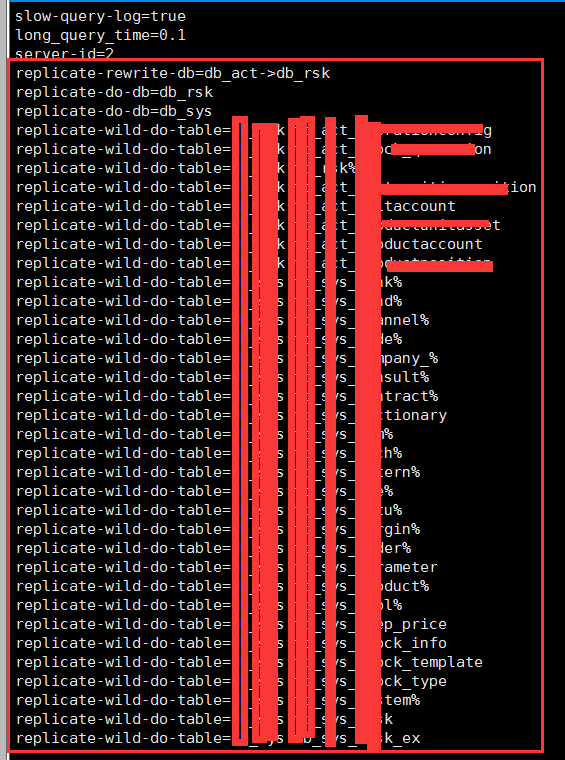
每个都需要单列,这个设计真是比较奇葩。。。。
在rewrite-db中,存储过程/函数同样会复制到slave(包括create procedure),并且自动rewrite所属db。但是table create ddl则完全根据wild-do_table的规则进行。这一点要尤其注意,不然会导致看起来很奇怪的现象。
相关典型错误及处理方法可见http://www.360doc.com/content/14/1128/13/12904276_428730593.shtml。