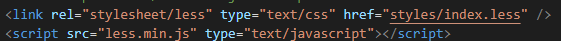该demo的前期准备:
使用vue-cli搭建一个支持less的项目
demo的源码地址:https://github.com/YukiGreen/less-modifyvars-demo
参考地址:https://github.com/1019483075/lingxi/issues/26
遇到的坑总结:
1、写less的样式文件,使用@import 报错。
解决办法:在vue.config.js中加入如下配置即可:
module.exports = { css: { // css预设器配置项 loaderOptions: { less: { // 若 less-loader 版本小于 6.0,请移除 lessOptions 这一级,直接配置选项。 modifyVars: { // 初始化可直接覆盖变量 '@error-color': '#1890FF', }, javascriptEnabled: true }, } } };
2、写的less的样式文件夹styles,不放到public文件夹下,报错‘less.min.js:10 GET http://localhost:8080/src/styles/index.less 404 (Not Found)’,解决办法:
将styles文件夹放到public下,并在index.html中导入外部样式表。
3、用less.modifyVars切换样式不生效;代码如下:
changeTheme () { console.log(this.theme, window.less) this.theme = !this.theme // 调用 `less.modifyVars` 方法来改变变量值 // 定义variable.js是因为如果直接将less变量放在modifyVars中切换的效果只会生效一次,所以根据切换的状态使用对应的less变量。 window.less.modifyVars(this.theme ? lightTheme : darkTheme) }
解决办法:需要在index.html中导入样式文件,然后再导入less.js解析less文件,先后顺序不能颠倒。less.js或less.min.js可在官网下载。


4、报less is not defined,解决办法: