Kindeditor富文本编辑器还算比较好上手的一款插件吧,下面记录一下我在学习和实践中遇到的那些坑。
编辑器初始化方法和参数网上一搜一大把,不想搜的点这里,文档上各个参数已经写得很清楚了,直接拿过来用就OK
开始说一些实际用到时的一些需求。
1、插入链接时增加链接标题的输入框
初始化的Kindeditor插入链接时是这样的
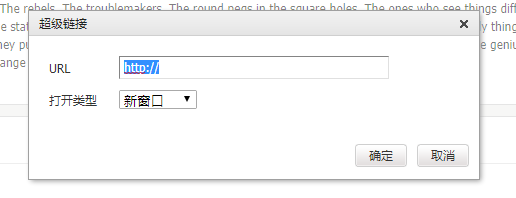
只能输入链接地址,不能输入链接文字,其实Kindeditor默认做法是,如果你在编辑其中没有选中内容,他就默认把链接地址设为链接文本,有选中的内容则自动提取选中内容为链接文本,其实这样做也是挺方便的,可是不是所有的用户都很聪明,根据产品经理的意思,为了获取更好的用户体验,必须要在弹出框中让用户自己填写链接文本,好吧,我改!
然后开始了各种摆渡,终于找到了一遍文章。具体操作方法如下:
修改方法如下:
第一步:修改lang/zh-cn.js,大约114行处增加
'link.linkTitle' : '链接标题',
第二步:修改plugins/link/link.js,增加红色处内容:
第1处:
html = '<div style="padding:20px;">' +
//title
'<div class="ke-dialog-row">' +
'<label for="keTitle" style="60px;">' + lang.linkTitle + '</lable>' +
'<input class="ke-input-text" type="text" id="keTitle" name="title" value="" style="260px;" /></div>' +
//url
第2处:
yesBtn: {
name: self.lang('yes'),
click: function (e) {
var title = K.trim(titleBox.val());
var url = K.trim(urlBox.val());
if (url == 'http://' || K.invalidUrl(url)) {
alert(self.lang('invalidUrl'));
urlBox[0].focus();
return;
}
self.exec('createlink', title, url, typeBox.val()).hideDialog().focus();
}
}
第3处:
div = dialog.div,
titleBox = K('input[name="title"]', div),
urlBox = K('input[name="url"]', div),
第4处:
if (a) {
self.cmd.range.selectNode(a[0]);
self.cmd.select();
titleBox.val(a.attr('title'));
urlBox.val(a.attr('data-ke-src'));
typeBox.val(a.attr('target'));
}
第三步:修改kindeditor.js
第1处:
找到 createlink: function (title, url, type) { //其中title参数是另加的
第2处:
var html = '<a href="' + _escape(url) + '" data-ke-src="' + _escape(url) + '" title="' + _escape(title) + '"';
第3处:
if (range.collapsed) {
html += '>' + _escape(title) + '</a>'; // 原先是_escape(url)
return self.inserthtml(html);
}
第4处:
K('a[href="__kindeditor_temp_url__"]', doc).each(function () {
K(this).attr('href', url).attr('data-ke-src', url).attr('title', title); //增加处
if (type) {
K(this).attr('target', type);
} else {
K(this).removeAttr('target');
}
});
到此完成
修改过后是这样的
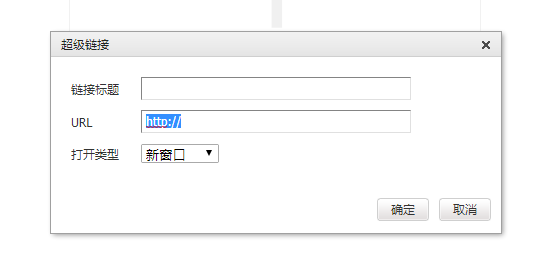
ok,完美,到此修改完成,但是要注意的是如果你页面引用的是压缩后的js文件,那么你就必须重新压缩一下修改过的all.js替换一下就ok了。
2、设置宽度width好像不好使(反正我没弄出好的来)
一开始查文档,文档上写的很清楚
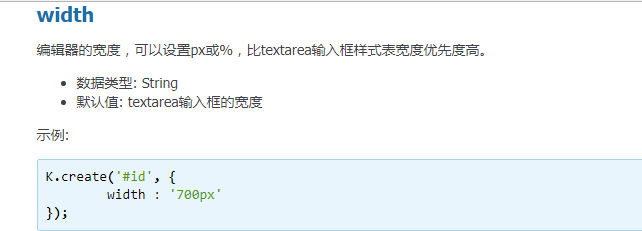
可是,我整半天都没整出来,然后又去翻看文档了,有重大发现
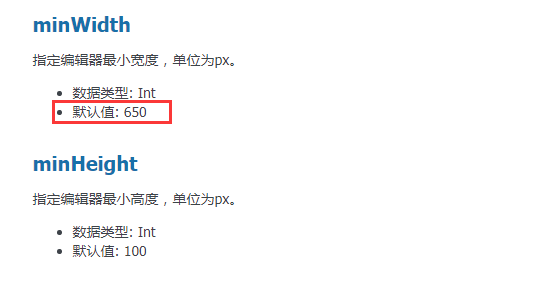
哈哈,自己都想打自己了,看来还是要好好看文档,这家伙藏太深一时没注意,修改了minWidth之后就ok了。
3、应产品经理要求,页面编辑器不要出现滚动条
想让编辑器横向不出现滚动条可以,so easy,文章中有参数可以设置
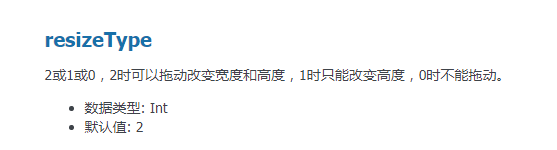
把resizeType:0或者1都可以实现,竖向滚动条这么弄,添加autoHeightMode这个参数,并设置为true就ok了。
4、限制编辑器内图片的显示大小
由于业务需要,用户上传的图片宽度可能会大过编辑器的宽度,可是想要图片在编辑器中显示的宽度不能超过编辑器的宽度,怎么整?再次研究文档发现cssData这个参数可以设置编辑器内文档页面的样式,哦哦,瞬间有想法了

那我只要只设置编辑器整个文档内图片的最大宽度就ok了
5、无法设置编辑器内默认提示文字
怎么办,怎么办,自己加吧。
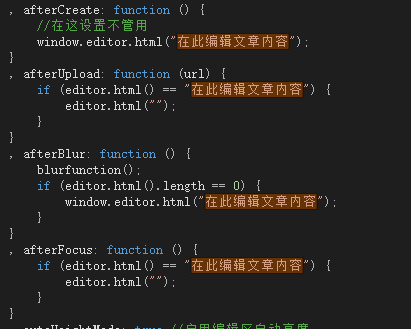
最先初始化时不能再afterCreate这个回调函数中设置,必须在 window.onload方法中设置,整理之后的完整代码如下:
KindEditor.ready(function (K) { window.editor = K.create('#editor_id', { '432px', minWidth: '100', minHeight: '200' , items: ['fontsize', 'forecolor', 'bold', 'italic', 'underline', 'image', 'link', 'unlink'] , newlineTag: "br"//换行符 , pasteType: 1//纯文本粘贴 , resizeType: 0 , fixToolBar: true , fillDescAfterUploadImage: false , uploadJson: "UserUploadImg.aspx?uploadimg=yes" , allowImageRemote: false , afterUpload: function (url) { if (editor.html() == "在此编辑文章内容") { editor.html(""); } } , afterBlur: function () { blurfunction(); if (editor.html().length == 0) { window.editor.html("在此编辑文章内容"); } } , afterFocus: function () { if (editor.html() == "在此编辑文章内容") { editor.html(""); } } , autoHeightMode: true //启用编辑区自动高度 , cssData: "body img{ max-400px}" }); }); window.onload = function () { window.editor.html("在此编辑文章内容"); }
6、编辑器获取焦点或者添加图片,粘贴时总是返回顶部
其实发生这个错误是应为 newlineTag: "br" 这个参数,不知道什么原因插件没有处理好,好吧自己改吧
1 pos: function () { 2 var self = this, node = self[0], x = 0, y = 0; 3 if (node) { 4 if (node.getBoundingClientRect) { 5 var box = node.getBoundingClientRect(), 6 pos = _getScrollPos(self.doc); 7 x = box.left + pos.x; 8 //y = box.top + pos.y; 9 y = (parseInt(box.top) < 0 ? 0 : box.top) + pos.y; 10 } else { 11 while (node) { 12 x += node.offsetLeft; 13 y += node.offsetTop; 14 node = node.offsetParent; 15 } 16 } 17 } 18 return { x: _round(x), y: _round(y) }; 19 }
在all.js文件中找到并替换就ok了。