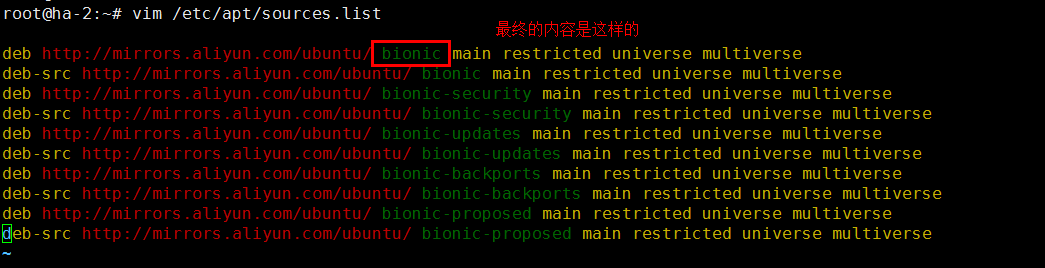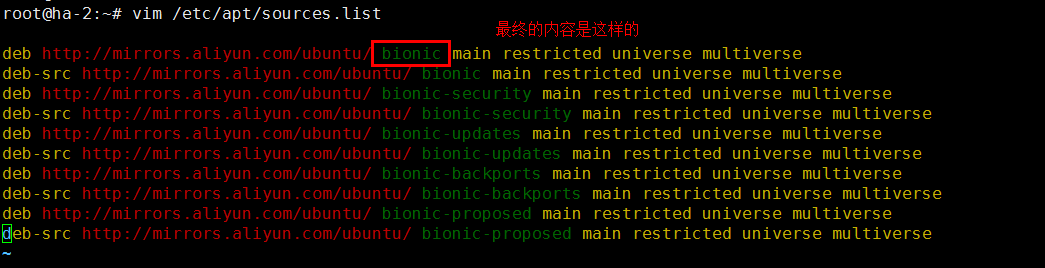Ubuntu 18.04.4 LTS 更换国内系统源
1.1) 好习惯先做备份在干活:
mv /etc/apt/sources.list /etc/apt/sources.list.bak
1.2) 查看ubuntu版本:
lsb_release -c | grep -o "s.*"
bionic
1.3) 阿里云的源(将下列内容复制/etc/apt/sources.list)
vim /etc/apt/sources.list
*** 注意将$SYS_VERSION替换为上一步中获取的版本信息。***这点非常重要,否则会失败。(我这里的版本是:bionic) ***
## 阿里云的源(将下列内容复制/etc/apt/sources.list):
deb http://mirrors.aliyun.com/ubuntu/ $SYS_VERSION main restricted universe multiverse
deb-src http://mirrors.aliyun.com/ubuntu/ $SYS_VERSION main restricted universe multiverse
deb http://mirrors.aliyun.com/ubuntu/ $SYS_VERSION-security main restricted universe multiverse
deb-src http://mirrors.aliyun.com/ubuntu/ $SYS_VERSION-security main restricted universe multiverse
deb http://mirrors.aliyun.com/ubuntu/ $SYS_VERSION-updates main restricted universe multiverse
deb-src http://mirrors.aliyun.com/ubuntu/ $SYS_VERSION-updates main restricted universe multiverse
deb http://mirrors.aliyun.com/ubuntu/ $SYS_VERSION-backports main restricted universe multiverse
deb-src http://mirrors.aliyun.com/ubuntu/ $SYS_VERSION-backports main restricted universe multiverse
deb http://mirrors.aliyun.com/ubuntu/ $SYS_VERSION-proposed main restricted universe multiverse
deb-src http://mirrors.aliyun.com/ubuntu/ $SYS_VERSION-proposed main restricted universe multiverse
1.4) 执行更新命令:
apt-get update