server1:
yum install pssh-2.3.1-2.1.x86_64.rpm crmsh-1.2.6-0.rc2.2.1.x86_64.rpm -y
yum install -y pacemaker corosync
cd /etc/corosync/
cp corosync.conf.example corosync.conf
vim corosync.conf
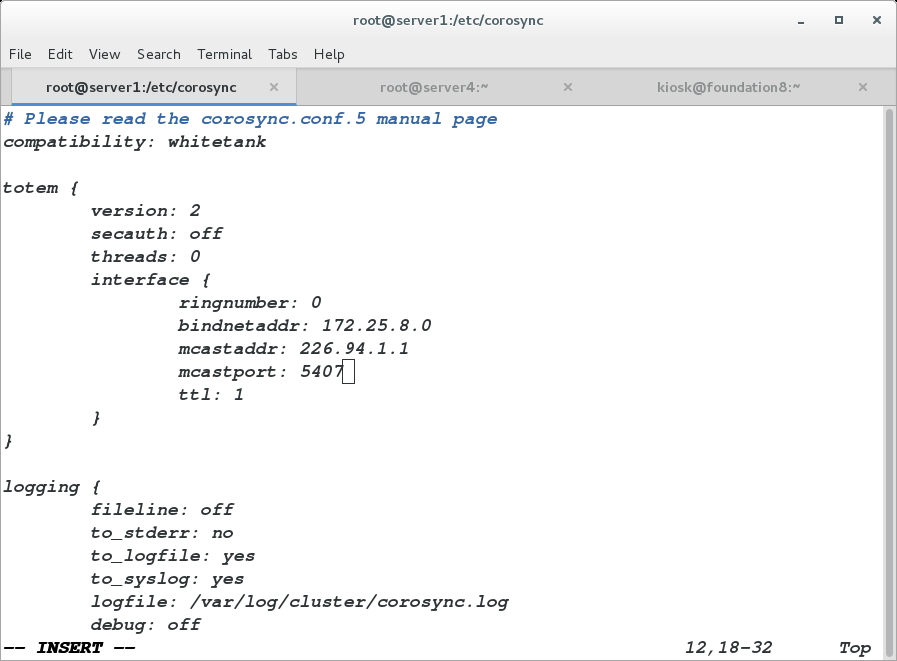
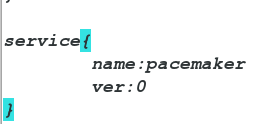
/etc/init.d/corosync start
server4:
yum install pssh-2.3.1-2.1.x86_64.rpm crmsh-1.2.6-0.rc2.2.1.x86_64.rpm -y
yum install -y pacemaker corosync
/etc/init.d/corosync start
server1:
[root@server1 ~]# crm
crm(live)# configure
crm(live)configure# show
node server1
node server4
property $id="cib-bootstrap-options"
dc-version="1.1.10-14.el6-368c726"
cluster-infrastructure="classic openais (with plugin)"
expected-quorum-votes="2"
crm(live)configure# property stonith-enabled=false
crm(live)configure# commit
crm(live)configure# primitive vip ocf:heartbeat:IPaddr2 params ip=172.25.8.100 cidr_netmask=32 op monitor interval=1min ##添加vip并添加监控
crm(live)configure# commit
server4: 监控
com_mon
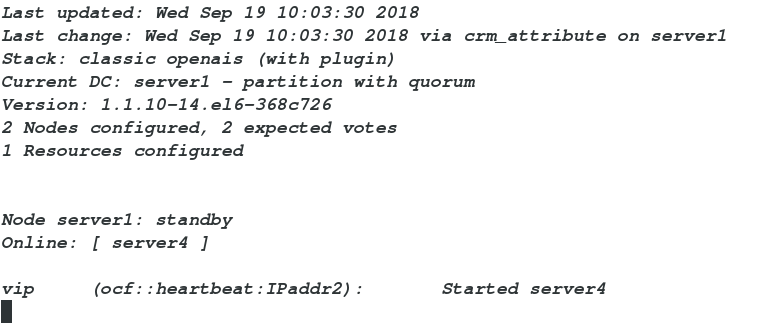
server4:
crm(live)configure# cd
crm(live)# node
crm(live)node# show
server1: normal
server4: normal
crm(live)node# standby ##停止
crm(live)node# online ##开启
crm(live)node# bye
crm(live)configure# cd
crm(live)# node
crm(live)node# show
server1: normal
server4: normal
crm(live)node# standby ##停止
crm(live)node# online ##开启
crm(live)node# bye
此时不会枪走现运行的节点
但是因为集群至少有2个节点
所以会当一个服务停止后,服务会挂掉
此时修改策略
server1:
crm
crm(live)# configure
crm(live)configure# property no-quorum-policy=ignore ##忽略节点数的检测
crm(live)configure# commit
此时停止节点之后剩下的另一个服务仍可继续运行

server1:
crm
crm(live)# configure
crm(live)configure# property no-quorum-policy=ignore ##忽略节点数的检测
crm(live)configure# commit
此时停止节点之后剩下的另一个服务仍可继续运行


在物理机中开启fence_virtd 服务
server1:
[root@server1 corosync]# crm
crm(live)# configure
crm(live)configure# primitive web
lsb: ocf: service: stonith:
crm(live)configure# primitive web
lsb: ocf: service: stonith:
crm(live)configure# primitive web lsb:httpd op monitor interval=1min
crm(live)configure# commit
crm(live)configure# group webgroup vip web ##创建一个资源管理组
crm(live)configure# commit
crm(live)configure# bye
[root@server1 corosync]# crm
crm(live)# configure
crm(live)configure# primitive web
lsb: ocf: service: stonith:
crm(live)configure# primitive web
lsb: ocf: service: stonith:
crm(live)configure# primitive web lsb:httpd op monitor interval=1min
crm(live)configure# commit
crm(live)configure# group webgroup vip web ##创建一个资源管理组
crm(live)configure# commit
crm(live)configure# bye
server4:
crm_mon
crm_mon

server1:
[root@server1 ~]# crm
crm(live)# configure
crm(live)configure# primitive vmfence stonith:fence_xvm params pcmk_host_map="server1:vm1;server4:vm4" op monitor interval=1min ##添加fence服务(首先确定物理机的fence服务是否开启)
crm(live)configure# commit
crm(live)configure# property stonith-enabled=true
crm(live)configure# commit
crm(live)configure# bye
[root@server1 ~]# crm
crm(live)# configure
crm(live)configure# primitive vmfence stonith:fence_xvm params pcmk_host_map="server1:vm1;server4:vm4" op monitor interval=1min ##添加fence服务(首先确定物理机的fence服务是否开启)
crm(live)configure# commit
crm(live)configure# property stonith-enabled=true
crm(live)configure# commit
crm(live)configure# bye
server4:
crm_mon
截图
crm_mon
截图

server2:
/etc/init.d/tgtd start
server1:
iscsiadm -m discovery -t st -p 172.25.8.2
iscsiadm -m node -l
mkfs.ext4 /dev/sda1
测试一下挂载是否ok
server1:
mount /dev/sda1 /var/www/html/
[root@server1 ~]# cd /var/www/html/
[root@server1 html]# vim index.html
cd
umount /var/www/html/
server1:
mount /dev/sda1 /var/www/html/
[root@server1 ~]# cd /var/www/html/
[root@server1 html]# vim index.html
cd
umount /var/www/html/
server4:
iscsiadm -m discovery -t st -p 172.25.8.2
iscsiadm -m node -l
mkfs.ext4 /dev/sda1
iscsiadm -m discovery -t st -p 172.25.8.2
iscsiadm -m node -l
mkfs.ext4 /dev/sda1
mount /dev/sda1 /mnt
ls /mnt ##查看是否有server1中写入的文件,有就ok
umount /mnt
ls /mnt ##查看是否有server1中写入的文件,有就ok
umount /mnt
server1:
[root@server1 ~]# crm
crm(live)# resource
crm(live)resource# show
Resource Group: webgroup
vip (ocf::heartbeat:IPaddr2): Started
web (lsb:httpd): Started
vmfence (stonith:fence_xvm): Started
crm(live)resource# stop webgroup
crm(live)resource# show
Resource Group: webgroup
vip (ocf::heartbeat:IPaddr2): Stopped
web (lsb:httpd): Stopped
vmfence (stonith:fence_xvm): Started
crm(live)resource# cd
crm(live)# configure
crm(live)configure# primitive webdata ocf:heartbeat:Filesystem params device=/dev/sda1 directory=/var/www/html fstype=ext4 op monitor interval=1min
crm(live)configure# edit
crm(live)configure# commit
crm(live)configure# delete webgroup
crm(live)configure# commit
crm(live)configure# group webgroup vip webdata web
crm(live)configure# commit
server4:
crm_mon

crm_mon

测试:
/etc/init.d/corosync stop
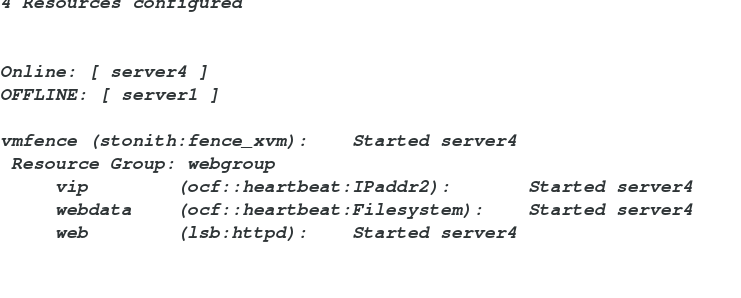
此时将server1服务关闭后,server4会自动接管服务,
但是当server1重新启动后,节点资源会重新回到server1
/etc/init.d/corosync start
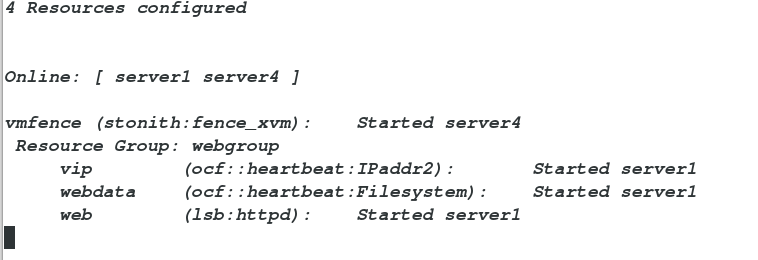
为了防止这种情况,我们需要继续添加些策略
server1:
[root@server1 ~]# crm
crm(live)# configure
crm(live)configure# rsc_defaults resource-stickiness=100
crm(live)configure# commit
crm(live)configure# bye
server1:
[root@server1 ~]# crm
crm(live)# configure
crm(live)configure# rsc_defaults resource-stickiness=100
crm(live)configure# commit
crm(live)configure# bye
此时再将server1的服务停下,再次重启后发现节点资源不会浮动,仍由server4管理