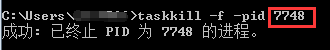1. 查看占用的端口
cmd 后输入命令:netstat -aon|findstr [要查的端口]
如欲查端口1099,输入:netstat -aon|findstr 1099
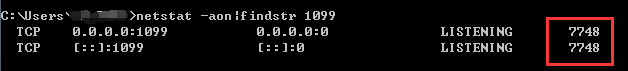
2. 关闭占用的端口
得到1中查询结果后,记住pid,输入命令:taskkill -f -pid [被占用端口PID]
如将上例查询端口关闭,则输入如下命令:taskkill -f -pid 7748
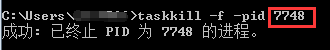
1. 查看占用的端口
cmd 后输入命令:netstat -aon|findstr [要查的端口]
如欲查端口1099,输入:netstat -aon|findstr 1099
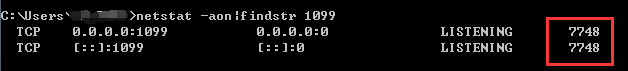
2. 关闭占用的端口
得到1中查询结果后,记住pid,输入命令:taskkill -f -pid [被占用端口PID]
如将上例查询端口关闭,则输入如下命令:taskkill -f -pid 7748