重新整理下这篇文章。
这篇文章的主要任务是使用AndroidStudio,通过Openfire,利用XMPP协议完成一个可以即时通讯、拥有好友系统的聊天软件。
一、服务器配置与相关库
理论不多说,只谈怎么操作。下面先说三个工具。
1、mysql服务器(版本5.7.25)
首先电脑要安装好mysql,这里建议不要安装最新版,因为本人之前就是安装的8.0最新版,然后跟Openfire服务器进行对接的时候出现了非常多问题,解决后,用JDBC连接mysql时也出了许多问题,还是无法解决的。但是换成5.7.25版本后就没出过一点问题,一切都很顺利。下面附5.7.25windows的下载地址:
https://dev.mysql.com/downloads/file/?id=482771
2、Openfire服务器(版本:4.2.1)
接着就是安装Openfire服务器了,安装好后进行配置,要选择外部数据库,并选择连接mysql服务器。安装请另寻教程,开启服务器后要记住域名和端口,域名是自己设置的,端口通常是5222。
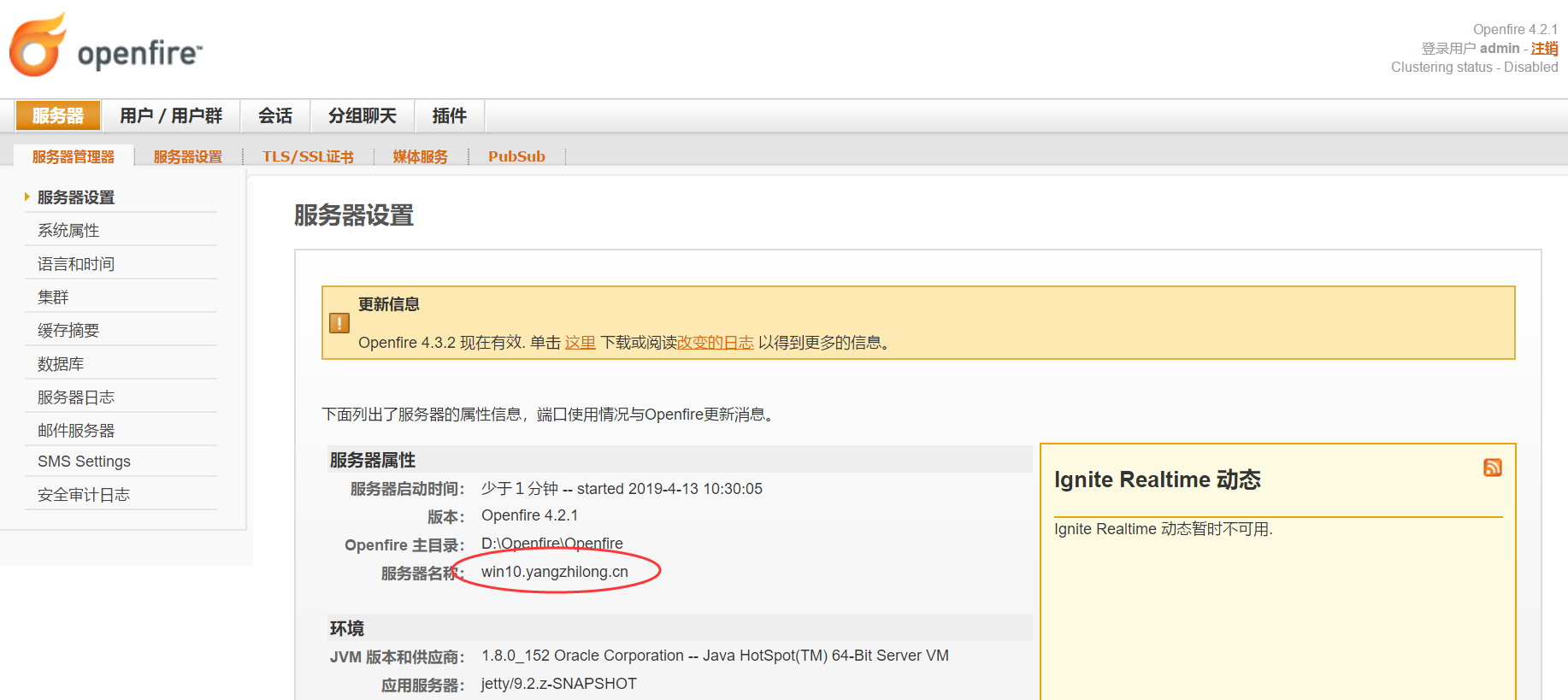
3、Smack4.1.9
Smack是个工具库,客户端可以用其来连接Openfire服务器并进行发送消息、接收消息等操作。
注意:不同版本的各种功能用法很多都是不同的,本人也从网上试过各种版本,很多代码都没法用,只有这个4.1.9是比较顺利的
在项目的gradle中添加依赖:
compile 'org.igniterealtime.smack:smack-im:4.1.9' compile 'org.igniterealtime.smack:smack-tcp:4.1.9' compile 'org.igniterealtime.smack:smack-android-extensions:4.1.9' compile 'org.igniterealtime.smack:smack-android:4.1.9'
4、Spark
这是一个电脑端的已经实现好的客户端,可以连接Openfire服务器并拥有全部关于聊天软件的功能。
在本项目中可以起到辅助作用,当然,不用该软件也可以。
二、准备好上面这些后就可以编写代码来进行操作了,下面是对各个功能的使用总结。
1、连接Openfire服务器
先设置连接信息,辅助对象等:
//连接对象
private AbstractXMPPConnection mConnection;
private ChatManager chatManager;
//服务器信息 final String XMPP_DOMAIN = "win10.yangzhilong.cn"; final String XMPP_HOST = "192.168.199.228"; final int XMPP_PORT = 5222;
接着就可以进行连接了:
public boolean connect() { //配置一个TCP连接 XMPPTCPConnectionConfiguration config = XMPPTCPConnectionConfiguration.builder() .setServiceName(XMPP_DOMAIN)//设置服务器名称,可以到openfire服务器管理后台查看 .setHost(XMPP_HOST)//设置主机 .setPort(5222)//设置端口 .setConnectTimeout(20000)//设置连接超时时间 .setSecurityMode(ConnectionConfiguration.SecurityMode.disabled)//设置是否启用安全连接 .build(); XMPPTCPConnection connection = new XMPPTCPConnection(config);//根据配置生成一个连接 this.mConnection = connection; mConnection.addConnectionListener(new XMPPConnectionListener());//监听器 Print("开始连接"); try { connection.connect();//连接到服务器 chatManager = ChatManager.getInstanceFor(mConnection); this.mConnection = connection; Print("连接成功"); return true; } catch (SmackException e) { e.printStackTrace(); } catch (IOException e) { e.printStackTrace(); } catch (XMPPException e) { e.printStackTrace(); } return false; } public class XMPPConnectionListener implements ConnectionListener { @Override public void connected(XMPPConnection connection) { //已连接上服务器 } @Override public void authenticated(XMPPConnection connection, boolean resumed) { //已认证 } @Override public void connectionClosed() { //连接已关闭 } @Override public void connectionClosedOnError(Exception e) { //关闭连接发生错误 } @Override public void reconnectionSuccessful() { //重连成功 } @Override public void reconnectingIn(int seconds) { //重连中 } @Override public void reconnectionFailed(Exception e) { //重连失败 } }
2、用户注册
HashMap<String, String> attributes =new HashMap<String, String>();//附加信息 AccountManager.sensitiveOperationOverInsecureConnectionDefault(true); try{
AccountManager.getInstance(mConnection).createAccount(str_user_id,str_user_pw, attributes);//创建一个账户,username和password分别为用户名和密码
} catch (SmackException.NoResponseException e) {
e.printStackTrace();
myApp.MakeToast("注册失败");
} catch (XMPPException.XMPPErrorException e) {
e.printStackTrace();
myApp.MakeToast("注册失败");
} catch (SmackException.NotConnectedException e) {
e.printStackTrace();
myApp.MakeToast("注册失败");
}
3、用户登录
public boolean login(String userName, String passWord) { Print("正在登录..."); try { if (!mConnection.isAuthenticated()) { // 判断是否登录 mConnection.login(userName, passWord); Print("登录成功!"); return true; } Print("已被登录,登录失败..."); return false; } catch (XMPPException | SmackException | IOException e) { e.printStackTrace(); Print("登录出错..."); return false; } }
4、获取用户的好友列表
void GetFriendFromServer() { Roster roster = Roster.getInstanceFor(mConnection);
//不加下面这句的话,有时会获取不到好友 if (!roster.isLoaded()){ try { roster.reloadAndWait(); } catch (SmackException.NotLoggedInException e) { e.printStackTrace(); } catch (SmackException.NotConnectedException e) { e.printStackTrace(); } catch (InterruptedException e) { e.printStackTrace(); } } Set entries = roster.getEntries(); for (Object object:entries) { RosterEntry entry = (RosterEntry)object;
//entry中就是一个好友的信息了,可以在下面进行其他功能的代码编写 // entry.getType(); // entry.getName();//好友昵称 // entry.getGroups();//好友所在的组 // entry.getJid().getDomain();//好友域名 // entry.getJid().getLocalpartOrNull();//好友名字 // entry.getUser();//(废弃)好友完整名称(包括域名) } }
5、获取某个用户的头像
public Bitmap getUserHead(String user_id) throws XMPPException.XMPPErrorException{
Bitmap user_head_bitmap = null; System.out.println("获取用户头像信息: " + user_id); VCard vcard = new VCard(); try { vcard.load(mConnection, user_id + "@" + XMPP_DOMAIN); if (vcard.getAvatar() != null) { byte[] b = vcard.getAvatar(); //取出图形为Bitmap user_head_bitmap = BitmapFactory.decodeByteArray(b, 0, b.length); } } catch (SmackException.NoResponseException e1) { e1.printStackTrace(); }catch (SmackException.NotConnectedException e1) { e1.printStackTrace(); }
return user_head_bitmap; }
6、用户修改头像
//向服务器上传头像并保存 public void saveUserHead(String user_id, Bitmap bitmap) { if(bitmap == null) return ; VCard vcard = new VCard(); try { vcard.load(mConnection, user_id + "@" + XMPP_DOMAIN); //注意要加上域名 //bitmap转为byte数组 ByteArrayOutputStream baos = new ByteArrayOutputStream(); bitmap.compress(Bitmap.CompressFormat.PNG, 100, baos); byte[] b = baos.toByteArray(); vcard.setAvatar(b); vcard.save(mConnection); System.out.println("保存用户头像成功"); } catch (SmackException.NoResponseException e) { e.printStackTrace(); MakeToast("头像保存失败"); } catch (XMPPException.XMPPErrorException e) { e.printStackTrace(); MakeToast("头像保存失败"); } catch (SmackException.NotConnectedException e) { e.printStackTrace(); MakeToast("头像保存失败"); } }
7、向某用户发送消息
注意:这里用到的Message对象并不是android.os.Message,而是Smack中的:
import org.jivesoftware.smack.packet.Message;
所以,若在同份代码中需要同时使用这两种Message,要注意处理这个重名的问题,比如说定义的时候使用全名(android.os.Message)。
Chat也是Smack中的:
import org.jivesoftware.smack.chat.Chat;
public void SendMessage(String friend_id, String chat_content){ Chat chat= chatManager.createChat(friend_id+"@"+XMPP_DOMAIN);//创建一个聊天,username为对方用户名 Message msg=new Message(); msg.setBody(chat_content);//消息主体 try { chat.sendMessage(msg);//发送一个文本消息 myApp.Print("发送消息成功"); } catch (SmackException.NotConnectedException e) { e.printStackTrace(); myApp.Print("发送消息失败"); } }
8、接收消息
需要设置监听器
public void ReceiveMessage(){ if (chatManager != null){ chatManager.addChatListener(new ChatManagerListener() { /** * @param chat * @param b 消息是否来自本地用户 */ @Override public void chatCreated(Chat chat, boolean b) { if (!b) { chat.addMessageListener(new ChatMessageListener() { @Override public void processMessage(Chat chat2, final Message message) { System.out.println("ReceiveMessage"); String msg=message.getBody(); if (msg != null) { String friend_id = from.getLocalpart().toString(); String message_content = msg; //在此处可以处理接收到的消息 //……… //如果在发送的时候有自定义消息体,比如我们发送的时候添加了一个名为“textColor”的消息体,在这里就可以根据名称取出 // String color=message.getBody("textColor"); } } }); } } }); } }
9、搜索用户
搜索结果是可能有多个的,比如搜索“user”,可能出现“user1”、“user2”、“user11”。
public List<String> searchUsers(String userName) throws XMPPException.XMPPErrorException { List<String> result = new ArrayList<String>(); UserSearchManager usm = new UserSearchManager(mConnection); try { Form searchForm = usm.getSearchForm("search."+XMPP_DOMAIN); //括号内的字符串需要注意 Form answerForm = searchForm.createAnswerForm(); answerForm.setAnswer("Username", true); answerForm.setAnswer("search", userName); ReportedData data = usm.getSearchResults(answerForm, "search."+XMPP_DOMAIN); List<ReportedData.Row> it = data.getRows(); for(ReportedData.Row row:it){ String temp_userid = row.getValues("Username").get(0); result.add(temp_userid); } } catch (SmackException.NoResponseException e) { e.printStackTrace(); } catch (SmackException.NotConnectedException e) { e.printStackTrace(); } return result; }
10、发送好友订阅请求
进行好友操作时,最好先了解XMPP中的好友订阅系统,了解添加和删除好友时订阅情况变化的整个过程。这里不做解释。
//添加好友 public boolean addFriend(String friend_id){ Roster roster = Roster.getInstanceFor(mConnection); try { //发送好友请求,设置组别 roster.createEntry(friend_id + "@" + XMPP_DOMAIN, friend_id, new String[]{"Friends"}); System.out.println("成功发送好友请求"); return true; } catch (SmackException.NotLoggedInException e) { e.printStackTrace(); } catch (SmackException.NoResponseException e) { e.printStackTrace(); } catch (XMPPException.XMPPErrorException e) { MakeToast("无法连接服务器"); e.printStackTrace(); } catch (SmackException.NotConnectedException e) { e.printStackTrace(); } return false; }
11、处理好友请求
首先需要设置监听器,这样才能接收到其他用户发来的好友订阅请求:
private void ReceiveNewFriend(){ //条件过滤器 AndFilter filter = new AndFilter(new StanzaTypeFilter(Presence.class)); //packet监听器 StanzaListener packetListener = new StanzaListener() { @Override public void processPacket(Stanza packet) throws SmackException.NotConnectedException { if (packet instanceof Presence) { Presence presence = (Presence) packet; String fromId = presence.getFrom(); String from = presence.getFrom().split("@")[0]; String str_toast = ""; if (presence.getType().equals(Presence.Type.subscribe)) { str_toast = from + "请求添加好友"; } else if (presence.getType().equals(Presence.Type.subscribed)) {//对方同意订阅 str_toast = from + "同意了您的好友请求"; } else if (presence.getType().equals(Presence.Type.unsubscribe)) {//拒绝订阅 str_toast = from + "拒绝了您的好友请求"; } else if (presence.getType().equals(Presence.Type.unsubscribed)) {//取消订阅 str_toast = from + "将你从好友中删除"; } else if (presence.getType().equals(Presence.Type.unavailable)) {//离线 str_toast = from + "下线了"; } else if (presence.getType().equals(Presence.Type.available)) {//上线 str_toast = from + "上线了"; } if(str_toast.length()>0){ myApp.MakeToast(str_toast); } } } }; //添加监听 mConnection.addAsyncStanzaListener(packetListener, filter); }
接收到了好友请求后,就可以进行“同意”或者“拒绝”操作了;
同意的代码如下:
//同意好友请求 public boolean agreeNewFriend(String friend_id){ Presence pres = new Presence(Presence.Type.subscribed); pres.setTo(friend_id+"@"+XMPP_DOMAIN); try { mConnection.sendStanza(pres); //同意请求 return true; } catch (SmackException.NotConnectedException e) { e.printStackTrace(); } return false; }
拒绝的代码如下:
//拒绝好友请求 public boolean refuseNewFriend(String friend_id){ Presence pres = new Presence(Presence.Type.unsubscribed); pres.setTo(friend_id+"@"+XMPP_DOMAIN); try { mConnection.sendStanza(pres); return true; } catch (SmackException.NotConnectedException e) { e.printStackTrace(); } return false; }
12、删除好友
public void removeFriend(String friend_id){ Roster roster = Roster.getInstanceFor(mConnection); RosterEntry entry = roster.getEntry(friend_id+"@"+XMPP_DOMAIN); try { roster.removeEntry(entry); } catch (SmackException.NotLoggedInException e) { e.printStackTrace(); } catch (SmackException.NoResponseException e) { e.printStackTrace(); } catch (XMPPException.XMPPErrorException e) { e.printStackTrace(); } catch (SmackException.NotConnectedException e) { e.printStackTrace(); } }
关于XMPP和Smack的使用我就总结到这,都是从网上找的使用方法再解决了一个个坑总结的,在此写这篇文章为他人提供便利。