Linux中,日志所在的位置:
/var/log/messages 系统默认的日志
/var/log/secure 记录用户的登录信息
查看日志的方法有很多 :head tail less
推荐使用:less (一页一页查看文件内容) 数据量大时,使用less查看
less的使用方法: 空格 : 表示下一页 b :上一页 q:退出
重启命令: reboot
使用Linux时,上传和下载文件需要 安装包 yum install lrzsz -y (-y 表示不提示)
备注: 上传文件(Windows-->Linux): rz 然后按 enter 回车 选择文件 下载文件(Linux-->Windows): sz 文件名
查看安装的包:除了使用yum ,也可以使用 rpm -qa [包名(可选)]
复制文件到其他机台的那个位置: scp 文件路径 对应机台的ip : 路径
比如: scp /etc/hosts 10.0.0.200:/opt 然后提示yes/no 然后输入密码即可
The authenticity of host '10.0.0.200 (10.0.0.200)' can't be established.
RSA key fingerprint is 9e:24:14:84:15:0a:00:b2:18:97:f6:b9:99:8d:5a:38.
Are you sure you want to continue connecting (yes/no)? yes
Warning: Permanently added '10.0.0.200' (RSA) to the list of known hosts.
root@10.0.0.200's password:
hosts
Linux三剑客补充:(grep / sed /awk) 都支持正则表达式 grep通常使用egrep (对grep的扩展)
egrep 常用来过滤文件中的想要的内容 sed 用于替换 awk 常用于取列和统计
用法:比如 ip a s eth0 | egrep --color '正则' ip a s eth0 | awk 'NR==3{print $2}'
备注:--color 表示匹配结果带颜色
awk的用法 '条件{动作}' NR 表示哪一行 $2 表示哪一列
多列:$2 $3 即可,中间可以加逗号(,)间隔每列的数值 或者使用(" ")
awk 也可以指定分隔符 -F 分隔符 awk -F "[/ ]+" 'NR==2{print $2}' 说明:中括号中代表以什么分隔符分割 + 表示多个
nginx不能通过yum 直接下载 需要编译安装
nginx编译安装三部曲
1、 ./configure #指定安装位置 指定用户 指定模块
指定用户: 先添加用户 命令: useradd -s/sbin/nologin -M aaaa(用户名)
执行命令:./configure --prefix=指定路径 --user=指定用户 -- with-http_stub_status_module --with-http_ssl_module
报错:#./configure: error: the HTTP rewrite module requires the PCRE library.
解决方法:yum install pcre-devel -y
#报错2
#./configure: error: SSL modules require the OpenSSL library.
yum install openssl-devel -y
2、make
3、make install
备注:echo $? 表示上一个命令的执行结果是否正确(正确为0)
启动nginx
查看配置文件是否故障 : /指定路径/sbin/nginx -t
启动nginx:/指定路径/sbin/nginx 比如: /app/nginx-1.14.0/sbin/nginx
备注:使用命令: lsof -i:80 查看nginx的启动情况
启动后,访问当前ip查看页面
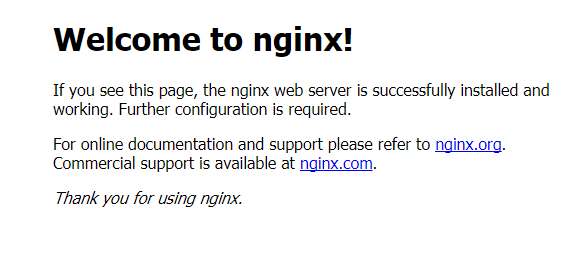
出现这个页面表示正常
如果无法访问页面,则检查是否关闭了防火墙和selinux
关闭防火墙和selinux
关闭防火墙
临时: /etc/init.d/iptables stop 永久(关闭开机自启动):chkconfig iptables off
检查是否关闭防火墙
临时关闭: /etc/init.d/iptables status 永久关闭: chkconfig | grep ipt
关闭selinux
##永久修改-重启服务器之后生效 (修改selinux配置文件)
查看selinux配置文件
[root@oldboyedu50-lnb nginx-1.14.0]# cat /etc/selinux/config
# This file controls the state of SELinux on the system.
# SELINUX= can take one of these three values:
# enforcing - SELinux security policy is enforced.
# permissive - SELinux prints warnings instead of enforcing.
# disabled - No SELinux policy is loaded.
SELINUX=disabled ####### 修改此行 enforcing(表示开启) ----> disabled(表示彻底关闭)
# SELINUXTYPE= can take one of these two values:
# targeted - Targeted processes are protected,
# mls - Multi Level Security protection.
SELINUXTYPE=targeted
[root@oldboyedu50-lnb nginx-1.14.0]# grep =disable /etc/selinux/config
SELINUX=disabled
##临时修改
setenforce 0
备注:可以使用 tree 查看结构
nginx目录结构
[root@oldboyedu50-lnb ~]# tree /app/
/app/
└── nginx-1.14.0
├── client_body_temp
├── conf #配置文件
│ ├── fastcgi.conf
│ ├── fastcgi.conf.default
│ ├── fastcgi_params
│ ├── fastcgi_params.default
│ ├── koi-utf
│ ├── koi-win
│ ├── mime.types
│ ├── mime.types.default
│ ├── nginx.conf #nginx 主配置文件
│ ├── nginx.conf.default #
│ ├── scgi_params
│ ├── scgi_params.default
│ ├── uwsgi_params
│ ├── uwsgi_params.default
│ └── win-utf
├── fastcgi_temp
├── html #站点目录
│ ├── 50x.html
│ └── index.html
├── logs #nginx的日志
│ ├── access.log #访问日志
│ ├── error.log
│ └── nginx.pid
├── proxy_temp
├── sbin #命令
│ └── nginx #nginx管理命令
├── scgi_temp
└── uwsgi_temp
10 directories, 21 files
配置软连接(快捷方式): ln -s /app/nginx-1.14.0/sbin/nginx /sbin/
nginx -s reload 重启nginx
备注:curl -v 10.0.0.200/html... 查看请求的过程
ps -ef 表示所有的进程 ps -ef | grep nginx 查看nginx的进程
nginx主配置文件详解:

vim的快捷方式
