wireshark简介
Wireshark(前称Ethereal)是一个网络封包分析软件。网络封包分析软件的功能是撷取网络封包,并尽可能显示出最为详细的网络封包资料。Wireshark使用WinPCAP作为接口,直接与网卡进行数据报文交换。
下载安装
需要安装wireshark和WinCap软件。
windows环境
-
安装wireshark,wireshark下载地址。
-
安装WinCap,WinCap下载地址。低版本wireshark在安装时,会提醒安装wincap,高版本没有。
-
开启NPF服务。管理员身份启动cmd,执行命令 “net start npf”。
抓chrome的https包
-
设置系统环境变量:SSLKEYLOGFILE,F:datassl_keysslog.log。
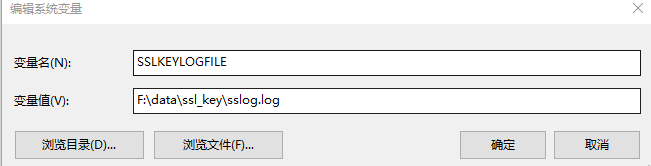
-
改变chrome启动方式目标命令,设置sslkey日志文件。
"C:Program Files (x86)GoogleChromeApplicationchrome.exe" --ssl-key-log-file=%SSLKEYLOGFILE%sslog.log
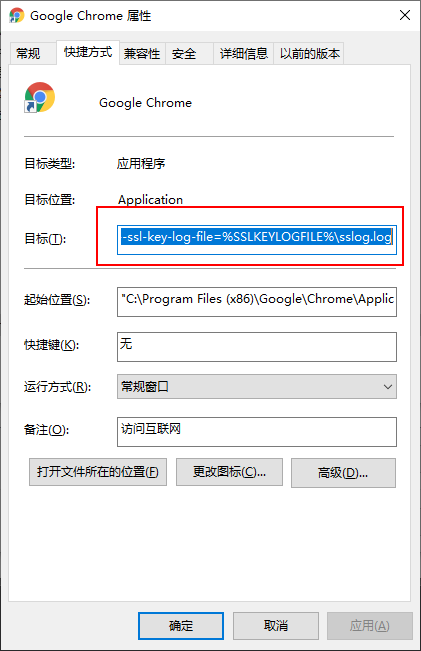
-
wireshark设置TLS。菜单栏 --> 编辑--> 首选项 --> Protocols -->TLS,设置sslog.log路径。
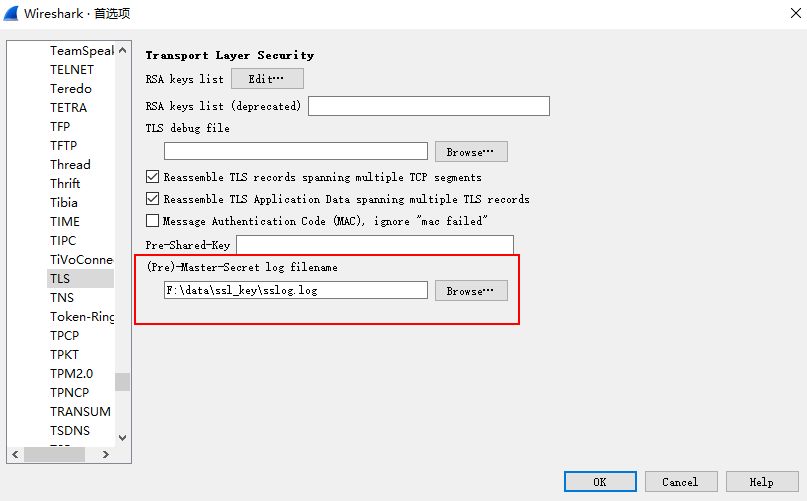
-
重启wireshark。
客户端界面
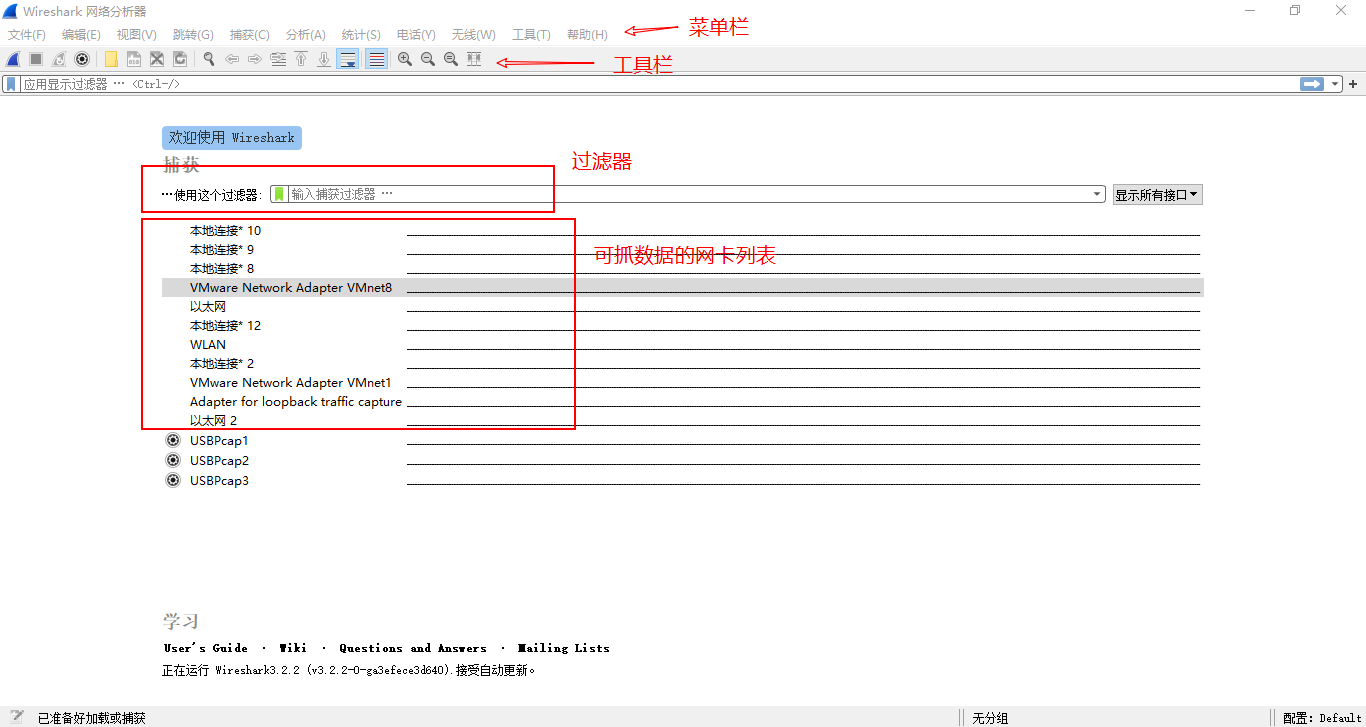
打开Wireshark后,可以看到四个基本区域:
-
菜单栏
-
工具栏可以开始捕获、停止捕获等操作
-
过滤器,能够在开始捕获前指定过滤规则
-
可以捕获的网络设备,双击其中一个设备后就开始进行网络流量的捕获
选择一个可用的网络设备,启动抓包,打开浏览器页面,就可以看到抓包的界面:
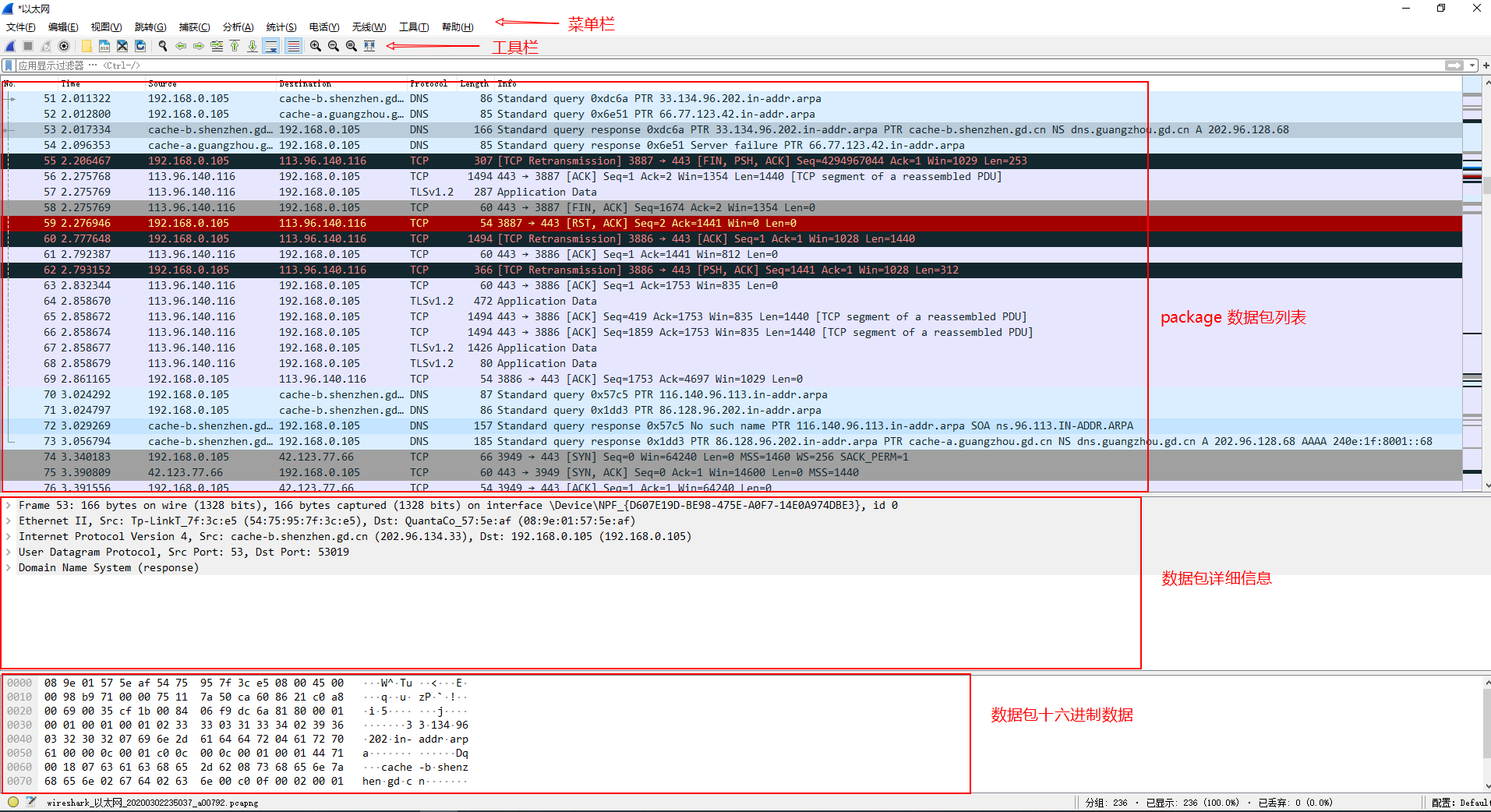
基本区域是:
- 菜单栏和工具栏
- 过滤器
- 请求列表,显示捕获到的封包, 有源地址和目标地址,端口号。
- 文本格式请求数据,展示各个协议的
- 原始请求数据,是十六进制数据
过滤器
常用使用规则
比较运算符
| 运算符 | 说明 |
|---|---|
| eq, == | 等于 |
| ne, != | 不等于 |
| gt, > | 大于 |
| lt, < | 小于 |
| ge, >= | 大于等于 |
| le, <= | 小于等于 |
逻辑运算符
| 运算符 | 功能 |
|---|---|
| and, && | 与运算 |
| or, || | 或运算 |
| not, ! | 非运算 |
例子:
tcp.port == 80 and ip.src == 192.168.2.1
not llc
http and frame[100-199] contains "wireshark"
(ipx.src.net == 0xbad && ipx.src.node == 0.0.0.0.0.1) || ip
搜索和匹配运算符
| 运算符 | 说明 |
|---|---|
| contains | The "contains" operator allows a filter to search for a sequence of characters, expressed as a string (quoted or unquoted), or bytes, expressed as a byte array, or for a single character, expressed as a C-style character constant. |
| matches 或 ~ | The "matches" or "~" operator allows a filter to apply to a specified Perl-compatible regular expression (PCRE). The "matches" operator is only implemented for protocols and for protocol fields with a text string representation. Matches are case-insensitive by default. |
例子:
#包含URL
http contains "https://www.wireshark.org"
#匹配关键词
wsp.user_agent matches "cldc"
#匹配正则表达式
wsp.user_agent matches "(?-i)cldc"
集合操作
格式:字段 in {value1, valu2.....}
tcp.port in {80 443 8080}
http.request.method in {"HEAD" "GET"}
tcp.port in {443 4430..4434}
ip.addr in {10.0.0.5 .. 10.0.0.9 192.168.1.1..192.168.1.9}
frame.time_delta in {10 .. 10.5}
常用过滤场景
过滤IP地址
ip.addr==192.168.1.3 //只显示源/目的IP为192.168.1.3的数据包
not ip.src==1.1.1.1 //不显示源IP为1.1.1.1的数据包
ip.src==1.1.1.1 or ip.dst==1.1.1.2 //只显示源IP为1.1.1.1或目的IP为1.1.1.2的数据包
过滤端口
tcp.port eq 80 //只显示源/目的端口为80的数据包
tcp.dstport==80 //只显示目的端口为80的数据包
tcp.srcport
tcp.port >=1 and tcp.port<=80 //只显示源/目的端口大于等于1,小于等于80的数据包
过滤MAC地址
eth.dst==A0:00:00:04:C5:84 //只显示目的MAC为A0:00:00:04:C5:84 的数据包
eth.addr eq A0:00:00:04:C5:84 //作用同上
过滤协议类别
tcp、ip、dhcp、oicq、ftp、ssl等等
udp || icmp || dns //只显示udp、icmp、dns相关协议的数据包
not arp 等于 !arp //不显示arp协议的数据包
过滤协议参数
tcp.flags.syn == 0x02 //显示包含syn标志位的数据包
frame.len==119 //整个数据包长度,从eth开始到最后
http.request.method=="get" //显示http请求中method值为get的包
package列表
着色规则
wireshark抓包列表中有着丰富的颜色,各种颜色表示不同的层级或情况,具体:
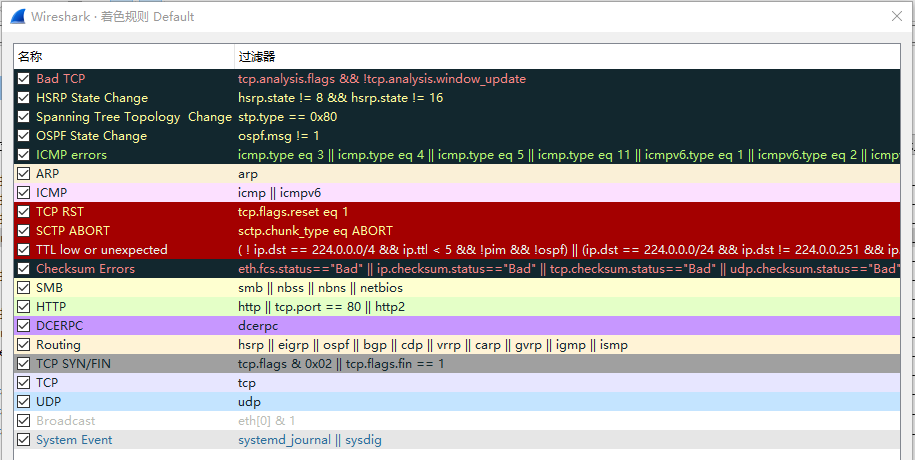
package详细信息
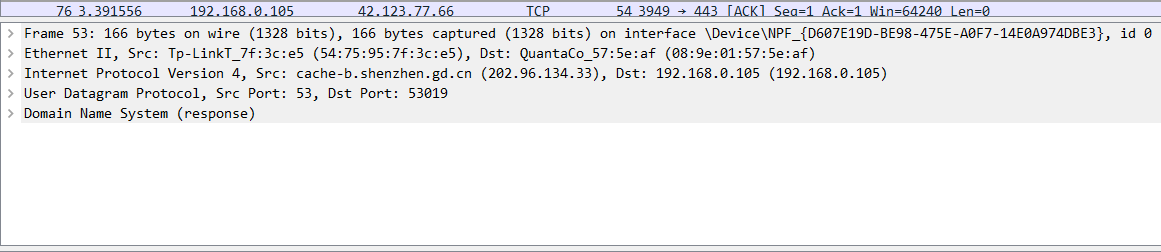
- Frame:物理层的数据帧信息
- Ethernet II:数据链路以太网帧头信息
- Internet Protocol:IP协议头部信息
- Transmission Control Protocol:传输层T的数据段头部信息
- Hypertext Transfer Protocol:应用程序信息,http协议信息
一般对应TCP/IP分层模型:
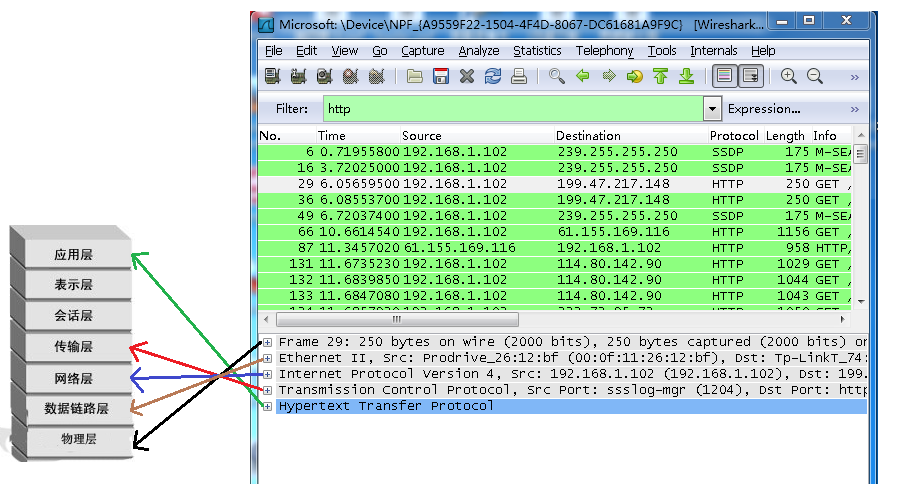
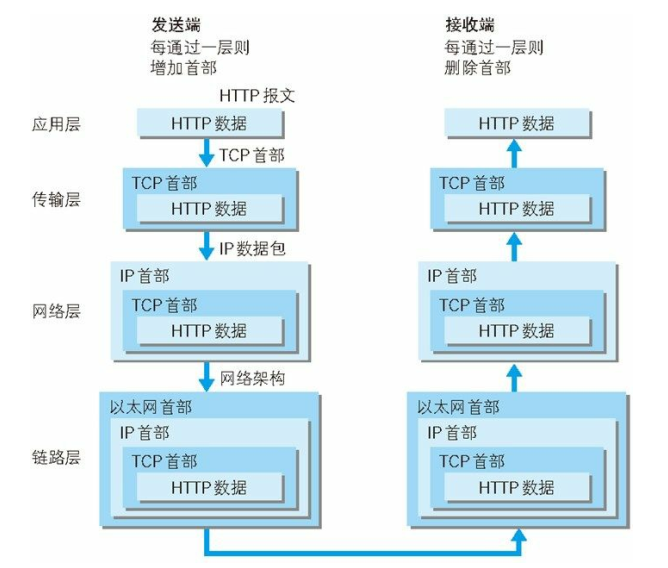
参考资料
wireshark doc
https://www.cnblogs.com/koushuige/p/9212033.html
https://www.cnblogs.com/Jesse-HOHO/p/7811585.html