接着上一节的
第一步:在pom文件中加入以下代码:
<!--JPA-->
<dependency>
<groupId>org.springframework.boot</groupId>
<artifactId>spring-boot-starter-data-jpa</artifactId>
</dependency>
<!-- MySql-->
<dependency>
<groupId>mysql</groupId>
<artifactId>mysql-connector-java</artifactId>
</dependency>
第二步:在application.yml文件中加入以下代码
spring:
datasource:
driver-class-name: com.mysql.jdbc.Driver
#useUnicode=true&characterEncoding=utf-8:这个代表允许用户自己设定数据库编码,而且设置成UTF-8
#&useSSL=false:
url: jdbc:mysql://localhost:3306/test1?useUnicode=true&characterEncoding=utf-8&useSSL=false
username: root
password: root
jpa:
hibernate:
ddl-auto: update
#ddl-auto:有五个值可选,create:是每次都是先检查表是否存在,如果存在删除再新建;update:不会新建只是更新;
# create-drop:新建但是一旦sessionFactory停止就自动销毁;none:什么都不做;validate:验证表结构
show-sql: true
#show-sql:是否显示sql语句
第三步:在bean包选新建User类
package com.oda.springboot.bean; import org.springframework.stereotype.Component; import javax.persistence.Entity; import javax.persistence.GeneratedValue; import javax.persistence.Id; //@Component @Entity //@Entity说明这个class是实体类,并且使用默认的orm规则,即class名即数据库表中表名,class字段名即表中的字段名 //如果想改变这种默认的orm规则,就要使用@Table来改变class名与数据库中表名的映射规则,@Column来改变class中字段名与db中表的字段名的映射规则 public class User { @Id @GeneratedValue private int id; private String name; private int age; public User() { } public User(int id, String name, int age) { this.id = id; this.name = name; this.age = age; } public int getId() { return id; } public void setId(int id) { this.id = id; } public String getName() { return name; } public void setName(String name) { this.name = name; } public int getAge() { return age; } public void setAge(int age) { this.age = age; } }
第四步:新建dao包,在其下面新建UserMapper接口
package com.oda.springboot.dao; import com.oda.springboot.bean.User; import org.springframework.data.jpa.repository.JpaRepository; import org.springframework.stereotype.Repository; public interface UserMapper extends JpaRepository<User,Integer> { }
第五步:新建service包,在其下面新建Userservice类
package com.oda.springboot.service; import com.oda.springboot.bean.User; import com.oda.springboot.dao.UserMapper; import org.springframework.beans.factory.annotation.Autowired; import org.springframework.stereotype.Service; import javax.annotation.Resource; import java.util.List; @Service public class UserService { @Autowired private UserMapper userMapper; public List<User> users() { return userMapper.findAll(); } }
第六步:在controller包下新建UserController
package com.oda.springboot.controller; import com.oda.springboot.bean.User; import com.oda.springboot.service.UserService; import org.springframework.beans.factory.annotation.Autowired; import org.springframework.stereotype.Controller; import org.springframework.ui.Model; import org.springframework.web.bind.annotation.RequestMapping; import javax.annotation.Resource; import java.util.List; @Controller public class UserController { @Resource private UserService userService; @RequestMapping("/users") public String uses(){ return "redirect:/select"; } @RequestMapping("/select") public String select(Model model){ List<User> users = userService.users(); model.addAttribute("users",users); return "users/index"; } }
第七步:在templates包下,新建users包,在其下新建index.html
<!DOCTYPE html>
<html lang="en" xmlns:th="http://www.thymeleaf.org"><!--这里引入thymeleaf命名空间-->
<head>
<meta charset="UTF-8">
<title>thymeleaf模板的应用</title>
</head>
<body>
<table>
<tr>
<td>序号</td>
<td>名字</td>
<td>年龄</td>
</tr>
<tr th:each="user,count:${users}">
<td th:text="${count.count}"></td>
<td th:text="${user.name}"></td>
<td th:text="${user.age}"></td>
</tr>
</table>
</body>
</html>
然后启动,访问http://localhost:8080/zm/users
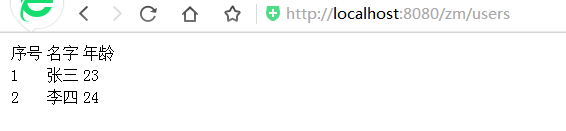
项目结构:

注意:application.yml文件中的
url: jdbc:mysql://localhost:3306/test1?useUnicode=true&characterEncoding=utf-8&useSSL=false