今天线上磁盘满了,一开始没有做lvm,最后还是坑的自己,下面是自己测试过程
1、挂载两个数据盘
/dev/sdb /dev/sdc
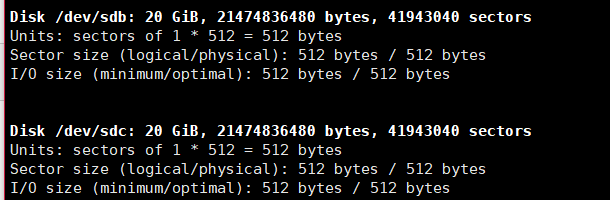
2、创建基于分区的LV
1、 通过fdisk创建分区 可参考如下: #磁盘信息 fdisk /dev/sdb n p 1 t 8e w
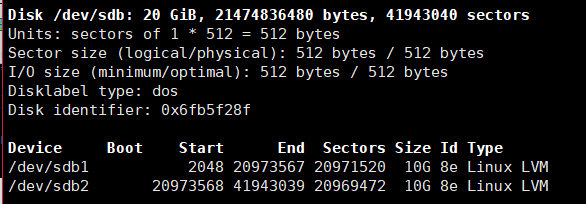
3、创建基于分区的物理卷 pvcreate
pvcreate /dev/sdb1
pvcreate /dev/sdb2
root@master-node:~# pvcreate /dev/sdb1 Physical volume "/dev/sdb1" successfully created root@master-node:~# pvcreate /dev/sdb2 Physical volume "/dev/sdb2" successfully created
4、 创建卷组:
soft 卷组名称
vgcreate soft /dev/sdb1
[root@master-node ~]# vgcreate soft /dev/sdb1
Volume group "soft" successfully created
4.1 将新的物理卷添加到现有卷组(如果只有一个分区可以不用这一步,扩容的时候是需要的)
vgextend soft /dev/sdb2
root@master-node:~# vgextend soft /dev/sdb2 Volume group "soft" successfully extended
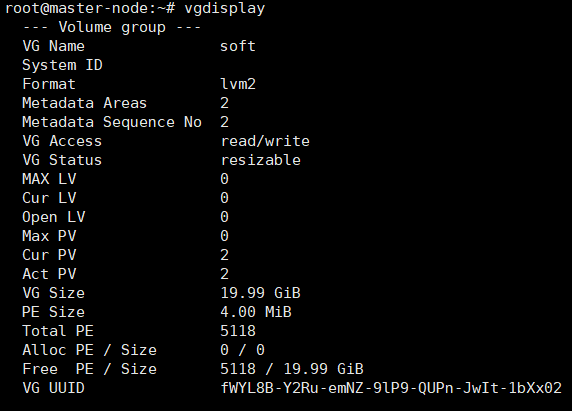
4.2 从卷组中删除物理卷(一般用不上,谁没事加上了还删除)
[root@master-node ~]# vgreduce soft /dev/sdc1 Removed "/dev/sdc1" from volume group "soft"
5、 创建LV
Total PE 5119 == 100%FREE
全部大写 卷组名称 lvm命令
lvcreate -l 100%FREE soft -n soft01
-L200M 指定大写
lvcreate -L200M soft -n soft01
6、创建文件系统
[root@master-node ~]# mkfs.ext4 /dev/soft/soft01 mke2fs 1.42.13 (17-May-2015) Creating filesystem with 5241856 4k blocks and 1310720 inodes Filesystem UUID: bce3312b-5a41-4d12-b4a7-62d440cce327 Superblock backups stored on blocks: 32768, 98304, 163840, 229376, 294912, 819200, 884736, 1605632, 2654208, 4096000 Allocating group tables: done Writing inode tables: done Creating journal (32768 blocks): done Writing superblocks and filesystem accounting information: done
7、挂载文件系统
[root@master-node ~]# mkdir /soft [root@master-node ~]# mount /dev/soft/soft01 /soft/ [root@master-node ~]# df -h Filesystem Size Used Avail Use% Mounted on udev 468M 0 468M 0% /dev tmpfs 98M 4.6M 93M 5% /run /dev/mapper/ubuntu--vg-root 19G 2.4G 15G 14% / tmpfs 488M 0 488M 0% /dev/shm tmpfs 5.0M 0 5.0M 0% /run/lock tmpfs 488M 0 488M 0% /sys/fs/cgroup /dev/sda1 472M 58M 391M 13% /boot tmpfs 98M 0 98M 0% /run/user/1000 /dev/mapper/soft-soft01 20G 44M 19G 1% /soft [root@master-node ~]#
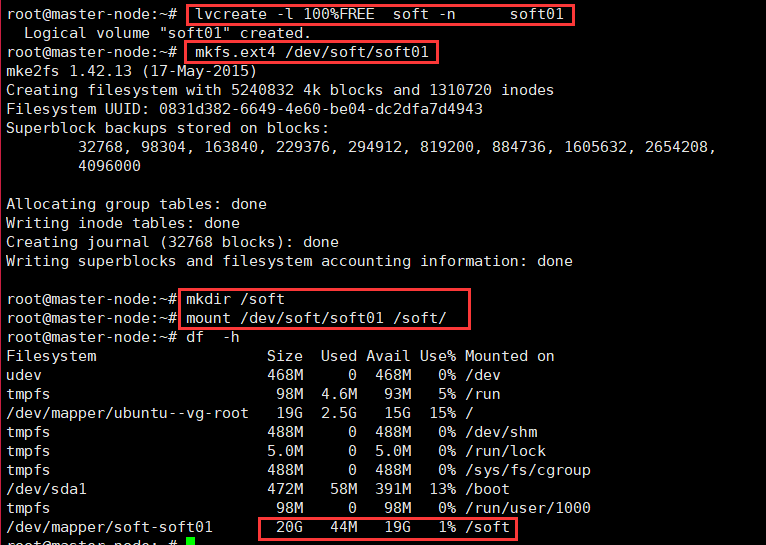
8、 扩lv(当线上磁盘空间不足的时候,添加一块新的磁盘,或者直接在分一个区,步骤差不多)
/dev/sdc 当做新挂载的磁盘(分区格式化)
root@master-node:~# fdisk -l /dev/sdc
Disk /dev/sdc: 20 GiB, 21474836480 bytes, 41943040 sectors
Units: sectors of 1 * 512 = 512 bytes
Sector size (logical/physical): 512 bytes / 512 bytes
I/O size (minimum/optimal): 512 bytes / 512 bytes
Disklabel type: dos
Disk identifier: 0x6c62af31
root@master-node:~# fdisk /dev/sdc
Welcome to fdisk (util-linux 2.27.1).
Changes will remain in memory only, until you decide to write them.
Be careful before using the write command.
Command (m for help): n
Partition type
p primary (0 primary, 0 extended, 4 free)
e extended (container for logical partitions)
Select (default p): p
Partition number (1-4, default 1):
First sector (2048-41943039, default 2048):
Last sector, +sectors or +size{K,M,G,T,P} (2048-41943039, default 41943039):
Created a new partition 1 of type 'Linux' and of size 20 GiB.
Command (m for help): t
Selected partition 1
Partition type (type L to list all types): 8e
Changed type of partition 'Linux' to 'Linux LVM'.
Command (m for help): p
Disk /dev/sdc: 20 GiB, 21474836480 bytes, 41943040 sectors
Units: sectors of 1 * 512 = 512 bytes
Sector size (logical/physical): 512 bytes / 512 bytes
I/O size (minimum/optimal): 512 bytes / 512 bytes
Disklabel type: dos
Disk identifier: 0x6c62af31
Device Boot Start End Sectors Size Id Type
/dev/sdc1 2048 41943039 41940992 20G 8e Linux LVM
Command (m for help): w
The partition table has been altered.
Calling ioctl() to re-read partition table.
Syncing disks.
8-1、初始化好了,就开始整吧
pvcreate /dev/sdc1
root@master-node:~# pvcreate /dev/sdc1 Physical volume "/dev/sdc1" successfully created
8.1 将新的物理卷添加到现有卷组
vgextend soft /dev/sdc1
vgdisplay soft
root@master-node:~# vgextend soft /dev/sdc1 Volume group "soft" successfully extended
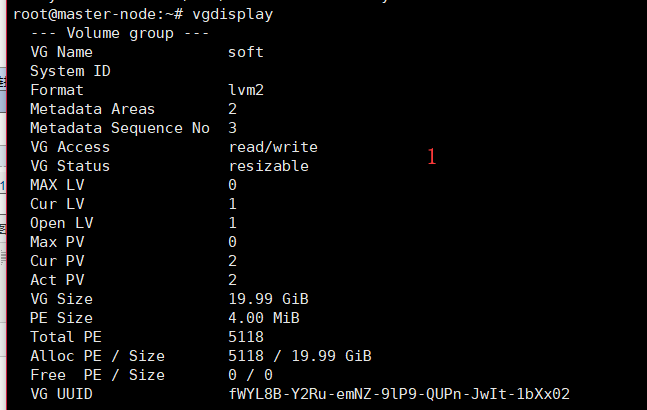
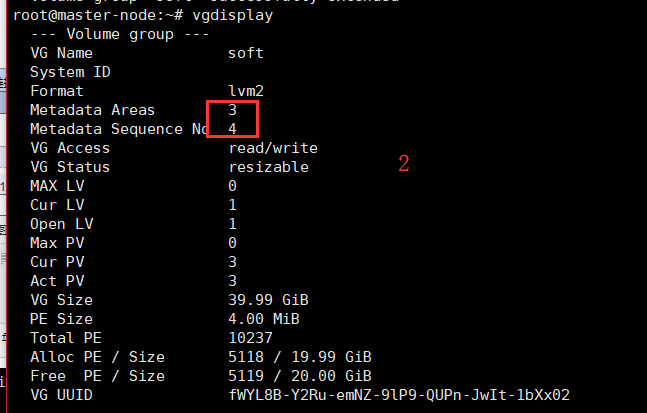
8.3、在现有的空间中添加2G (重要的来了,现在加了磁盘空间还没有变化,还需要告诉一下磁盘变化了)
lvextend -L+2G /dev/soft/soft01
root@master-node:~# lvextend -L+2G /dev/soft/soft01 Size of logical volume soft/soft01 changed from 19.99 GiB (5118 extents) to 21.99 GiB (5630 extents). Logical volume soft01 successfully resized.
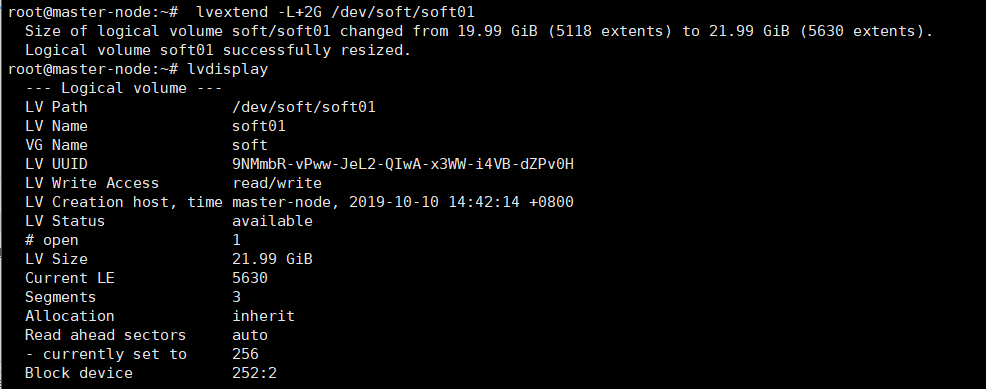
8.4、扩容文件系统
resize2fs /dev/soft/soft01
root@master-node:~# resize2fs /dev/soft/soft01 resize2fs 1.42.13 (17-May-2015) Filesystem at /dev/soft/soft01 is mounted on /soft; on-line resizing required old_desc_blocks = 2, new_desc_blocks = 2 The filesystem on /dev/soft/soft01 is now 5765120 (4k) blocks long.
