在前面的文章已经写了官方的几个exporter的使用了。 在实际使用环境中,我们可能需要收集一些自定义的数据, 这个时候我们一般是需要自己编写采集器的。
快速入门编写一个入门的demo
编写代码
from prometheus_client import Counter, Gauge, Summary, Histogram, start_http_server # need install prometheus_client if __name__ == '__main__': c = Counter('cc', 'A counter') c.inc() g = Gauge('gg', 'A gauge') g.set(17) s = Summary('ss', 'A summary', ['a', 'b']) s.labels('c', 'd').observe(17) h = Histogram('hh', 'A histogram') h.observe(.6) start_http_server(8000) import time while True: time.sleep(1)
只需要一个py文件, 运行起来, 会监听在8000端口,访问127.0.0.1:8000端口。
效果图
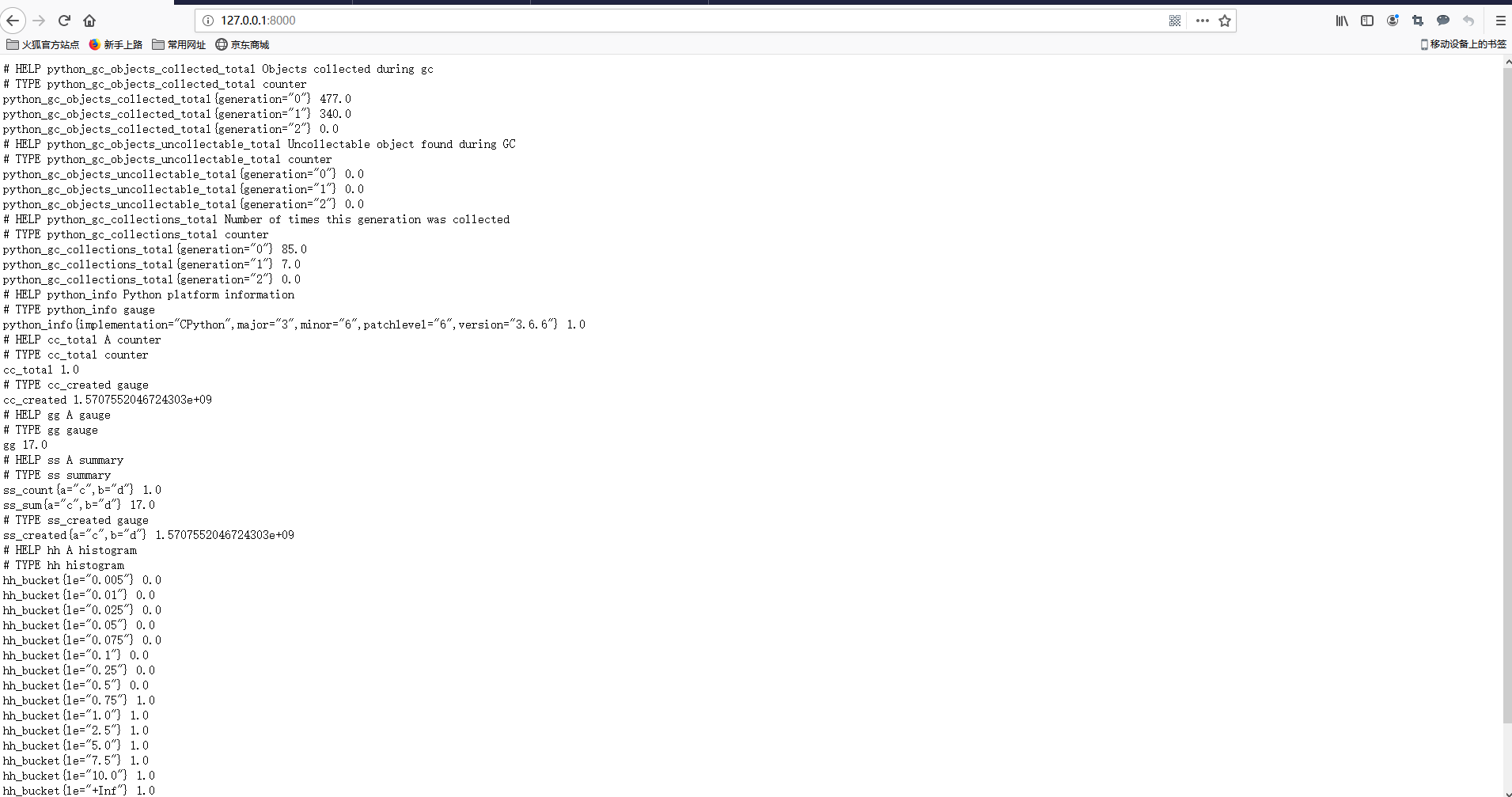
其实一个导出器就已经写好了, 就是这么简单的,我们只需要在prometheus配置来采集对应的导出器就可以了。 不过我们的导出的数据都是没有实际意义了。
数据类型介绍
Counter 累加类型, 只能上升,比如记录http请求的总数或者网络的收发包累计值。
Gauge: 仪表盘类型, 适合有上升有下降的, 一般网络流量,磁盘读写这些,会有波动和变化的采用这个数据类型。
Summary: 基于采样的,在服务端完成统计。我们在统计平均值的时候,可能以为某个值异常导致计算平均值不能准确反映实际值, 就需要特定的点位置。
Histogram: 基于采样的,在客户端完成统计。我们在统计平均值的时候,可能以为某个值异常导致计算平均值不能准确反映实际值, 就需要特定的点位置。
采集内存使用数据
编写采集类代码
from prometheus_client.core import GaugeMetricFamily, REGISTRY from prometheus_client import start_http_server import psutil class CustomMemoryUsaggeCollector(): def format_metric_name(self): return 'custom_memory_' def collect(self): vm = psutil.virtual_memory() #sub_metric_list = ["free", "available", "buffers", "cached", "used", "total"] sub_metric_list = ["free", "available", "used", "total"] for sub_metric in sub_metric_list: gauge = GaugeMetricFamily(self.format_metric_name() + sub_metric, '') gauge.add_metric(labels=[], value=getattr(vm, sub_metric)) yield gauge if __name__ == "__main__": collector = CustomMemoryUsaggeCollector() REGISTRY.register(collector) start_http_server(8001) import time while True: time.sleep(1)
暴露数据情况

部署代码和集成prometheus
# 准备python3 环境 参考: https://virtualenvwrapper.readthedocs.io/en/latest/ yum install python36 -y pip3 install virtualenvwrapper vim /usr/local/bin/virtualenvwrapper.sh # 文件最前面添加如下行 # Locate the global Python where virtualenvwrapper is installed. VIRTUALENVWRAPPER_PYTHON="/usr/bin/python3" # 文件生效 source /usr/local/bin/virtualenvwrapper.sh # 配置workon [root@node01 ~]# echo "export WORKON_HOME=~/Envs" >>~/.bashrc [root@node01 ~]# mkvirtualenv custom_memory_exporter (custom_memory_exporter) [root@node01 ~]# pip install prometheus_client psutil yum install python36-devel (custom_memory_exporter) [root@node01 ~]# chmod a+x custom_memory_exporter.py (custom_memory_exporter) [root@node01 ~]# ./custom_memory_exporter.py # 测试是否有结果数据 [root@node00 ~]# curl http://192.168.100.11:8001/
prometheus.yml 加入如下片段
- job_name: "custom-memory-exporter"
static_configs:
- targets: ["192.168.100.11:8001"]
[root@node00 prometheus]# systemctl restart prometheus
[root@node00 prometheus]# systemctl status prometheu
查询效果图
