本节内容:
- 监听器Listener
- 什么是监听器
- 监听器有哪些
- 监听三大域对象的创建与销毁的监听器
- 监听三大域对象的属性变化的监听器
- 与session中的绑定的对象相关的监听器(对象感知监听器)
- 邮箱服务器
- 示例:使用监听器完成定时生日祝福
一、监听器Listener
JavaEE包括13门规范 在课程中主要学习 servlet技术 和 jsp技术
其中 servlet规范包括三个技术点:servlet、listener和filter。
1. 什么是监听器
监听器就是监听某个对象的的状态变化的组件。
监听器的相关概念:
- 事件源:被监听的对象 --监听三个域对象 request、session和servletContext(除了不监听PageContent对象)
- 监听器:监听事件源对象。事件源对象的状态的变化都会触发监听器 --6+2=8个监听器
- 注册监听器:将监听器与事件源进行绑定。
- 响应行为:监听器监听到事件源的状态变化时 所涉及的功能代码 --程序员编写代码
2. 监听器有哪些
第一维度:按照被监听的对象划分。
ServletRequest域、HttpSession域和ServletContext域
第二维度:监听的内容分。
监听域对象的创建与销毁的、监听域对象的属性变化的
| 6个监听器 | ServletContext域 | HttpSession域 | ServletRequest域 |
| 域对象的创建与销毁 | ServletContextListener | HttpSessionListener | ServletRequestListener |
| 域对象属性的变化 | ServletContextAttributeListener | HttpSessionAttributeListener | ServletRequestAttributeListener |
3. 监听三大域对象的创建与销毁的监听器
(1)监听ServletContext域的创建与销毁的监听器ServletContextListener
1)ServletContext域的生命周期
何时创建:服务器启动创建
何时销毁:服务器关闭销毁
2)监听器的编写步骤(重点,各个监听器的编写步骤都一样)
- a.编写一个监听器类去实现监听器接口
- b.覆盖(实现)监听器的方法
- c.需要在web.xml中进行配置--注册
3)监听的方法

4)配置文件
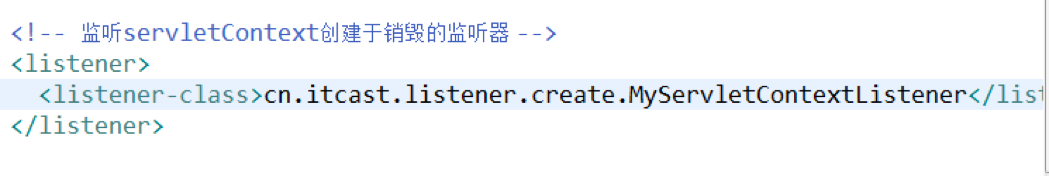
5)ServletContextListener监听器的主要作用
- 初始化的工作:初始化对象、初始化数据 --加载数据库驱动,连接池的初始化
- 加载一些初始化的配置文件 --spring的配置文件
- 任务调度(定时器) --Timer/TimerTask
任务调度示例:
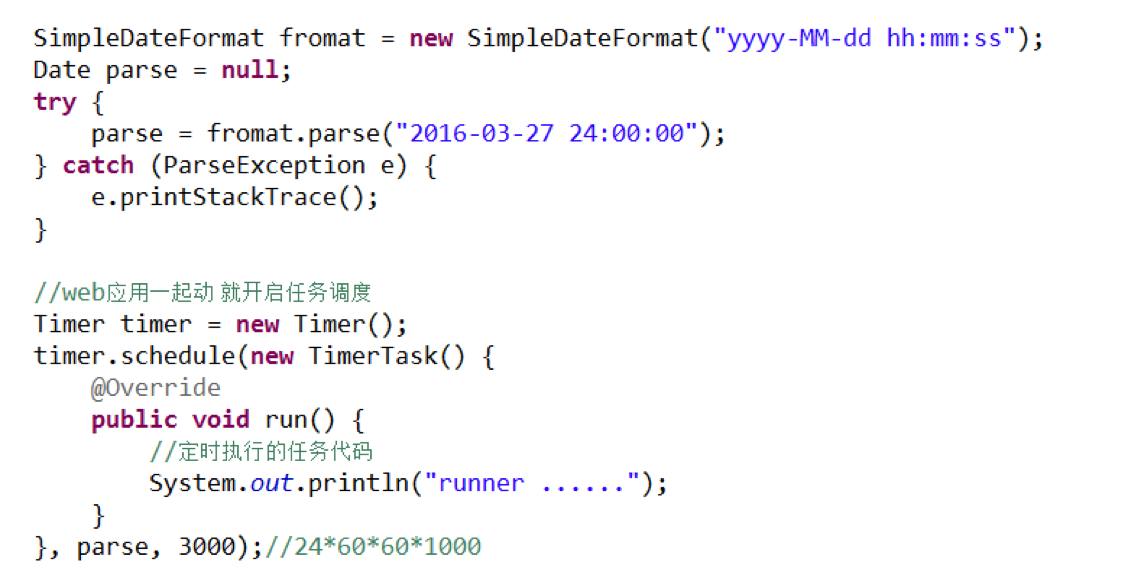
【示例】:

package com.itheima.create; import java.text.ParseException; import java.text.SimpleDateFormat; import java.util.Date; import java.util.Timer; import java.util.TimerTask; import javax.servlet.ServletContext; import javax.servlet.ServletContextEvent; import javax.servlet.ServletContextListener; public class MyServletContextListener implements ServletContextListener{ @Override //监听context域对象的创建 public void contextInitialized(ServletContextEvent sce) { //就是被监听的对象 --ServletContext //ServletContext servletContext = sce.getServletContext(); //getSource就是被监听的对象,是通用的方法。效果和上面的方法一样,获得的是object //ServletContext source = (ServletContext) sce.getSource(); //System.out.println("context创建了...."); //【示例1】:开启一个计息任务调度(模拟银行业务) /*Timer timer = new Timer(); //Java中的定时器 //timer.scheduleAtFixedRate(task, firstTime, period); //task:任务 firstTime:第一次执行时间 period:间隔执行时间 timer.scheduleAtFixedRate(new TimerTask() { //TimerTask是个接口,new一个接口,实现接口内的方法即可 @Override public void run() { System.out.println("银行计息了....."); } } , new Date(), 5000); //new Date() 任务当前时间执行,马上就执行,5000是毫秒值,即5s */ //【示例2】:修改成银行真实计息业务 //1、起始时间: 定义成晚上12点(理论上应该是启动服务的那天晚上12点) //2、间隔时间:24小时 SimpleDateFormat format = new SimpleDateFormat("yyyy-MM-dd hh:mm:ss"); String currentTime = "2016-08-19 00:00:00"; Date parse = null; //Date对象 try { parse = format.parse(currentTime); } catch (ParseException e) { e.printStackTrace(); } Timer timer = new Timer(); timer.scheduleAtFixedRate(new TimerTask() { @Override public void run() { System.out.println("银行计息了....."); } } , parse, 24*60*60*1000); } //监听context域对象的销毁 @Override public void contextDestroyed(ServletContextEvent sce) { System.out.println("context销毁了...."); } }

<?xml version="1.0" encoding="UTF-8"?> <web-app xmlns:xsi="http://www.w3.org/2001/XMLSchema-instance" xmlns="http://java.sun.com/xml/ns/javaee" xsi:schemaLocation="http://java.sun.com/xml/ns/javaee http://java.sun.com/xml/ns/javaee/web-app_2_5.xsd" id="WebApp_ID" version="2.5"> <display-name>WEB23</display-name> <!-- 注册监听器 --> <listener> <listener-class>com.itheima.create.MyServletContextListener</listener-class> </listener> </web-app>
(2)监听Httpsession域的创建与销毁的监听器HttpSessionListener --用处不大
1) HttpSession对象的生命周期
何时创建:第一次调用request.getSession时创建
何时销毁:服务器关闭销毁、session过期、手动销毁
2)HttpSessionListener的方法

【示例】:

public class MyHttpSessionListener implements HttpSessionListener{ @Override public void sessionCreated(HttpSessionEvent se) { //session对象创建的时候执行。比如我在WebContent下新建一个jsp文件。 //jsp文件的头,默认有个属性session=true,即在翻译jsp成Servlet的时候,默认会帮我们创建session对象 //所以我们直接访问jsp,会创建session对象。一创建session对象,就会执行该方法 System.out.println("session创建"+se.getSession().getId()); } @Override public void sessionDestroyed(HttpSessionEvent se) { System.out.println("session销毁"); } }
(3)监听ServletRequest域创建与销毁的监听器ServletRequestListener --基本没用
1) ServletRequest的生命周期
创建:每一次请求都会创建request
销毁:请求结束
2) ServletRequestListener的方法

4. 监听三大域对象的属性变化的监听器
(1)域对象的通用方法
setAttribute(name,value)
- 触发添加属性的监听器的方法
- 触发修改属性的监听器的方法
getAttribute(name) --不会对域对象有什么修改操作,所以不会触发监听器
removeAttribute(name)
- 触发删除属性的监听器的方法
(2)ServletContextAttributeListener监听器

【示例】:

public class MyServletContextAttributeListener implements ServletContextAttributeListener{ @Override public void attributeAdded(ServletContextAttributeEvent scab) { //放到域中的属性 System.out.println(scab.getName());//放到域中的name System.out.println(scab.getValue());//放到域中的value } @Override public void attributeRemoved(ServletContextAttributeEvent scab) { System.out.println(scab.getName());//删除的域中的name System.out.println(scab.getValue());//删除的域中的value } @Override public void attributeReplaced(ServletContextAttributeEvent scab) { System.out.println(scab.getName());//获得修改前的name System.out.println(scab.getValue());//获得修改前的value } }

public class TestMyServletContextAttributeListener extends HttpServlet { protected void doGet(HttpServletRequest request, HttpServletResponse response) throws ServletException, IOException { ServletContext context = this.getServletContext(); //向context域中存数据 context.setAttribute("name", "tom"); //改context数据 context.setAttribute("name", "lucy"); //删除context数据 context.removeAttribute("name"); } protected void doPost(HttpServletRequest request, HttpServletResponse response) throws ServletException, IOException { doGet(request, response); } }
(3)HttpSessionAttributeListener监听器(使用方式同上)
(4)ServletRequestAriibuteListenr监听器(使用方式同上)
5. 与session中的绑定的对象相关的监听器(对象感知监听器:对象要被人绑了/放了,对象自己感知到了)
(1)即将要被绑定到session中的对象有几种状态
绑定状态:就是一个对象被放到session域中(比如有个user对象,被session绑定了)
解绑状态:就是这个对象从session域中移除了
钝化状态:是将session内存中的对象持久化(序列化)到磁盘
活化状态:就是将磁盘上的对象再次恢复到session内存中
绑定和解绑是一对,用的是一个监听器;钝化和活化是一对,用的是一个监听器。
面试题:当用户很多时,怎样对服务器进行优化?
答案不下二三十个。钝化和活化就是其中一种方式。当session很多时,可能很多用户并没有在操作,后面再有人访问时,服务器内存资源可能吃紧。可以把那些暂时不用的session存到磁盘上,保证为服务器腾出一定的空间,而且保证用户的session不丢。
(2)绑定与解绑的监听器HttpSessionBindingListener
注意:
- 这个监听不是注册给session的,而是注册给即将被session绑定的对象的。
- 这种感知监听器不需要在web.xml中配置。
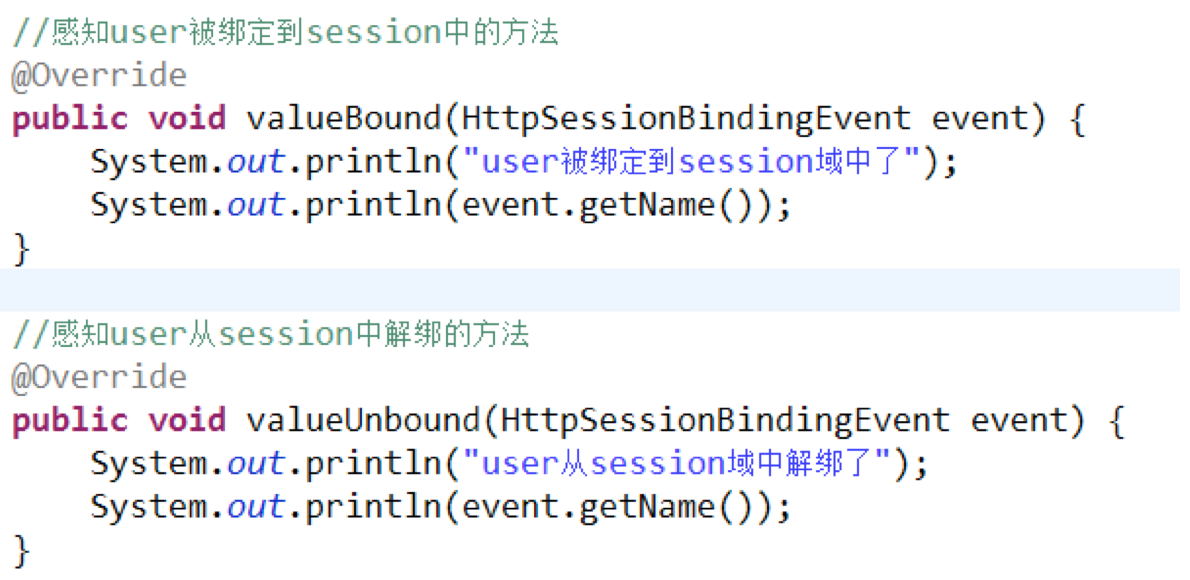
【示例】:

public class Person implements HttpSessionBindingListener{ //这种感知监听器不需要在web.xml中配置 private String id; private String name; public String getId() { return id; } public void setId(String id) { this.id = id; } public String getName() { return name; } public void setName(String name) { this.name = name; } @Override //绑定的方法 public void valueBound(HttpSessionBindingEvent event) {//将Person对象放在session当中就触发了这个方法 System.out.println("person被绑定了"); } @Override //解绑方法 public void valueUnbound(HttpSessionBindingEvent event) { System.out.println("person被解绑了"); } }

public class TestPersonBindingServlet extends HttpServlet { protected void doGet(HttpServletRequest request, HttpServletResponse response) throws ServletException, IOException { HttpSession session = request.getSession(); //将person对象绑到session中 Person p = new Person(); p.setId("100"); p.setName("zhangsanfeng"); session.setAttribute("person", p); //将person对象从session中解绑 session.removeAttribute("person"); } protected void doPost(HttpServletRequest request, HttpServletResponse response) throws ServletException, IOException { doGet(request, response); } }
(3)钝化与活化的监听器HttpSessionActivationListener ——注意是存到session中的对象被钝化和活化
可以通过配置文件指定对象钝化时间 --对象多长时间不用被钝化。
在META-INF下创建一个context.xml来设置对象多长时间不用被钝化。
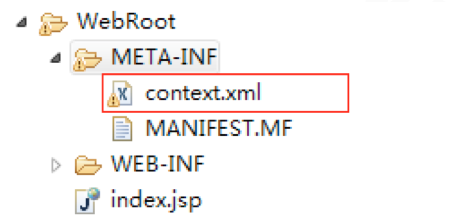
<Context> <!-- maxIdleSwap:session中的对象多长时间不使用就钝化,单位是分钟 --> <!-- directory:钝化后的对象的文件写到磁盘的哪个目录下。配置钝化的对象文件在 work/catalina/localhost/钝化文件 --> <Manager className="org.apache.catalina.session.PersistentManager" maxIdleSwap="1"> <Store className="org.apache.catalina.session.FileStore" directory="itcast" /> </Manager> </Context>
上面的配置文件中,对象会被钝化到 $TOMCAT_NAME/work/Catalina/localhost/web应用名/itcast/ 目录下。
什么时候活化,再去访问时就活了。在下面的示例中,访问TestCustomerActiveServlet2.java就活化了。
【示例】:

public class Customer implements HttpSessionActivationListener,Serializable{ //必须实现Serializable接口,否则对象不能被写入磁盘。Serializable接口内部没有任何需要你实现的方法,它就是个标志 private String id; private String name; public String getId() { return id; } public void setId(String id) { this.id = id; } public String getName() { return name; } public void setName(String name) { this.name = name; } @Override //钝化 public void sessionWillPassivate(HttpSessionEvent se) { System.out.println("customer被钝化了"); } @Override //活化 public void sessionDidActivate(HttpSessionEvent se) { System.out.println("customer被活化了"); } }

public class TestCustomerActiveServlet extends HttpServlet { protected void doGet(HttpServletRequest request, HttpServletResponse response) throws ServletException, IOException { HttpSession session = request.getSession(); //将customer放到session中 Customer customer =new Customer(); customer.setId("200"); customer.setName("lucy"); session.setAttribute("customer", customer); System.out.println("customer被放到session域中了"); } protected void doPost(HttpServletRequest request, HttpServletResponse response) throws ServletException, IOException { doGet(request, response); } }

public class TestCustomerActiveServlet2 extends HttpServlet { protected void doGet(HttpServletRequest request, HttpServletResponse response) throws ServletException, IOException { //从session域中获得customer HttpSession session = request.getSession(); Customer customer = (Customer) session.getAttribute("customer"); System.out.println(customer.getName()); } protected void doPost(HttpServletRequest request, HttpServletResponse response) throws ServletException, IOException { doGet(request, response); } }
二、邮箱服务器
1. 邮箱服务器的基本概念
邮件的客户端:可以只安装在电脑上的也可以是网页形式的。
邮件服务器:起到邮件的接受与推送的作用。
邮件发送的协议:协议:就是数据传输的约束。
- 接受邮件的协议:POP3 IMAP
- 发送邮件的协议:SMTP
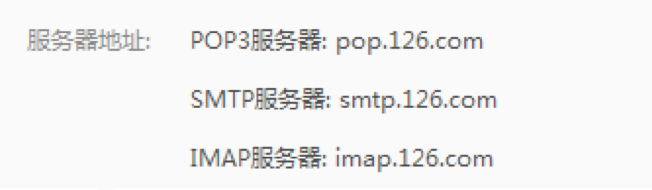
2. 邮箱的发送过程
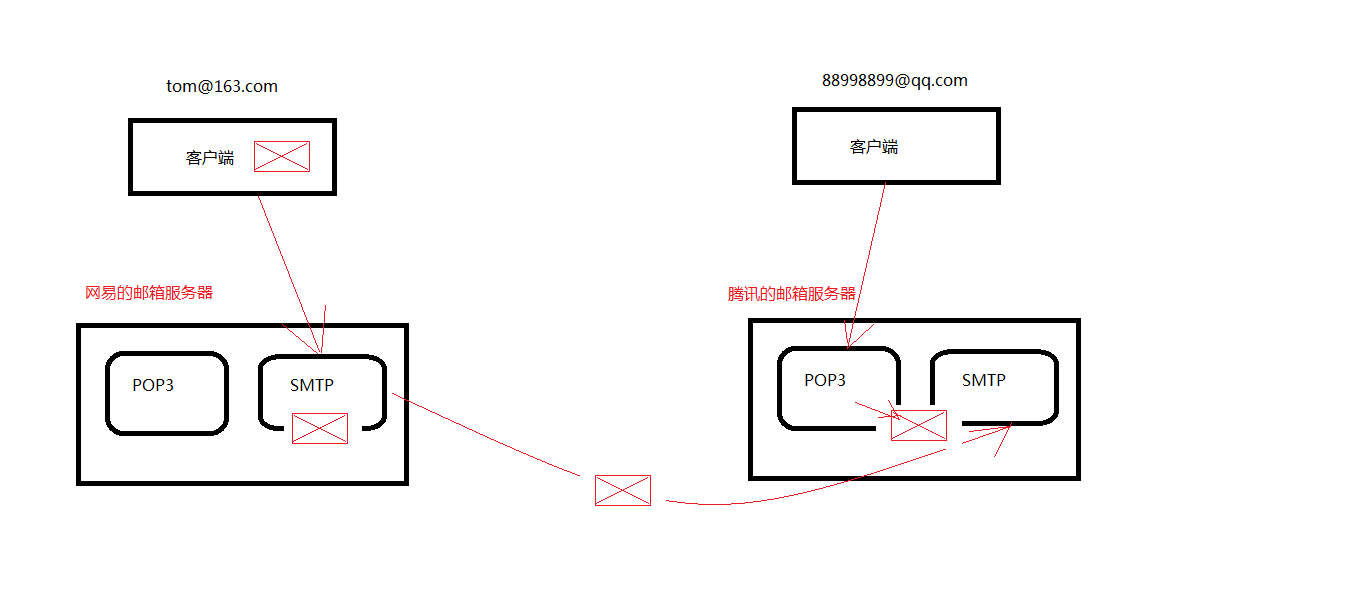
【注意】:SMTP只能找SMTP,不能找POP3,协议不一致,没办法交流。
3. 邮件发送代码
代码发邮件的应用场景:注册用户、找回密码、信用卡欠费账单。
JavaEE提供了一个额外的jar包:mail.jar。下面的发送邮件的代码拿过来用就行了,企业里面都是写好了。

public class MailUtils { //email:邮件发给谁 subject:主题 emailMsg:邮件的内容 public static void sendMail(String email, String subject, String emailMsg) throws AddressException, MessagingException { // 1.创建一个程序与邮件服务器会话对象 Session Properties props = new Properties(); props.setProperty("mail.transport.protocol", "SMTP");//发邮件的协议 props.setProperty("mail.host", "localhost");//发送邮件的服务器地址,比如"smtp.126.com" props.setProperty("mail.smtp.auth", "true");// 指定验证为true,是否要验证 // 创建验证器 Authenticator auth = new Authenticator() { public PasswordAuthentication getPasswordAuthentication() { return new PasswordAuthentication("tom", "12345");//发邮件的账号的验证 } }; Session session = Session.getInstance(props, auth); //这个session和JaveEE中的session不一样,这是连接邮箱服务器成功的一个会话。这是mail包的session // 2.创建一个Message,它相当于是邮件内容 Message message = new MimeMessage(session); message.setFrom(new InternetAddress("tom@itheima32.com")); // 设置发送者 message.setRecipient(RecipientType.TO, new InternetAddress(email)); // 设置发送方式与接收者 message.setSubject(subject);//邮件的主题 message.setContent(emailMsg, "text/html;charset=utf-8"); // 3.创建 Transport用于将邮件发送 Transport.send(message); } }

import javax.mail.MessagingException; import javax.mail.internet.AddressException; public class SendMailTest { public static void main(String[] args) throws AddressException, MessagingException { MailUtils.sendMail("lucy@itheima32.com", "测试邮件","这是一封测试邮件"); } }
三、示例:使用监听器完成定时生日祝福

public class BirthdayListener implements ServletContextListener{ @Override public void contextInitialized(ServletContextEvent sce) { //当web应用启动,开启任务调动--功能: 在用户的生日当天发送邮件 //开启一个定时器 Timer timer = new Timer(); timer.scheduleAtFixedRate(new TimerTask() { @Override public void run() { //为当前的生日的用户发邮件 //1、获得今天过生日的人 //获得今天的日期 SimpleDateFormat format = new SimpleDateFormat("MM-dd"); String currentDate = format.format(new Date()); //根据当前时间从数据查询今天过生日的人 QueryRunner runner = new QueryRunner(DataSourceUtils.getDataSource()); String sql = "select * from customer where birthday like ?"; List<Customer> customerList = null; try { customerList = runner.query(sql, new BeanListHandler<Customer>(Customer.class) ,"%"+currentDate+"%"); } catch (SQLException e) { e.printStackTrace(); } //08-18 //2、发邮件 if(customerList!=null&&customerList.size()>0){ for(Customer c : customerList){ String emailMsg = "亲爱的:"+c.getRealname()+",生日快乐!"; try { MailUtils.sendMail(c.getEmail(), "生日祝福", emailMsg); System.out.println(c.getRealname()+"邮件发送完毕"); } catch (MessagingException e) { e.printStackTrace(); } } } } }, new Date(), 1000*10); //实际开发中起始时间是一个固定的时间 //实际开发中间隔时间是1天 } @Override public void contextDestroyed(ServletContextEvent sce) { } }

public class Customer { private int id; private String username; private String password; private String realname; private String birthday; private String email; public int getId() { return id; } public void setId(int id) { this.id = id; } public String getUsername() { return username; } public void setUsername(String username) { this.username = username; } public String getPassword() { return password; } public void setPassword(String password) { this.password = password; } public String getRealname() { return realname; } public void setRealname(String realname) { this.realname = realname; } public String getBirthday() { return birthday; } public void setBirthday(String birthday) { this.birthday = birthday; } public String getEmail() { return email; } public void setEmail(String email) { this.email = email; } }

public class DataSourceUtils { private static DataSource dataSource = new ComboPooledDataSource(); private static ThreadLocal<Connection> tl = new ThreadLocal<Connection>(); // 直接可以获取一个连接池 public static DataSource getDataSource() { return dataSource; } public static Connection getConnection() throws SQLException{ return dataSource.getConnection(); } // 获取连接对象 public static Connection getCurrentConnection() throws SQLException { Connection con = tl.get(); if (con == null) { con = dataSource.getConnection(); tl.set(con); } return con; } // 开启事务 public static void startTransaction() throws SQLException { Connection con = getCurrentConnection(); if (con != null) { con.setAutoCommit(false); } } // 事务回滚 public static void rollback() throws SQLException { Connection con = getCurrentConnection(); if (con != null) { con.rollback(); } } // 提交并且 关闭资源及从ThreadLocall中释放 public static void commitAndRelease() throws SQLException { Connection con = getCurrentConnection(); if (con != null) { con.commit(); // 事务提交 con.close();// 关闭资源 tl.remove();// 从线程绑定中移除 } } // 关闭资源方法 public static void closeConnection() throws SQLException { Connection con = getCurrentConnection(); if (con != null) { con.close(); } } public static void closeStatement(Statement st) throws SQLException { if (st != null) { st.close(); } } public static void closeResultSet(ResultSet rs) throws SQLException { if (rs != null) { rs.close(); } } }

public class MailUtils { //email:邮件发给谁 subject:主题 emailMsg:邮件的内容 public static void sendMail(String email, String subject, String emailMsg) throws AddressException, MessagingException { // 1.创建一个程序与邮件服务器会话对象 Session Properties props = new Properties(); props.setProperty("mail.transport.protocol", "SMTP");//发邮件的协议 props.setProperty("mail.host", "localhost");//发送邮件的服务器地址,比如"smtp.126.com" props.setProperty("mail.smtp.auth", "true");// 指定验证为true,是否要验证 // 创建验证器 Authenticator auth = new Authenticator() { public PasswordAuthentication getPasswordAuthentication() { return new PasswordAuthentication("tom", "12345");//发邮件的账号的验证 } }; Session session = Session.getInstance(props, auth); //这个session和JaveEE中的session不一样,这是连接邮箱服务器成功的一个会话。这是mail包的session // 2.创建一个Message,它相当于是邮件内容 Message message = new MimeMessage(session); message.setFrom(new InternetAddress("tom@itheima32.com")); // 设置发送者 message.setRecipient(RecipientType.TO, new InternetAddress(email)); // 设置发送方式与接收者 message.setSubject(subject);//邮件的主题 message.setContent(emailMsg, "text/html;charset=utf-8"); // 3.创建 Transport用于将邮件发送 Transport.send(message); } }

<?xml version="1.0" encoding="UTF-8"?> <c3p0-config> <default-config> <property name="user">root</property> <property name="password">123456</property> <property name="driverClass">com.mysql.jdbc.Driver</property> <property name="jdbcUrl">jdbc:mysql:///web23</property> </default-config> </c3p0-config>
