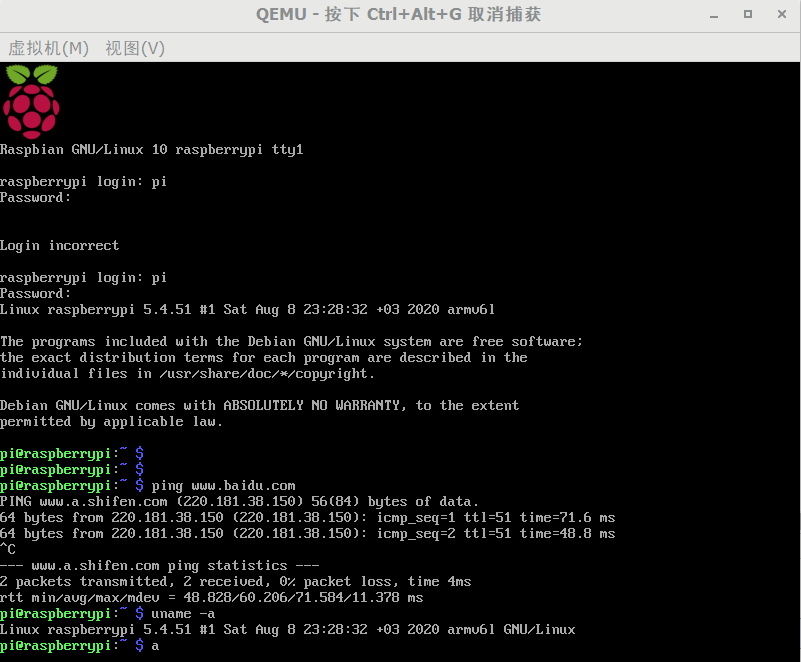1、去树莓派官网下载镜像
https://www.raspberrypi.org/software/operating-systems/#raspberry-pi-os-32-bit
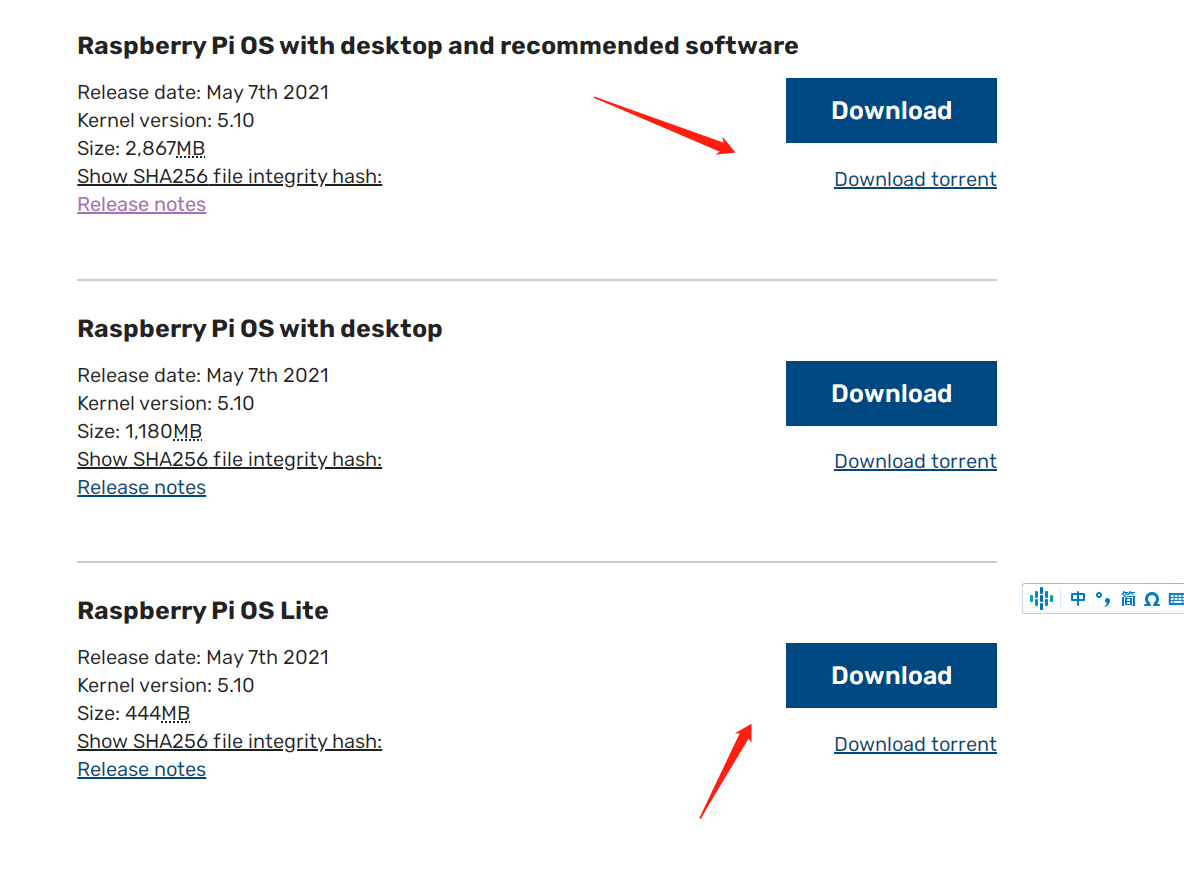
2、去github上下载
https://github.com/dhruvvyas90/qemu-rpi-kernel
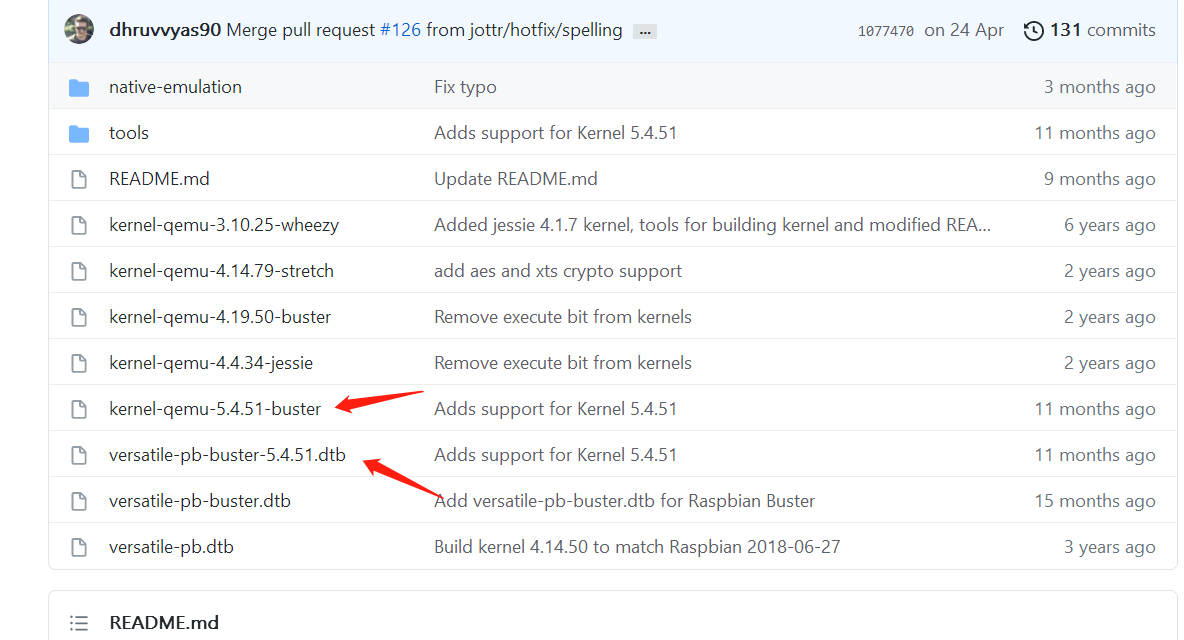

3、下载qemu虚拟机
https://www.qemu.org/download/
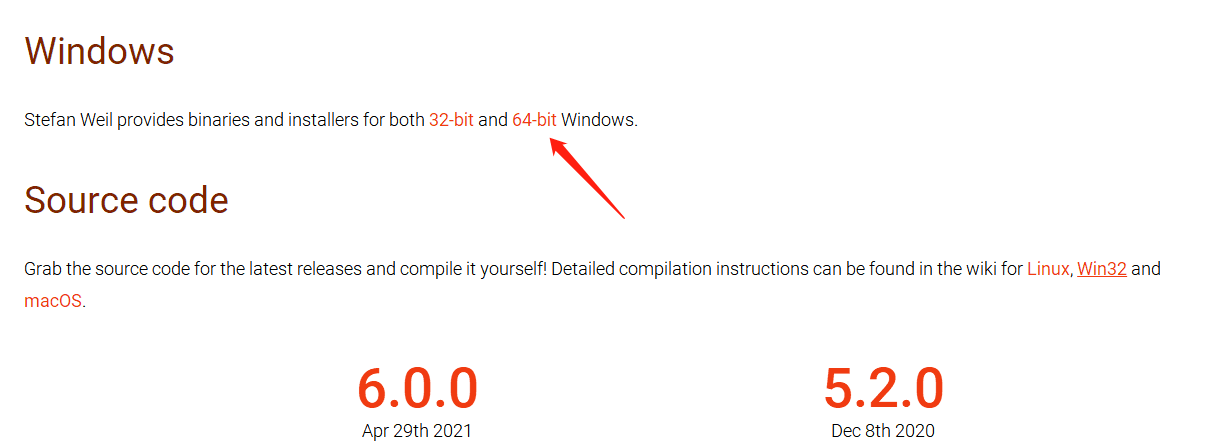
4、将下载的img,dtb,buster放到这个目录下

5、创建start.bat如下
qemu-system-arm -M versatilepb -cpu arm1176 -m 256 -drive "file=2021-05-07-raspios-buster-armhf-lite.img,if=none,index=0,media=disk,format=raw,id=disk0" -device "virtio-blk-pci,drive=disk0,disable-modern=on,disable-legacy=off" -dtb versatile-pb-buster-5.4.51.dtb -kernel kernel-qemu-5.4.51-buster -append "root=/dev/vda2 panic=1" -no-reboot -net nic -net tap,ifname=TAP2
6、安装Tap For Windows,群->博客资源有

7、启动成功