项目中遇到的,用vue实现下:
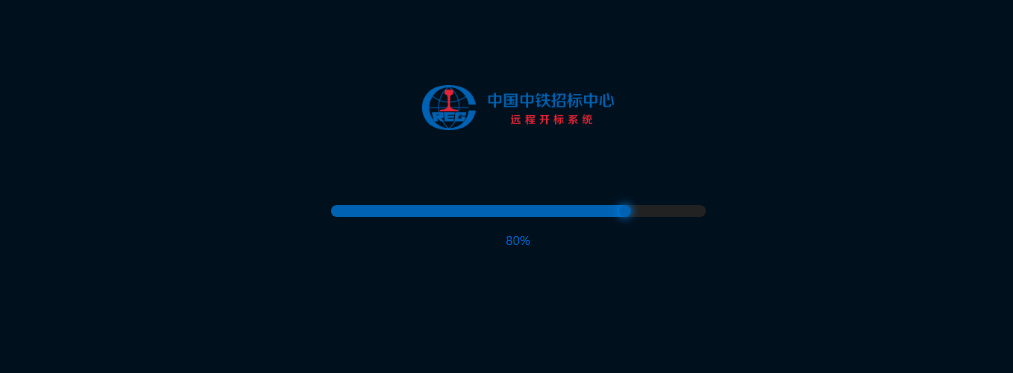
1 <template> 2 <div class="plLoading"> 3 <div class="plLoadingContent"> 4 <div class="plLoadingLogo"> 5 <img src="http://static.crecgec.com/Kaipiao/loadingLogo.png"/> 6 </div> 7 <div class="plLoadingCon"> 8 <div class="plLoadingShow" ref="plLoadingShow" :style="{ plsStyleWidth}"></div> 9 <div class="plLoCir" ref="plLoCir" :style="{left: plcStyleLeft}" v-show="plcShow"></div> 10 </div> 11 <div class="plLoadingNum" ref="plLoadingNum">0%</div> 12 </div> 13 <!--测试用的,使用的时候,在父组件创建一个隐藏的Ddiv,里面放入这个页面用到的所有img--> 14 <div class="imgsHidden displayNone"> 15 <img class="hImg" src="http://static.crecgec.com/Kaipiao/countDownTitle.png"> 16 <img class="hImg" src="http://static.crecgec.com/Kaipiao/countDown.png"> 17 <img class="hImg" src="http://static.crecgec.com/Kaipiao/countDown1.png"> 18 <img class="bImg" src="http://static.crecgec.com/Kaipiao/background.png"> 19 <img class="hImg" src="http://static.crecgec.com/Kaipiao/loadingLogo.png"> 20 </div> 21 </div> 22 </template> 23 24 <script type="text/ecmascript-6"> 25 import $ from 'jquery' 26 27 export default { 28 props: { 29 eleH: { 30 type: String, 31 default: 'hImg' 32 }, 33 eleB: { 34 type: String, 35 default: 'bImg' 36 }, 37 dataIsOk: { 38 type: Boolean, 39 default: false 40 } 41 }, 42 data () { 43 return { 44 plsStyleWidth: 0, // plLoadingShow的初始width 45 plcStyleLeft: 0, // plLoCir的初始left值 46 plcShow: true, // plLoCir初始是显示状态 47 backImgLoading: false, // 背景图片是否加载成功(40) 48 otherImgLoading: false, // 头部、底部图片加载成功(40) 49 dataLoading: '', // 后台返回的数据加载成功(20) 50 lodingWidth: 0, 51 otherImgLength: 0, 52 otherNum: 0, 53 backImgLength: 0, 54 backNum: 0 55 } 56 }, 57 watch: { 58 // 整个也没被分为三部分:背景图、其他图片、数据 59 // 监控otherImgLoading,(其他图片加载成功),this.lodingWidth增加40 60 otherImgLoading () { 61 this.lodingWidth = this.lodingWidth + 40 62 }, 63 // 监控otherImgLoading,(背景图片加载成功),this.lodingWidth增加40 64 backImgLoading () { 65 this.lodingWidth = this.lodingWidth + 40 66 }, 67 // 监控dataIsOk,(数据加载成功,这个有父组件传递过来),this.lodingWidth增加20 68 dataIsOk () { 69 if (this.dataIsOk) { 70 this.lodingWidth = this.lodingWidth + 20 71 } 72 }, 73 // 监控lodingWidth的值 74 lodingWidth () { 75 if (this.lodingWidth <= 100) { 76 this.setLoadingWidthTimer(this.lodingWidth) 77 } 78 }, 79 // 监控plcStyleLeft(圆球的left值),如果值为484px(自己设置的),表明圆球到了最右边 80 // 圆球隐藏 81 plcStyleLeft () { 82 if (this.plcStyleLeft === '484px') { 83 setTimeout(() => { 84 this.plcShow = false 85 this.hasScroll() 86 this.$emit('tipShow', {loadingIsShow: false}) 87 }, 500) 88 } 89 } 90 }, 91 mounted () { 92 this.isOtherImgLoading(this.eleH) 93 this.isBackImgLoading(this.eleB) 94 this.noScroll() 95 }, 96 methods: { 97 // 设置width、left 98 setLoadingWidthTimer (newPllsWidth) { 99 if (newPllsWidth <= 40) { 100 setTimeout(() => { 101 this.plsStyleWidth = (500 * newPllsWidth / 100) + 'px' 102 this.plcStyleLeft = (475 * newPllsWidth / 100) + 'px' 103 this.$refs.plLoadingNum.innerHTML = newPllsWidth + '%' 104 }, 500) 105 } else if (newPllsWidth <= 80) { 106 setTimeout(() => { 107 this.plsStyleWidth = (500 * newPllsWidth / 100) + 'px' 108 this.plcStyleLeft = (484 * newPllsWidth / 100) + 'px' 109 this.$refs.plLoadingNum.innerHTML = newPllsWidth + '%' 110 }, 1000) 111 } else { 112 setTimeout(() => { 113 this.plsStyleWidth = (500 * newPllsWidth / 100) + 'px' 114 this.plcStyleLeft = (484 * newPllsWidth / 100) + 'px' 115 this.$refs.plLoadingNum.innerHTML = newPllsWidth + '%' 116 }, 1500) 117 } 118 }, 119 // 弹出层显示的时候,没有滚动条 120 noScroll () { 121 document.body.style.cssText = 'overflow:hidden;' 122 }, 123 // 弹出层消失后,滚动条显示 124 hasScroll () { 125 document.body.style.cssText = 'overflow:auto;' 126 }, 127 isOtherImgLoading (ele) { 128 this.otherImgLength = $('.' + ele).length 129 let _this = this 130 if (this.otherImgLength > 0) { 131 $('.' + ele).each(function () { 132 $(this).on('load', function () { 133 _this.otherNum = _this.otherNum + 1 134 if (_this.otherImgLength === _this.otherNum) { 135 _this.otherImgLoading = true 136 } 137 }) 138 }) 139 } else { 140 this.otherImgLoading = true 141 } 142 }, 143 isBackImgLoading (ele) { 144 this.backImgLength = $('.' + ele).length 145 let _this = this 146 if (this.backImgLength > 0) { 147 $('.' + ele).each(function () { 148 $(this).on('load', function () { 149 _this.backNum = _this.backNum + 1 150 if (_this.backImgLength === _this.backNum) { 151 _this.backImgLoading = true 152 } 153 }) 154 }) 155 } else { 156 this.backImgLoading = true 157 } 158 } 159 } 160 } 161 </script> 162 163 <style> 164 .plLoading{ 165 100%; 166 height: 100%; 167 position: absolute; 168 left: 0; 169 top: 0; 170 z-index: 100; 171 background-color: #00101d; 172 } 173 .plLoadingContent{ 174 500px; 175 height: 220px; 176 position: absolute; 177 margin: 0 auto; 178 top: 50%; 179 left: 50%; 180 margin-top: -110px; 181 margin-left: -250px; 182 } 183 .plLoadingLogo{ 184 height: 60px; 185 } 186 .plLoadingCon{ 187 500px; 188 height: 16px; 189 margin-top: 100px; 190 border-radius: 8px; 191 background-color: #222222; 192 } 193 .plLoadingShow{ 194 transition: width .5s; 195 height: 16px; 196 border-radius: 8px; 197 background-color: #0062b2; 198 position: absolute; 199 } 200 .plLoCir{ 201 transition: left .5s; 202 position: absolute; 203 16px; 204 height: 16px; 205 border-radius: 8px; 206 background-color: #0062b2; 207 box-shadow: 0 0 20px #008cff; 208 } 209 .plLoadingNum{ 210 font-size: 14px; 211 color: #0062b2; 212 margin-top: 20px; 213 } 214 .displayNone{ 215 display: none; 216 } 217 </style>