在企业应用中,我们经常会遇到定时任务(或任务调度)的需求,比如排班提醒、每天凌晨进行数据库维护等。一般的项目都会借助spring集成定时任务,进行任务功能开发。下面介绍一下定时任务的分类,并进行相关举例说明,大概知道定时任务是怎么来的就行,之后spring集成定时任务用的比较多。
分类
从实现的技术上来分类,目前主要有三种技术
- Java自带的java.util.Timer类,这个类允许你调度一个java.util.TimerTask任务。一般用的较少;
- 使用Quartz,这是一个功能比较强大的的调度器,可以让你的程序在指定时间执行,也可以按照某一个频度执行,配置起来稍显复杂;
- Spring3.0以后自带的task,可以将它看成一个轻量级的Quartz,而且使用起来比Quartz简单许多。
从任务调度的触发时机来分,这里主要是针对作业使用的触发器,主要有以下两种
- 每隔指定时间则触发一次,在Quartz中对应的触发器为:org.springframework.scheduling.quartz.SimpleTriggerBean;
- 每到指定时间则触发一次,在Quartz中对应的调度器为:org.springframework.scheduling.quartz.CronTriggerBean。
举例说明
Java自带
package com.wp.test; import java.util.Calendar; import java.util.Date; import java.util.Timer; import java.util.TimerTask; public class TimeTaskTest { static int count = 0; public static void showTimer() { TimerTask task = new TimerTask() { @Override public void run() { ++count; System.out.println("时间=" + new Date() + " 执行了" + count + "次"); // 1次 } }; //设置执行时间 Calendar calendar = Calendar.getInstance(); int year = calendar.get(Calendar.YEAR); int month = calendar.get(Calendar.MONTH); int day = calendar.get(Calendar.DAY_OF_MONTH);//每天 //定制每天的10:48:40执行, calendar.set(year, month, day, 10, 48, 40); Date date = calendar.getTime(); Timer timer = new Timer(); System.out.println(new Date()); System.out.println(date); int period = 2 * 1000; //每天的date时刻执行task,每隔2秒重复执行 //timer.schedule(task, date, period); //每天的date时刻执行task, 仅执行一次 timer.schedule(task, date); } public static void main(String args[]){ showTimer(); } }
Spring-Task
Spring3.0以后自主开发的定时任务工具,spring task,可以将它比作一个轻量级的Quartz,而且使用起来很简单,除spring相关的包外不需要额外的包,而且支持注解和配置文件两种方式,下面将分别介绍这两种方式。
配置文件方式
第一步:Java代码(控制台是通过log4j的方式打印的,日志相关的总结也会作一个小的总结)
package com.wp.test; import java.text.DateFormat; import java.util.Date; import org.apache.log4j.Logger; import org.springframework.stereotype.Component; @Component("myFirstSpringJob") public class MyFirstSpringJob { private Logger logger = Logger.getLogger(MyFirstSpringJob.class); public void run(){ String time = DateFormat.getDateTimeInstance().format(new Date()); logger.info("定时器触发打印"+time); } }
第二步:在spring配置文件中添加task相关配置
<?xml version="1.0" encoding="UTF-8"?> <beans xmlns="http://www.springframework.org/schema/beans" xmlns:context="http://www.springframework.org/schema/context" xmlns:xsi="http://www.w3.org/2001/XMLSchema-instance" xmlns:task="http://www.springframework.org/schema/task" xsi:schemaLocation=" http://www.springframework.org/schema/beans http://www.springframework.org/schema/beans/spring-beans-3.0.xsd http://www.springframework.org/schema/context http://www.springframework.org/schema/context/spring-context-3.0.xsd http://www.springframework.org/schema/task http://www.springframework.org/schema/task/spring-task-3.0.xsd"> <context:component-scan base-package="com.wp" /> <!-- 自动扫描所有注解该路径 --> <task:scheduled-tasks> <task:scheduled ref="myFirstSpringJob" method="run" cron="0/3 * * * * ? "/><!-- 每3秒执行一次 --> </task:scheduled-tasks> </beans>
使用注解形式
第一步:Java代码
package com.wp.test; import java.text.DateFormat; import java.util.Date; import org.apache.log4j.Logger; import org.springframework.scheduling.annotation.Scheduled; import org.springframework.stereotype.Component; @Component public class MyFirstSpringJob { private Logger logger = Logger.getLogger(MyFirstSpringJob.class); @Scheduled(cron="0/1 * * * * ? ") public void run(){ String time = DateFormat.getDateTimeInstance().format(new Date()); logger.info("定时器触发打印"+time); } }
第二步:在spring配置文件中添加task相关配置
<?xml version="1.0" encoding="UTF-8"?> <beans xmlns="http://www.springframework.org/schema/beans" xmlns:context="http://www.springframework.org/schema/context" xmlns:xsi="http://www.w3.org/2001/XMLSchema-instance" xmlns:task="http://www.springframework.org/schema/task" xsi:schemaLocation=" http://www.springframework.org/schema/beans http://www.springframework.org/schema/beans/spring-beans-3.0.xsd http://www.springframework.org/schema/context http://www.springframework.org/schema/context/spring-context-3.0.xsd http://www.springframework.org/schema/task http://www.springframework.org/schema/task/spring-task-3.0.xsd"> <context:component-scan base-package="com.wp" /> <!-- 自动扫描所有注解该路径 --> <task:annotation-driven/> </beans>
Spring Quartz
Quartz是企业应用用的最多的定时任务技术(别的博客看的,哈哈),主要有三个核心概念:调度器、任务和触发器。三者关系简单来说就是,调度器负责调度各个任务,到了某个时刻或者过了一定时间,触发器触动了,相关任务便启动执行。
相应的类和接口描述:
1 JobDetail,描述任务的相关情况,可以指定执行对象和执行方法;
2 Trigger,描述出发Job执行的时间触发规则。有SimpleTrigger和CronTrigger两个子类代表两种方式,前者是每个一段时间执行一次的方式,后者是到某个具体时间执行的方式;要注册JobDetail,说明触发器触发的任务是哪个;
3 Scheduler,代表一个Quartz的独立运行容器,要注册Trigge,说明让调度器知道有哪些触发器和任务,然后会启动定时任务,根据规则执行相关任务。
具体实现(Maven项目,博客中有创建Maven项目的随笔)
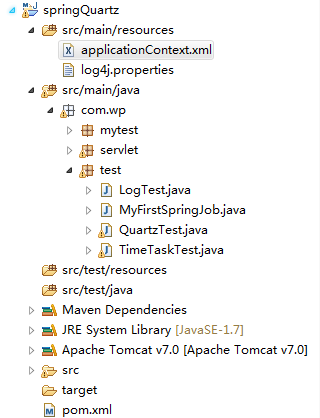
第一步:添加jar包依赖

<project xmlns="http://maven.apache.org/POM/4.0.0" xmlns:xsi="http://www.w3.org/2001/XMLSchema-instance" xsi:schemaLocation="http://maven.apache.org/POM/4.0.0 http://maven.apache.org/maven-v4_0_0.xsd"> <modelVersion>4.0.0</modelVersion> <groupId>com.wp.test</groupId> <artifactId>springQuartz</artifactId> <packaging>war</packaging> <version>0.0.1-SNAPSHOT</version> <name>springQuartz Maven Webapp</name> <url>http://maven.apache.org</url> <dependencies> <dependency> <groupId>junit</groupId> <artifactId>junit</artifactId> <version>3.8.1</version> <scope>test</scope> </dependency> <dependency> <groupId>org.springframework</groupId> <artifactId>spring-context</artifactId> <version>3.2.14.RELEASE</version> </dependency> <dependency> <groupId>log4j</groupId> <artifactId>log4j</artifactId> <version>1.2.17</version> </dependency> <dependency> <groupId>org.springframework.webflow</groupId> <artifactId>spring-webflow</artifactId> <version>2.3.4.RELEASE</version> </dependency> <dependency> <groupId>ch.qos.logback</groupId> <artifactId>logback-classic</artifactId> <version>1.1.0</version> </dependency> <dependency> <groupId>org.quartz-scheduler</groupId> <artifactId>quartz</artifactId> <version>1.8.4</version> </dependency> <!-- https://mvnrepository.com/artifact/org.springframework/spring-support --> <dependency> <groupId>org.springframework</groupId> <artifactId>spring-support</artifactId> <version>2.0.6</version> </dependency> <dependency> <groupId>org.springframework</groupId> <artifactId>spring-tx</artifactId> <version>3.2.5.RELEASE_BUNDLE</version> </dependency> </dependencies> <build> <finalName>springQuartz</finalName> </build> </project>
第二步:Java代码
package com.wp.test; import java.util.Date; import org.apache.log4j.Logger; import org.springframework.stereotype.Component; @Component("quartzTest") public class QuartzTest { private Logger logger = Logger.getLogger(QuartzTest.class); //到了某个时刻就会被调用 public void autoRun(){ logger.info("It's time to run :" + new Date()); } }
第三步:在spring配置文件中配置
a SimpleTrigger方式
<?xml version="1.0" encoding="UTF-8"?> <beans xmlns="http://www.springframework.org/schema/beans" xmlns:context="http://www.springframework.org/schema/context" xmlns:xsi="http://www.w3.org/2001/XMLSchema-instance" xsi:schemaLocation=" http://www.springframework.org/schema/beans http://www.springframework.org/schema/beans/spring-beans-3.0.xsd http://www.springframework.org/schema/context http://www.springframework.org/schema/context/spring-context-3.0.xsd"> <context:component-scan base-package="com.wp" /> <!-- 自动扫描所有注解该路径 --> <bean id="quartzTestJob" class="org.springframework.scheduling.quartz.MethodInvokingJobDetailFactoryBean"> <property name="targetObject" ref="quartzTest"></property> <property name="targetMethod" value="autoRun"></property> <!-- 参数all为true时, 所有执行该服务的线程(该线程数即服务入口组件的线程数)都被启动 --> <!-- 参数all为false时,只有一个线程被启动 --> <property name="concurrent" value="false"></property> </bean> <!--增加调度触发器—> <bean id="quartzTestTrigger" class="org.springframework.scheduling.quartz.SimpleTriggerBean"> <property name="jobDetail" ref="quartzTestJob" /> <!-- 2秒后运行 --> <property name="startDelay" value="2000" /> <!-- 每隔1秒重复 --> <property name="repeatInterval" value="1000" /> </bean> <!-- 设置调度 --> <bean name="quartzScheduler" class="org.springframework.scheduling.quartz.SchedulerFactoryBean"> <property name="triggers"> <list> <ref local="quartzTestTrigger" /> </list> </property> </bean> </beans>
b CronTrigger方式
<?xml version="1.0" encoding="UTF-8"?> <beans xmlns="http://www.springframework.org/schema/beans" xmlns:context="http://www.springframework.org/schema/context" xmlns:xsi="http://www.w3.org/2001/XMLSchema-instance" xsi:schemaLocation=" http://www.springframework.org/schema/beans http://www.springframework.org/schema/beans/spring-beans-3.0.xsd http://www.springframework.org/schema/context http://www.springframework.org/schema/context/spring-context-3.0.xsd"> <context:component-scan base-package="com.wp" /> <!-- 自动扫描所有注解该路径 --> <bean id="quartzTestJob" class="org.springframework.scheduling.quartz.MethodInvokingJobDetailFactoryBean"> <property name="targetObject" ref="quartzTest"></property> <property name="targetMethod" value="autoRun"></property> <property name="concurrent" value="false"></property> </bean> <bean id="quartzTestTrigger" class="org.springframework.scheduling.quartz.CronTriggerBean"> <property name="jobDetail" ref="quartzTestJob" /> <!-- 每天十点 --> <property name="cronExpression" value="50 05 17 * * ?"></property> </bean> <bean name="quartzScheduler" class="org.springframework.scheduling.quartz.SchedulerFactoryBean"> <property name="triggers"> <list> <ref local="quartzTestTrigger" /> </list> </property> <property name="taskExecutor" ref="executor"></property> </bean> <!-- 线程执行器配置,用于任务注册 --> <bean id="executor" class="org.springframework.scheduling.concurrent.ThreadPoolTaskExecutor"> <property name="corePoolSize" value="10" /> <property name="maxPoolSize" value="100" /> <property name="queueCapacity" value="500" /> </bean> </beans>
cron表达式
用的时候百度吧,然后把用到的作好记录,方便下次使用。
0 0 1/3 * * ?:从第0个时间点执行一次,然后推迟三个时间点执行。
0 0 */3 * * ?:当前时间点,如果能被3整除则执行一次。
设计:部署当天执行一次,然后每隔3天执行一次 0 0 23 x/3 * ? 那么需要动态获取当前时间

http://mp.weixin.qq.com/s/dxuPJz0iCjAstOwgU1BkaA
