之前在几个CSS布局问题中,举了上下固定,中间自适应布局的例子,当时的例子父级元素的宽高都给定了,其实并不是个好例子,既然要自适应,父级元素就应该跟着页面大小变化,从而中间子元素也自适应。3种方法,其实是2种,因为是针对body,所以用fixed可以直接替换absolute来用。注意同时给html和body的height100%,只给一个不行。
<!DOCTYPE html> <html lang="en"> <head> <meta charset="UTF-8"> <title>Document</title> </head> <style type="text/css"> # { margin: 0; padding: 0; } html { height: 100%; } body { width: 100%; height: 100%; margin: 0; font-size: 60px; } .class1 { height: 200px; width: 100%; background: #ccc; position: absolute; /*position: fixed;*/ top: 0; } .class2 { width: 100%; background: #888; position: absolute; top: 200px; bottom: 200px; } .class3 { height: 200px; width: 100%; background: #333; position: absolute; /*position: fixed;*/ bottom: 0; } </style> <body> <div class="class1">1111</div> <div class="class2">2222</div> <div class="class3">3333</div> </body> </html>
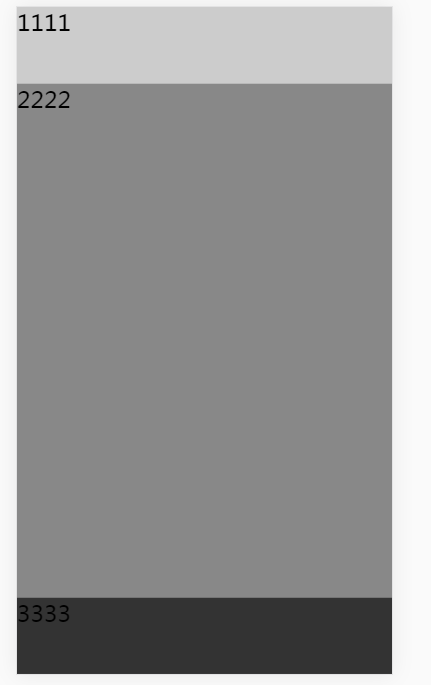
<!DOCTYPE html> <html lang="en"> <head> <meta charset="UTF-8"> <title>Document</title> </head> <style type="text/css"> # { margin: 0; padding: 0; } html { height: 100%; } body { width: 100%; height: 100%; margin: 0; display: flex; flex-direction: column; font-size: 60px; } .class1 { height: 200px; width: 100%; background: #ccc; } .class2 { width: 100%; background: #888; flex: 1; } .class3 { height: 200px; width: 100%; background: #333; } </style> <body> <div class="class1">1111</div> <div class="class2">2222</div> <div class="class3">3333</div> </body> </html>
注意用flex的时候,所有的position布局的属性都要删掉。