1、Eclipse打开window-preference-InstallNewSoftware
2、先点Manage,取消掉The Eclipse Project Updates
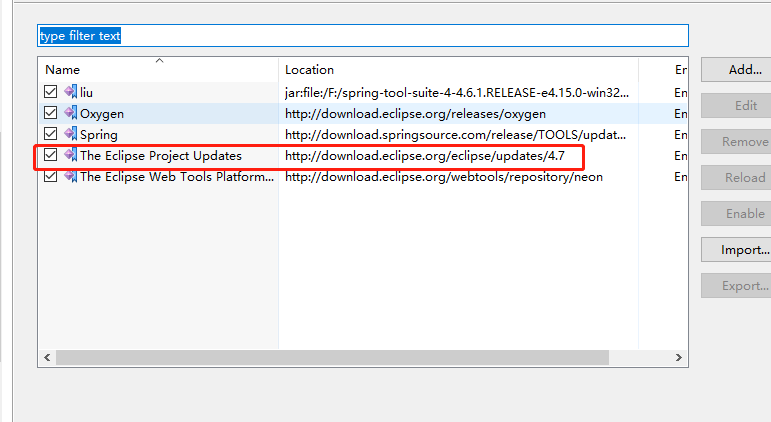
3、选择Add
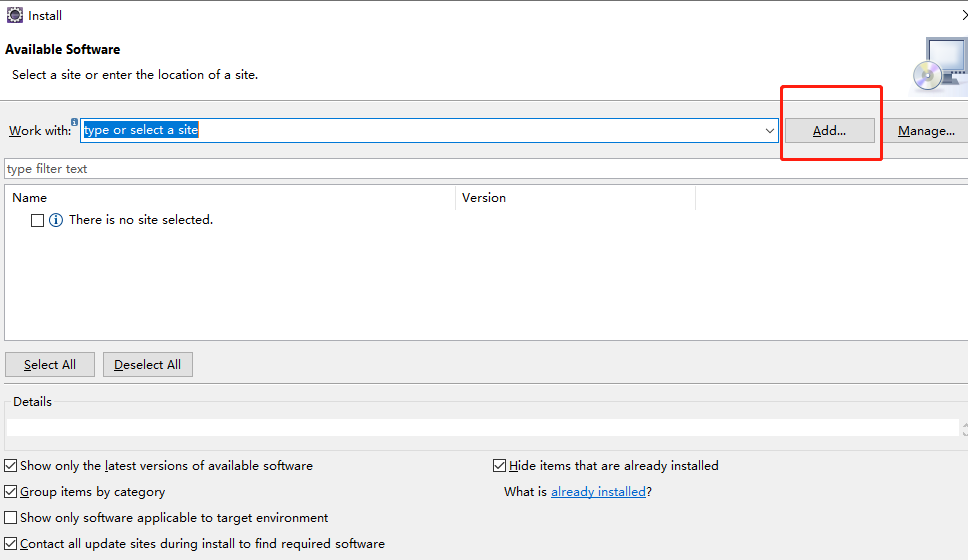 、
、
4、Name自己输一个名字,笔者写的是spring,然后Location输入下载网址
http://download.springsource.com/release/TOOLS/update/e4.9/
注意:location里面自带http://,复制的时候注意些即可

5、选择4个IDE的包:Core/Spring IDE、Extensions /Spring IDE、Integrations /Spring IDE、Resources/Spring IDE
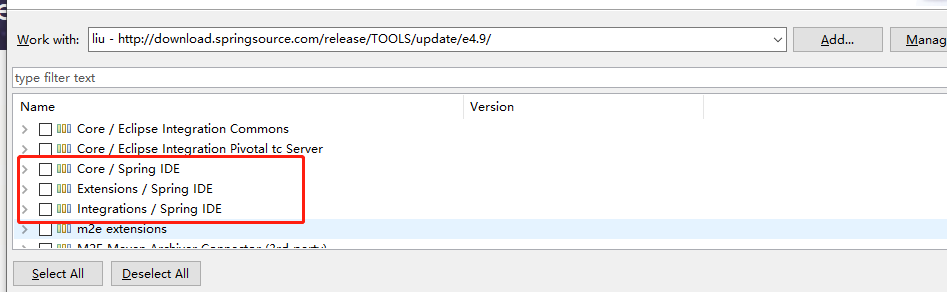
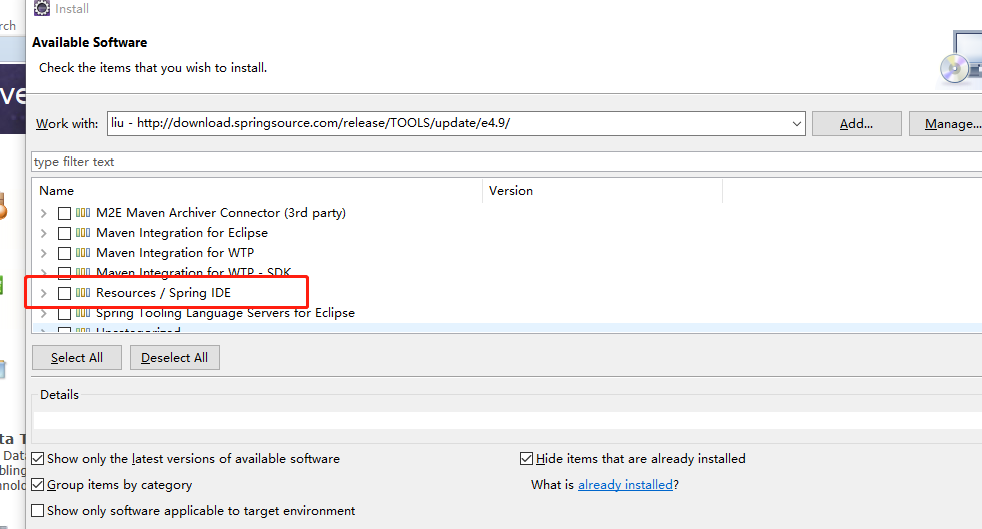
6、选择完一直next即可,等待eclipse下载完成,重启即可