1.登录阿里云选择实例中的 “操作” 或 “远程链接” 即可进入服务器。抛开ssh,Workbench 比 vnc 的操作性更强,界面更友好。
2. 浏览器访问共有ip,否则不能访问。要将实例添加到安全组。
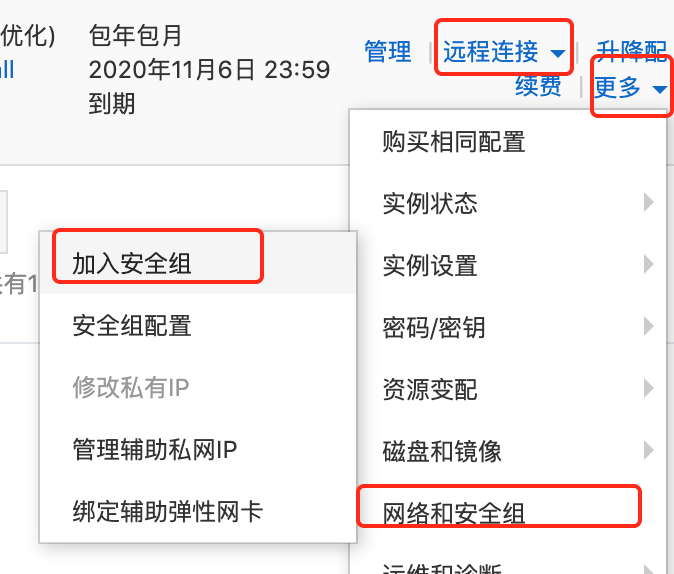
3.安装nginx nodejs
yum install nginx -> y
yum install nodejs ->y
4.创建静态文件
eg:
/root:
mkdir static
vim index.html -> 添加静态资源
cd /etc/nginx
vim nginx.config
修改 user nginx -> user root 因为是用root创建的静态文件防止因权限原因不能访问静态文件
修改 静态文件目录 root /root/static ,动静分离的好处是不使用node输出静态文件,而是使用更强大的反向代理nginx 输出静态文件。
至此可以访问网页 http:// 公网ip地址
5. node 访问 与niginx 访问对比
编写index.js
const fs = require('fs');
const http = require('http');
const htmlBuffer = fs.readFileSync(__dirname + './index.html');
http.createServer((req, res)=>{
res.writeHead(200, {'content-Type': 'text/html'});
res.end(htmlBuffer)
}).listen(3000)
node index.js
然后
curl http://127.0.0.1:3000/index.html
安装压测工具 ab
yum install httpd-tools -> y
条件 400 并发量,1600 次
node:
ab -c 400 -n1600 http://127.0.0.1:3000/
node 访问 qps 2851 每秒访问量
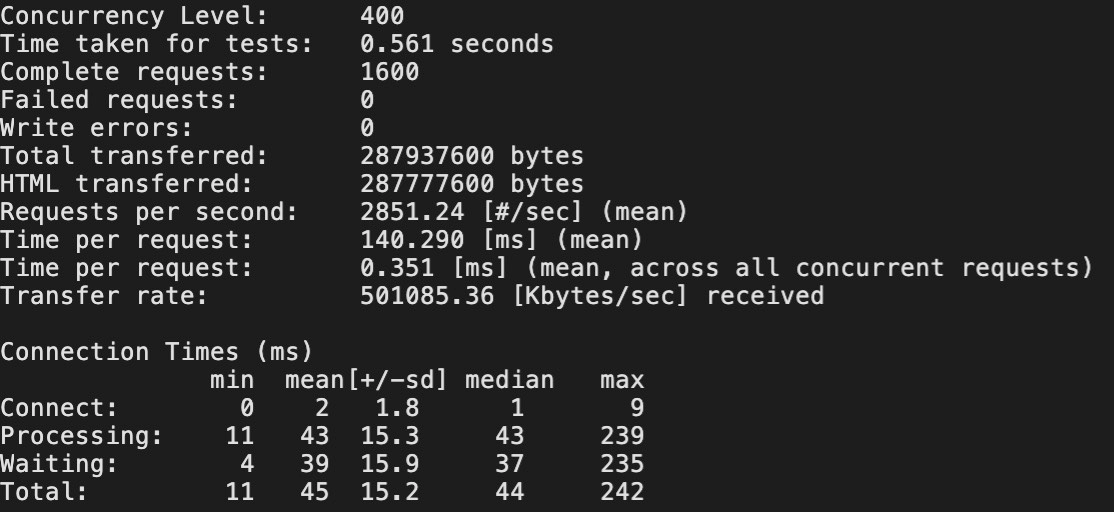
nginx :
ab -c 400 -n1600 http://127.0.0.1:80/index.html
nginx 访问 qps 7653 每秒访问量, nginx 的 瓶颈在网卡,网络带宽的出口量, Transfer rate 基本会占满整个网卡。并发量大会有更大的优势。
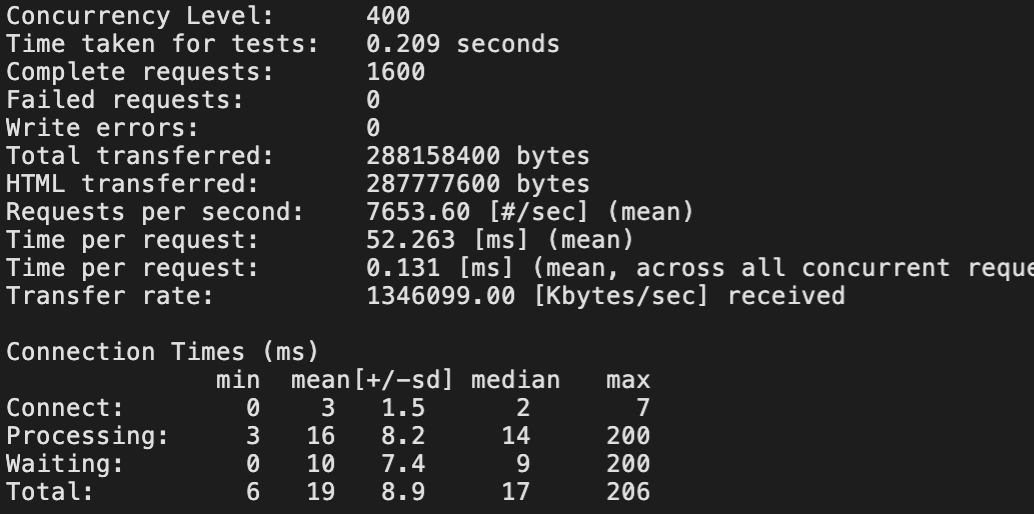
那我觉得如果服务端渲染的话,nodejs的服务端渲染会严重拖慢 并发请求。
6. nginx 代理node服务器,路径解析的计算量提交到nginx 的c++上,这样效率会更高。
1.修改nginx 服务器配置
location ~ /node/(d*) {
proxy_pass http://127.0.0.1:3000/detail?columnid=$1;
}
2. 重启nginx ,否则访问 ip/node/123 会 404。
nginx -s reload
7. 负载均衡
后端会使用大量源站服务器,集群支持服务。
nginx 设置上游集群,可以设置其它的机器。
upstream node.com{
server 127.0.0.1:3000;
server 127.0.0.1:3001;
}
proxy_pass http://node.com/detail?columnid=$1;
开启2个node 服务器:
cp index.js index1.js