游民轮播图,如下图示,当红色进度条走满的时候更换图片,同时下方对应的缩略图也变化。点击缩略图也会更换图片的效果。
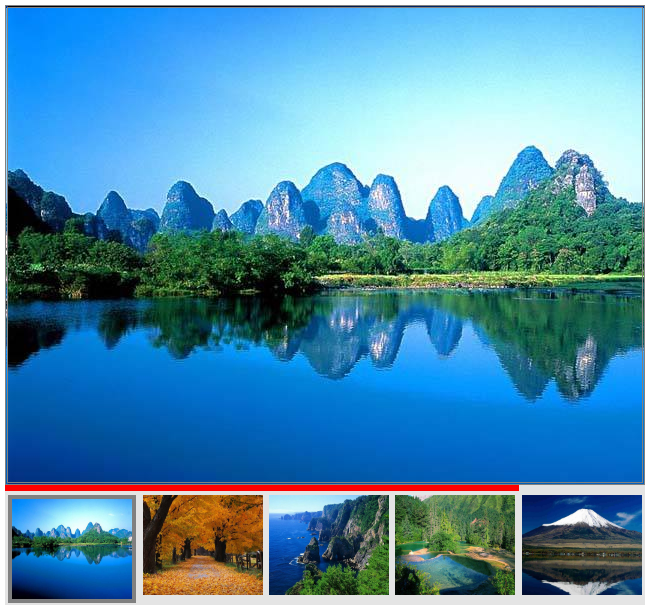
该轮播图为过渡变化,所以不用无缝连接,只需5张图片即可。
首先,大图区域给了div,并设置了背景图片,后期变化全是用背景图片的变换来实现。然后给了缩略图的5张小图。
html代码如下:
<section class="container" id="container">
<i id="leftPo"></i>
<div class="imgs" id="imgs">
</div>
<div id="line">
</div>
<div class="thumbnail" id="thumbnail">
<img src="../img/1.jpeg" alt="">
<img src="../img/2.jpeg" alt="">
<img src="../img/3.jpeg" alt="">
<img src="../img/4.jpeg" alt="">
<img src="../img/5.jpeg" alt="">
</div>
<i id="rightPo"></i>
</section>
css代码如下:
<style>
* {
padding: 0;
margin: 0;
}
.container {
640px;
height: 600px;
margin: 20px auto;
position: relative;
overflow: hidden;
background-color: rgb(228, 228, 228);
}
.imgs {
640px;
height: 480px;
border: 3px double gray;
box-sizing: border-box;
background-image: url('../img/1.jpeg');
transition: all linear .5s;
}
#leftPo {
display: inline-block;
30px;
height: 30px;
background-image: url('../img/left.png');
position: absolute;
top: 225px;
left: 20px;
z-index: 2;
cursor: pointer;
opacity: 0;
transition: all linear .5s
}
#rightPo {
display: inline-block;
30px;
height: 30px;
background-image: url('../img/right_03.png');
position: absolute;
top: 225px;
right: 20px;
z-index: 2;
cursor: pointer;
opacity: 0;
transition: all linear .2s
}
#line {
640px;
border-bottom: 6px solid red;
position: absolute;
left: -640px;
}
.thumbnail {
100%;
display: flex;
justify-content: space-around;
margin-top: 10px;
}
.thumbnail>img {
120px;
height: 100px;
cursor: pointer;
}
</style>
然后,将所有图片都装进数组里存放起来,之后通过索引调用图片即可。
js代码如下:
let line = document.getElementById('line');
let imgArr = ['../img/1.jpeg', '../img/2.jpeg', '../img/3.jpeg', '../img/4.jpeg', '../img/5.jpeg'];
let imgs = document.getElementById('imgs');
let leftPo = document.getElementById('leftPo');
let rightPo = document.getElementById('rightPo');
let thumbnail = document.getElementById('thumbnail');
let thumbnails = document.getElementsByTagName('IMG');
// 第一张图片的缩略图初始化
thumbnails[0].style.border = "4px solid gray";
// stopTimerLine表示红线的定时器,stopTimerAll表示整体动画的定时器,index表示缩略图的索引。
let stopTimerLine, stopTimerAll, index = 0;
// 红线移动调用函数 同时在这个函数里要设置return lineMove,即返回本身函数,不然就只能执行一次
let lineMove = function () {
stopTimerLine = setInterval(function () {
if (line.offsetLeft < 0) {
line.style.left = line.offsetLeft + 2 + 'px';
} else {
clearInterval(stopTimerLine);
}
}, 10);
rightPo.onclick();
return lineMove;
}
// 改变图片,改变缩略图样式,同时红线恢复初始位置
let changeStyle = function (index) {
imgs.style.backgroundImage = `url('../img/${index}.jpeg')`;
for (let j = 0; j < thumbnails.length; j++) {
if (thumbnails[j].style.border != '') {
thumbnails[j].style.border = '';
break;
}
}
thumbnails[index - 1].style.border = "4px solid gray";
line.style.left = -640 + 'px';
}
// 右箭头按钮点击更换图片
rightPo.onclick = function () {
if (index == 5) {
index = 1;
} else {
index++;
}
changeStyle(index);
}
// 左箭头按钮点击更换图片
leftPo.onclick = function () {
if (index == 0 || index == 1) {
index = 5;
} else {
index--;
}
changeStyle(index);
}
// 缩略图点击更换图片
thumbnail.onclick = function (event) {
for (let i = 0; i < thumbnails.length; i++) {
if (thumbnails[i] == event.target)
index = i + 1;
}
changeStyle(index);
}
// 鼠标移入图片框就显示左右箭头,移出时隐藏
container.onmousemove = function () {
leftPo.style.opacity = '0.8';
rightPo.style.opacity = '0.8';
}
container.onmouseout = function () {
leftPo.style.opacity = '0';
rightPo.style.opacity = '0';
}
// 红线移动判断图片的改变 在此计时器中 用lineMove()先调用一次函数(同时在这个函数里要设置return lineMove,即返回本身函数,不然就只能执行一次),这样就刷新页面即执行一次
let imgMove = function () {
clearInterval(stopTimerAll);
stopTimerAll = setInterval(lineMove(), 5000);
}
imgMove();
这里有一个小技巧,一般情况下设置setinterval的定时器,当我们刷新页面的时,会等待1个间隔时间后才开始运动。那么该如何解决?这里我在设置定时器时,直接先调用了一次函数,即 stopTimerAll = setInterval(lineMove(), 5000); 这样刷新页面立即调用,不用等待。
不过这样也存在一个问题,就是这样写就该函数就只能调用一次了,所以我在lineMove这个函数里的最后面加了一个return lineMove;即返回函数本身,这样在第一次调用之后,就会返回这个函数到定时器里,之后就可以不断的调用了。