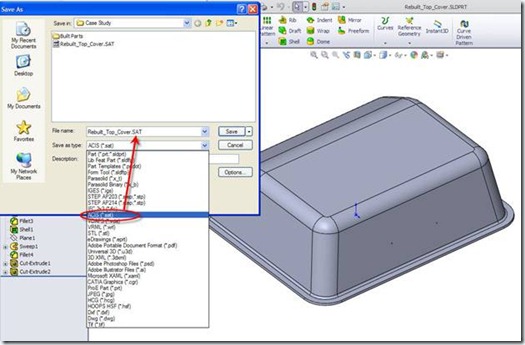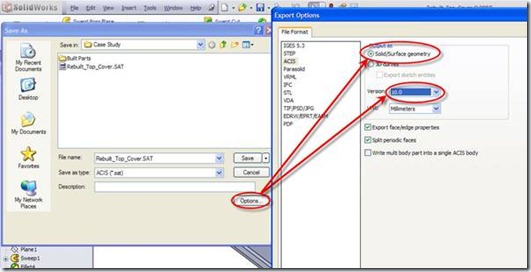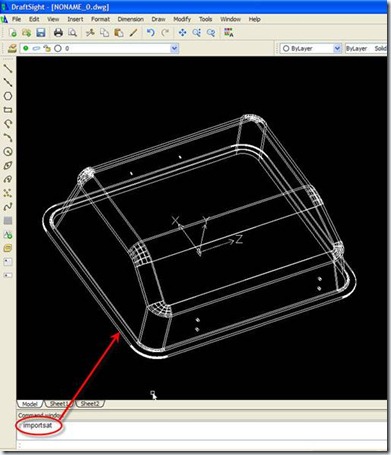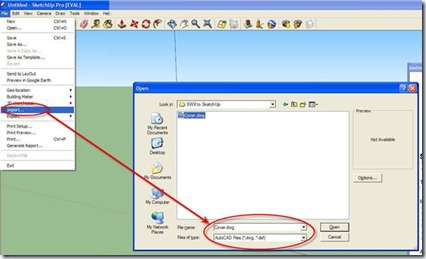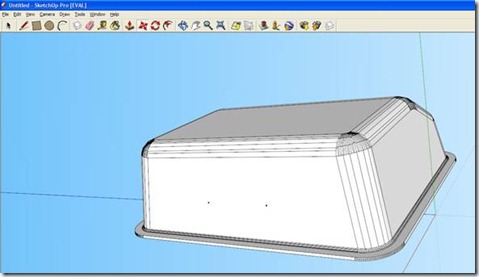How to export a model from SolidWorks to Google SketchUp
While Google SketchUp is not a professional CAD tool it has the advantage of being free and, because of that, it is used by a large number of people. Recently, some of my customers were asked by their own customers to supply SolidWorks models for review in SketchUp format.
There is one problem with this request – none of file formats that SolidWorks can export to are on the SketchUp import list. There are commercial converters from SolidWorks to SketchUp but they come at a cost.
SolidWorks to Google SketchUp Process
Fortunately, we found a way to exchange data between SolidWorks and SketchUp – just follow this workflow:
1. Save your SolidWorks model as ACIS (.SAT extension).
Save as ACIS
Note: Make sure that the Options are set as per this image:
红色箭头内容分别是实体/曲面几何体和版本10.0
Save As Options
2. Open DraftSight. If you have not installed this free 2D Editor, please use this link for doing so: Download DraftSight
3. In DraftSight’s command line type: “IMPORTSAT” and press <ENTER>. Locate the ACIS file you saved at step #1 and import it in DraftSight.
Import the ACIS file into DraftSight
4. Save this file again in DWG format.
5. Open SketchUp
6. Import the DWG file you saved at STEP #4.
Import DWG into SketchUp
7. That’s all. You have successfully imported your SolidWorks model into SketchUp.
Congratulations! You did it!