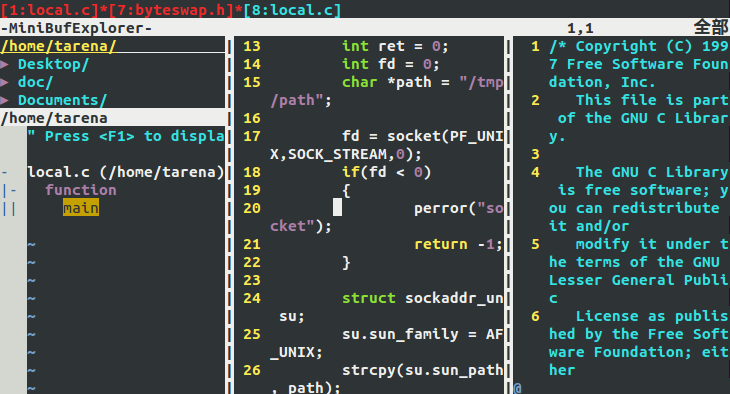NERDTree树形浏览文件
MiniBufExplorer多文件同时编辑
Winmanager将NERDTree和MiniBufExplorer界面整合
下载
http://www.vim.org/scripts/script.php?script_id=1658
http://www.vim.org/scripts/script.php?script_id=159
http://www.vim.org/scripts/script.php?script_id=95
安装
NERDTree和Winmanager解压到.vim
MiniBufExplorer拷贝到.vim/plugin
修改.vimrc
let g:miniBufExplMapWindowNavVim = 1
let g:miniBufExplMapWindowNavArrows = 1
let g:miniBufExplMapCTabSwitchBufs = 1
let g:miniBufExplModSelTarget = 1
let g:miniBufExplMoreThanOne=0
let g:NERDTree_title="[NERDTree]"
let g:winManagerWindowLayout="NERDTree|TagList"
function! NERDTree_Start()
exec 'NERDTree'
endfunction
function! NERDTree_IsValid()
return 1
endfunction
nmap wm :WMToggle<CR> 优化
Winmanager使用时会打开一个空的文件
# .vim/plugin/winmanager.vim
function! <SID>ToggleWindowsManager()
if IsWinManagerVisible()
call s:CloseWindowsManager()
else
call s:StartWindowsManager()
exe 'q' //添加
end
endfunction使用
使用w^m组合键打开WMToggle
举例