背景:有了字符输入输出流,读取的准确率和写入的效率确实提高不少,但是尴尬的是字符输出流只能针对系统默认的编码格式,那怎么把字符串用其他格式写入文件呢
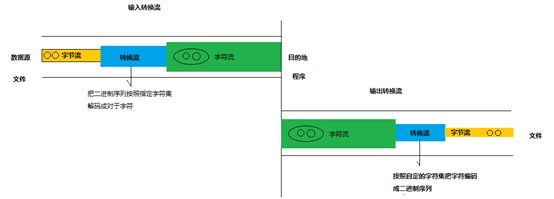
InputStreamReader 继承于Reader,是字节流通向字符流的桥梁,可以把字节流按照指定编码 解码 成字符流
public static void main(String[] args) throws IOException { File file=new File("D:\111\b.txt"); //这个b.txt文件是我手动创建的 //读取 //管道 FileInputStream in=new FileInputStream(file); InputStreamReader reader=new InputStreamReader(in, "UTF-8"); char[] cbuf=new char[2]; int len; StringBuilder sb=new StringBuilder(); while ((len=reader.read(cbuf))!=-1) { sb.append(cbuf,0,len); } System.out.println(sb.toString()); in.close(); }
读取结果: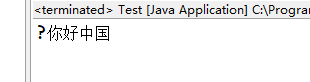
原因:win平台默认的utf8编码的文本性文件带有BOM,java转换流写入的utf8文件不带BOM。所以用java读取手动创建的utf8文件会出现一点乱码(?你好中国,?是bom导致的)
OutputStreamWriter 继承于Writer,是字符流通向字节流的桥梁,可以把字符流按照指定的编码 编码 成字节流
public static void main(String[] args) throws IOException { //写入 File file=new File("D:\111\a.txt"); String str="hello中国"; //管道 FileOutputStream out=new FileOutputStream(file); OutputStreamWriter writer=new OutputStreamWriter(out, "utf8"); writer.write(str); writer.flush(); out.close(); writer.close(); }
总结:用什么类型的字符集编码,就必须用同类型的字符集解码!!