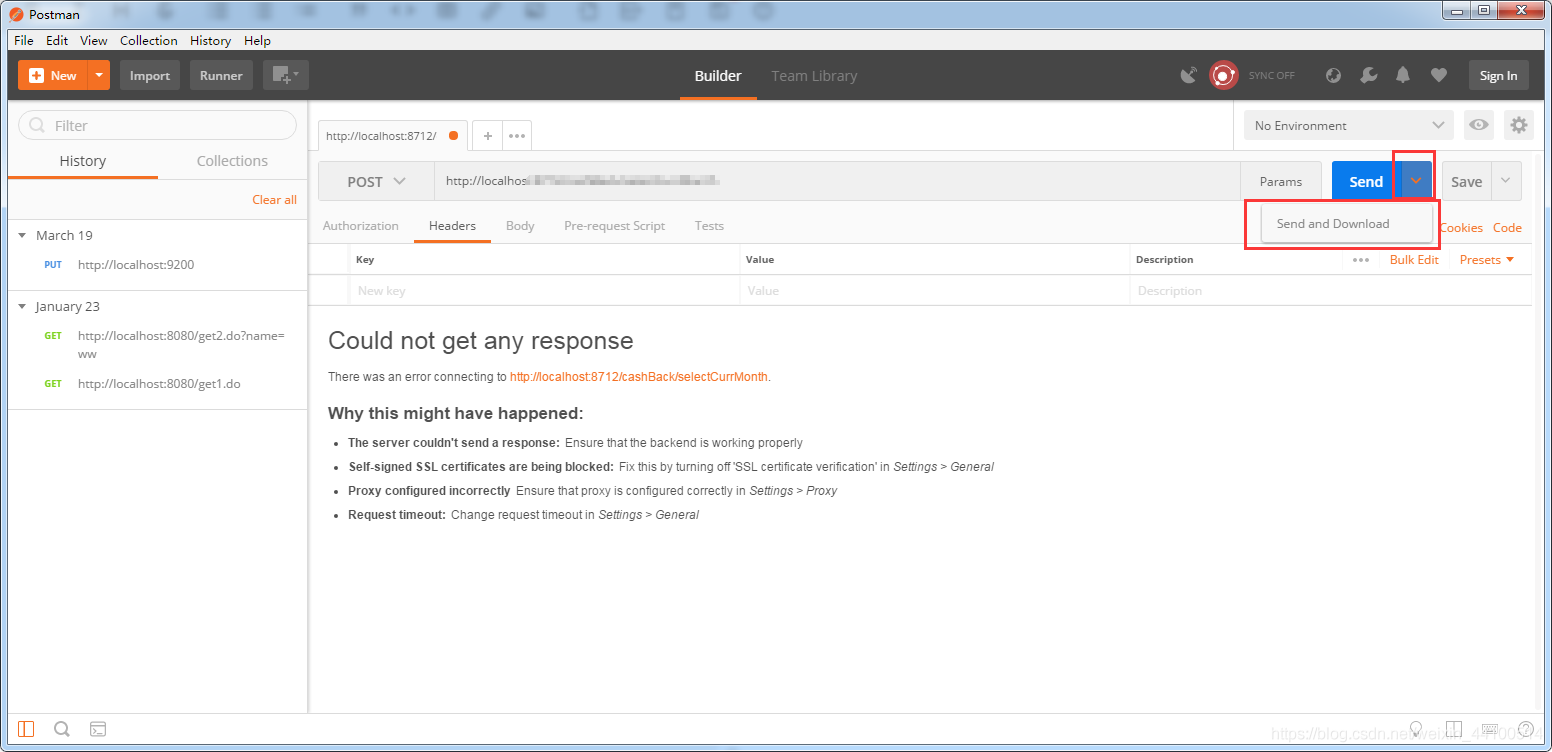一、文件上传
1.1 上传方式
系统是上传的Excel文件,与spring的方式是一样的。不再举例(代码详见zbj的ibnr拆分模块)。
可以看下Excel导入的工具类。详见链接:https://www.cnblogs.com/zhangshuaivole/p/13793424.html
1.2 与Spring的异同
1.3 postman 文件下载功能进行测试
后台
@RequestParam("file") MultipartFile[] multipartFile
postman
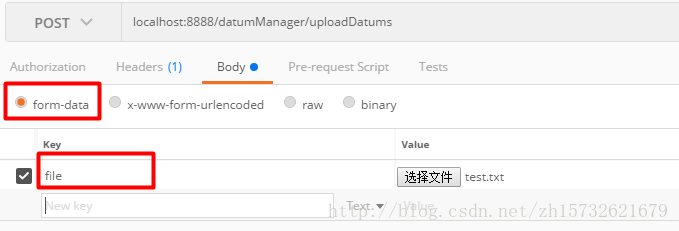
二、文件下载
2.1 下载方式
1 直接下载(zbj系统也是用的这种方式)
下载工具类:

package com.pdfc.reinsbusiness.utils.excel; import com.pdfc.reinsbusiness.utils.Campuso2oException; import org.apache.commons.lang.StringUtils; import org.apache.poi.hssf.usermodel.HSSFWorkbook; import org.apache.poi.ss.usermodel.Workbook; import org.apache.poi.xssf.usermodel.XSSFWorkbook; import org.springframework.core.io.ClassPathResource; import sun.misc.BASE64Encoder; import javax.servlet.ServletOutputStream; import javax.servlet.http.HttpServletRequest; import javax.servlet.http.HttpServletResponse; import java.io.*; import java.net.URLEncoder; import java.nio.charset.StandardCharsets; /** * @Description: 下载文件的工具类 * @Author: zs * @CreateDate: 2020/9/23 16:29 */ public class DownloadFileUtil { /** * 下载文件 * @param response:相应对象 */ public static String downloadFile(String examplePath,HttpServletResponse response, HttpServletRequest request) { String msg = null; //获取模板文件:注意此处需要配置pom.xml文件;因为spring-boot默认只会读取application.yml配置文件 ClassPathResource classPathResource = new ClassPathResource(examplePath); File file = null; try { file= classPathResource.getFile(); } catch (IOException e) { e.printStackTrace(); } String originalFileName = file.getName(); // 数据校验 checkParam(originalFileName,file); //响应头的处理 //清空response中的输出流 response.reset(); //设置文件大小 response.setContentLength((int) file.length()); //设置Content-Type头 response.setContentType("application/octet-stream;charset=UTF-8"); //response.setContentType("application/vnd.ms-excel;charset=UTF-8"); //设置Content-Disposition头 以附件形式解析 String encodedFilename = getEncodedFilename(request, originalFileName); response.addHeader("Content-Disposition", "attachment;filename=" + encodedFilename); //将来文件流写入response中 FileInputStream fileInputStream = null; ServletOutputStream outputStream = null; try { //获取文件输入流 fileInputStream = new FileInputStream(file); //创建数据缓冲区 byte[] buffers = new byte[1024]; //通过response中获取ServletOutputStream输出流 outputStream = response.getOutputStream(); int length; while ((length = fileInputStream.read(buffers)) > 0) { //写入到输出流中 outputStream.write(buffers, 0, length); } msg = "下载成功"; return msg; } catch (IOException e) { e.printStackTrace(); } finally { //流的关闭 if(fileInputStream != null){ try { fileInputStream.close(); } catch (IOException e) { e.printStackTrace(); } } if (outputStream != null) { try { outputStream.flush(); outputStream.close(); } catch (IOException e) { e.printStackTrace(); } } } return msg; } /** * 下载文件的参数的校验,如果参数不合法则抛出自定义异常 * @param originalFileName :文件原始文件名 * @param file :待下载的文件 */ private static void checkParam(String originalFileName, File file) { if(StringUtils.isBlank(originalFileName)){ throw new Campuso2oException("输入的文件原始文件名为空"); } if(file == null || !file.exists() ){ throw new Campuso2oException("待在下载的文件不存在!"); } } /** * 获取URL编码后的原始文件名 * @param request :客户端请求 * @param originalFileName :原始文件名 * @return : */ private static String getEncodedFilename(HttpServletRequest request, String originalFileName) { String encodedFilename = null; String agent = request.getHeader("User-Agent"); if(agent.contains("MSIE")){ //IE浏览器 try { encodedFilename = URLEncoder.encode(originalFileName, "utf-8"); encodedFilename = encodedFilename.replace("+", " "); } catch (UnsupportedEncodingException e) { e.printStackTrace(); } }else if(agent.contains("Firefox")){ //火狐浏览器 BASE64Encoder base64Encoder = new BASE64Encoder(); encodedFilename = "=?utf-8?B?" + base64Encoder.encode(originalFileName.getBytes(StandardCharsets.UTF_8))+"?="; }else{ //其他浏览器 try { encodedFilename = URLEncoder.encode(originalFileName, "utf-8"); } catch (UnsupportedEncodingException e) { e.printStackTrace(); } } return encodedFilename; } /** * 获取workbook * @return */ public static Workbook getWorkBook(String examplePath){ //File tempFile = new File("C:\Users\71405469\Desktop\exampleFdeins.xls"); //获取模板文件:注意此处需要配置pom.xml文件;因为spring-boot默认只会读取application.yml配置文件 ClassPathResource classPathResource = new ClassPathResource(examplePath); File file = null; try { file= classPathResource.getFile(); } catch (IOException e) { e.printStackTrace(); } Workbook wookbook = null; String fileName = file.getName(); try { InputStream inputStream = new FileInputStream(file); wookbook = getWorkBook(inputStream,fileName); } catch (IOException e) { e.printStackTrace(); } return wookbook; } /** * 获取workbook * @param inputStream * @param fileName * @return */ public static Workbook getWorkBook(InputStream inputStream, String fileName){ Workbook wookbook = null; if (fileName.endsWith(".xls")||fileName.endsWith(".xlsx")) { try { if (fileName.endsWith(".xls")) { wookbook = new HSSFWorkbook(inputStream);//得到excel文件集 } else if (fileName.endsWith(".xlsx")) { wookbook = new XSSFWorkbook(inputStream);//得到excel文件集 } } catch (IOException e) { e.printStackTrace(); } } return wookbook; } public static ByteArrayOutputStream getOutputStream(Workbook workBook){ //创建输出流 ByteArrayOutputStream outputStream = new ByteArrayOutputStream(); try { workBook.write(outputStream); } catch (IOException e) { e.printStackTrace(); } return outputStream; } }
自定义异常:

package com.pdfc.reinsbusiness.utils; /** * @Description: 自定义的校园二手交易平台业务处理过程发生异常 * @Author: Mark * @CreateDate: 2018/10/9 18:06 * @Version: 2.0 * @Copyright : 豆浆油条个人非正式工作室 */ public class Campuso2oException extends RuntimeException{ public Campuso2oException(String origin){ super("{"+origin+"}发生了异常:"); } public Campuso2oException(String origin,Exception ex){ super("{"+origin+"}发生了异常:"+parseErrMsg(ex)); } private static String parseErrMsg(Exception ex) { if(ex == null){ return "异常堆栈获为空"; } String errMsg = ""; StackTraceElement[] stackTrace = ex.getStackTrace(); for (StackTraceElement s : stackTrace) { errMsg+=" at " + s + " "; } return errMsg; } }
2、返回数据流,前台通过link方式处理Byte字节流
【1】后台,zt代码:
生成Excel文件:
@Override public ByteArrayOutputStream exportFdreinsList(FdreinsVo fdreinsVo,List<FdreinsVo> fdreinsVoLists,Boolean isFromPage) { String sheetName = ""; //excel文件名 String fileName = "再保险人信息维护导出" + System.currentTimeMillis() + ".xlsx"; //获取表头名称 String[] headers = ExcelUtils.getHeaders(FdreinsVo.class); //获取字段属性 String[] fields = ExcelUtils.getFields(FdreinsVo.class); //获取数据集 List<FdreinsVo> fdreinsVoList = new ArrayList<>(); if(isFromPage){ fdreinsVoList = fdreinsVoLists; }else { fdreinsVoList = getFdreinsList(fdreinsVo); } //创建初始工作簿 //SXSSFWorkbook sxssfWorkbook = ExportUtil.createWorkbook(1000); XSSFWorkbook wb = new XSSFWorkbook(); //设置Excel格式 XSSFCellStyle titleCellStyle = getTitleCellStyle(wb); XSSFCellStyle textCellStyle = getTextCellStyle(wb); ByteArrayOutputStream outputStream = null; try { //生成Excel文件 ExportUtils.exportByStyle(fileName, sheetName, fdreinsVoList, headers, fields, wb, titleCellStyle, textCellStyle); //ExportUtils.exportExcel(sheetName,headers,fields,0,sxssfWorkbook,fdreinsVoList); //导出Excel文件 //ExcelUtils.outputToFile(fileName,wb); //生成数据流 outputStream = ExportUtils.responseWorkbook(sheetName,wb); return outputStream; } catch (Exception e) { LOG.info("在生成Excel时出现错误:"+e); return null; } }
将Excel文件转成数据流
/** * 将Excel转成数据流 * responseWorkbook * @param title title * @param wb wb * @throws IOException IOException */ public static ByteArrayOutputStream responseWorkbook(String title, Workbook wb)throws IOException{ ByteArrayOutputStream outByteStream = new ByteArrayOutputStream(); wb.write(outByteStream); return outByteStream; }
并参看excel导出工具类:详情链接:https://www.cnblogs.com/zhangshuaivole/p/13793392.html
【2】前台:
springboot返回文件流,前端使用vue->a->link生成txt文件或sql文件
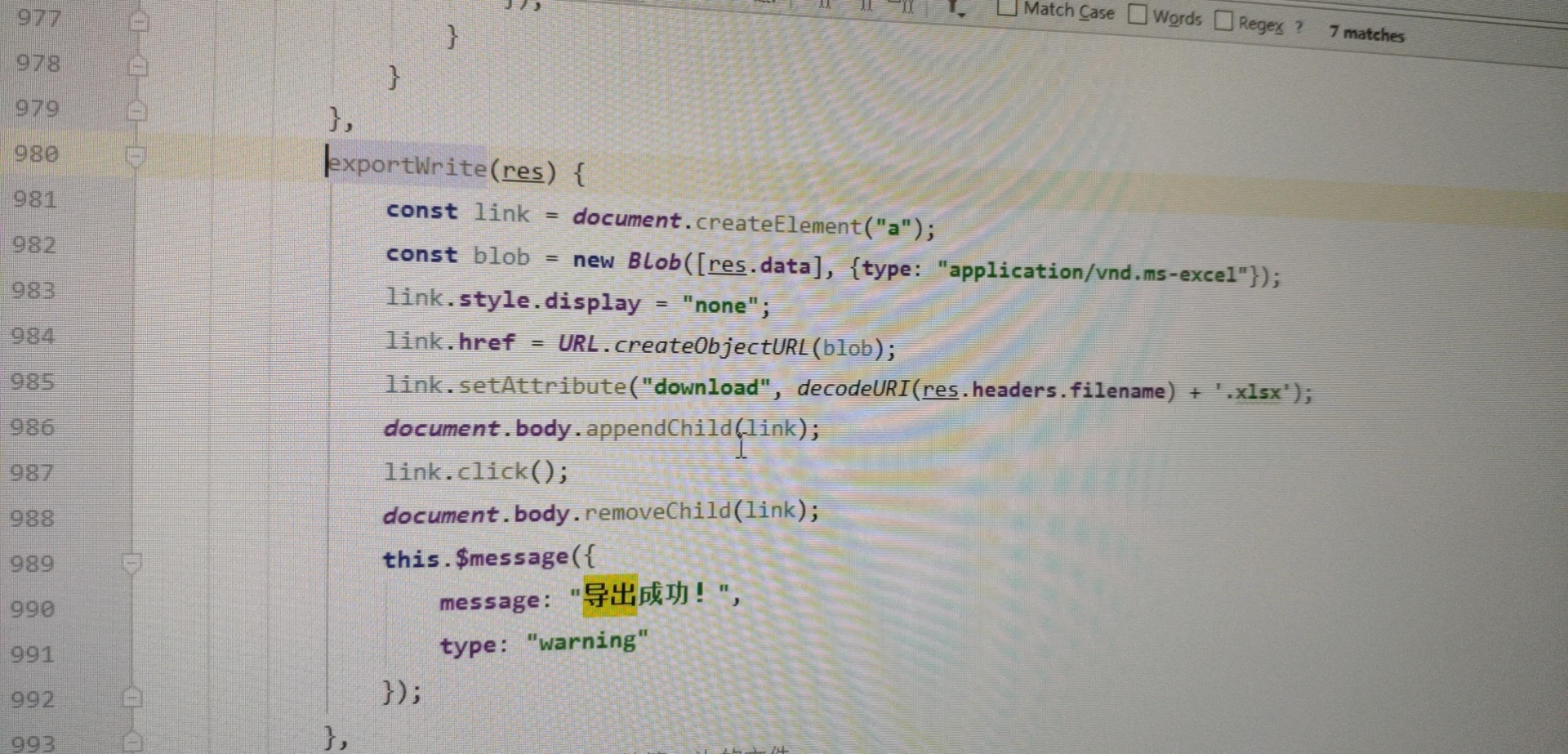
参看链接:
https://blog.csdn.net/m0_37930141/article/details/108470828
https://blog.csdn.net/ycd500756/article/details/87907525
2.2 与Spring的异同
需要注意的是,Spring-boot用的是前后端分离的方式进行开发的,后台返回到前台的均为byte字节流。
2.3postman 文件下载功能进行测试