包括有命令行与界面操作两部分:
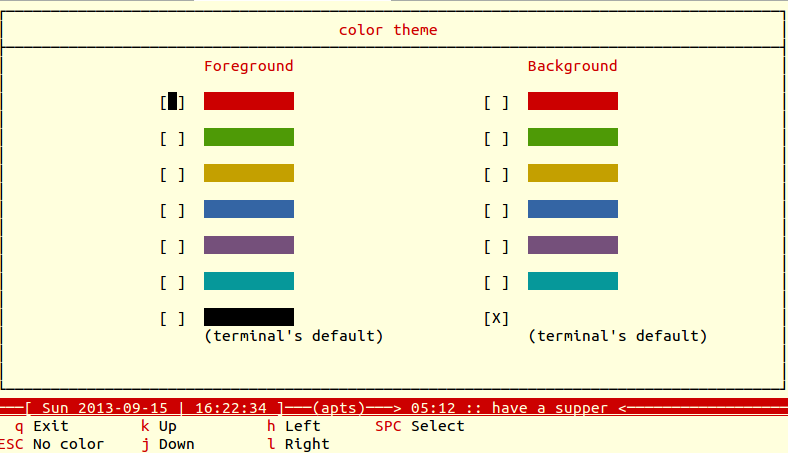
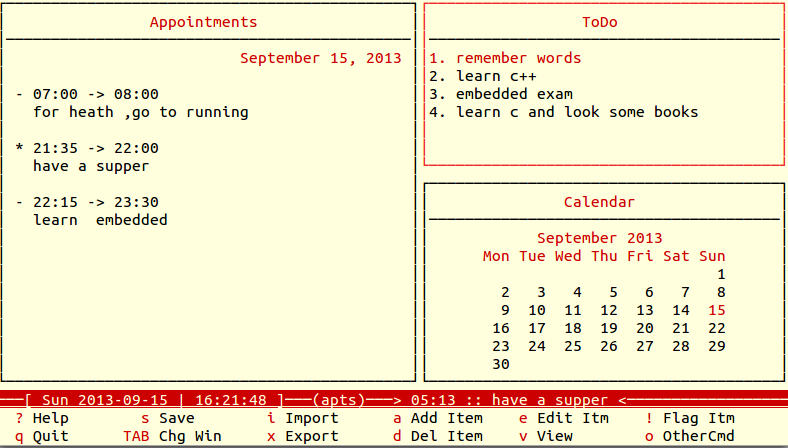
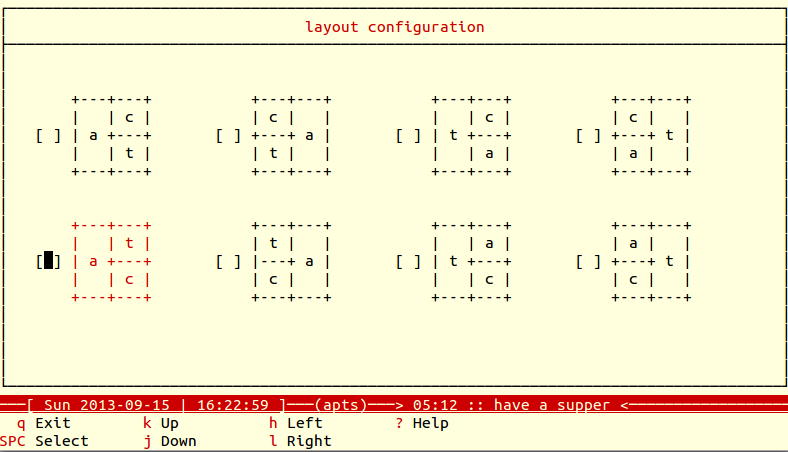
命令行操作:
1.显示所有的 appointment and events
root@zsf:/etc# calcurse -a
09/15/13:
- 21:35 -> 22:00
have a supper
- 07:00 -> 08:00
for heath ,go to running
- 22:15 -> 23:30
learn embedded
2.显示默认的保存的calcurse文件。
09/15/13:
- 21:35 -> 22:00
have a supper
- 07:00 -> 08:00
for heath ,go to running
- 22:15 -> 23:30
learn embedded
2.显示默认的保存的calcurse文件。
root@zsf:/etc#calcurse -c ~/.calcurse/apts
3.根据日期显示appointment.
root@zsf:/etc# calcurse -d 2013/9/15
09/15/13:
- 21:35 -> 22:00
have a supper
- 07:00 -> 08:00
for heath ,go to running
- 22:15 -> 23:30
learn embedded
root@zsf:/etc#