1、配置用户名邮箱
git config --global user.name "用户名" git config --global user.email "邮箱"
2、查找.gitconfig文件位置
find / -name .gitconfig
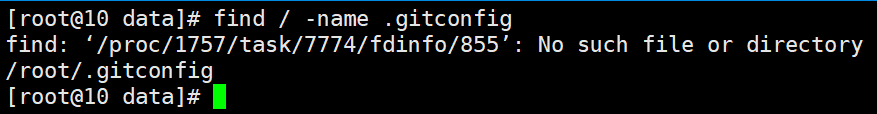
3、打开.gitconfig文件
4、加入下面的代码
[credential]
helper = store
5、切换到项目根目录,执行下面命令
git config --global credential.helper store
6、按平常git命令执行pull或者push,输入账号密码,第一次需要,往后就不需要了