1、IO流的分类
1.根据处理数据类型的不同分为:
字符流:1)Reader 读取字符流的抽象类
常用方法: read() 读取单个字符
read(char[] cbuf) 将字符读入数组。
read(char[] cbuf, int off, int len) 将字符读入数组的某一部分。
close() 关闭该流并释放与之关联的所有资源。
2)Writer 写入字符流的抽象类
常用方法:write(int c) 写入单个字符。
write(String str) 写入字符串
write(String str, int off, int len) 写入字符串的某一部分。
write(char[] cbuf) 写入字符数组。
write(char[] cbuf, int off, int len) 写入字符数组的某一部分。
flush() 刷新该流的缓冲。
close() 关闭此流,但要先刷新它。
字节流:
1)InputStream 此抽象类是表示字节输入流的所有类的超类
常用方法:read() 从输入流中读取数据的下一个字节。
read(byte[] b) 从输入流中读取一定数量的字节,并将其存储在缓冲区数组 b 中。
read(byte[] b, int off, int len) 将输入流中最多 len 个数据字节读入 byte 数组。
close() 关闭此输入流并释放与该流关联的所有系统资源。
2) OutputStream 此抽象类是表示字节输出流的所有类的超类
常用方法:write(int b) 将指定的字节写入此输出流。
write(byte[] b) 将 b.length 个字节从指定的 byte 数组写入此输出流。
write(byte[] b, int off, int len) 将指定 byte 数组中从偏移量 off 开始的
flush() 刷新此输出流并强制写出所有缓冲的输出字节。
close() 关闭此输出流并释放与此流有关的所有系统资源。
2.根据数据流向不同分为:输入流和输出流
3.字符流的由来: 因为数据编码的不同,而有了对字符进行高效操作的流对象。本质其实就是基于字节流读取时,去查了指定的码表。
4.字节流和字符流的区别:
(1)读写单位不同:字节流以字节(8bit)为单位,字符流以字符为单位,根据码表映射字符,一次可能读多个字节。
(2)处理对象不同:字节流能处理所有类型的数据(如图片、avi等),而字符流只能处理字符类型的数据。
(3)字节流在操作的时候本身是不会用到缓冲区的,是文件本身的直接操作的;而字符流在操作的时候下后是会用到缓冲区的,是通过缓冲区来操作文件,我们将在下面验证这一点。
5.结论:优先选用字节流。首先因为硬盘上的所有文件都是以字节的形式进行传输或者保存的,包括图片等内容。但是字符只是在内存中才会形成的,所以在开发中,字节流使用广泛。
6.输入流和输出流
对输入流只能进行读操作,对输出流只能进行写操作,程序中需要根据待传输数据的不同特性而使用不同的流。
2、IO流的结构图
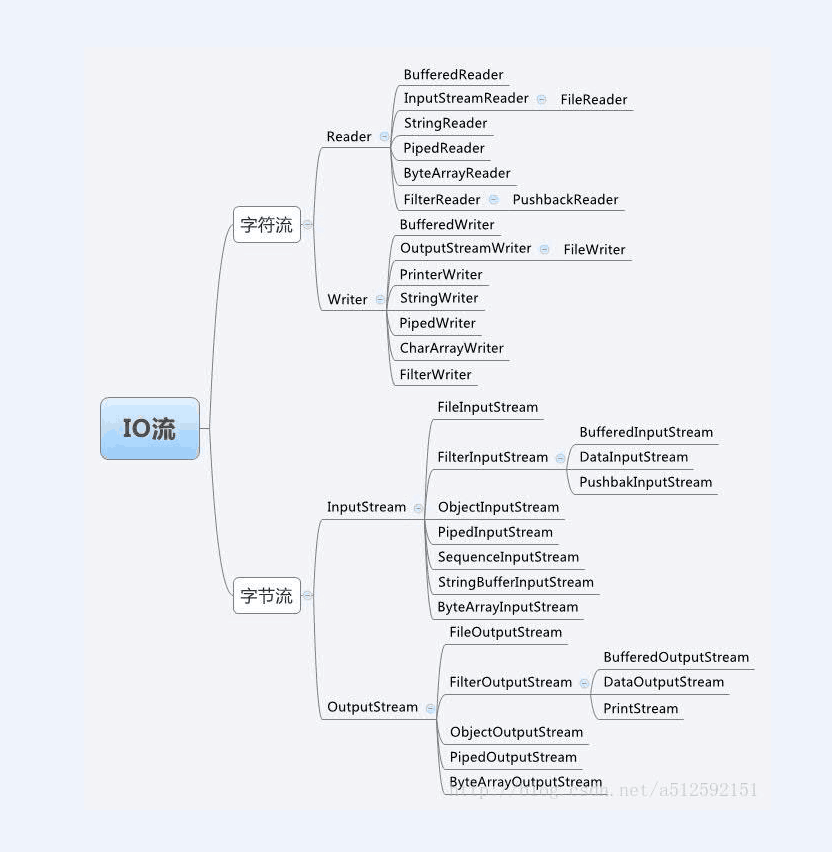
3、字节流复制文件
1 package FileInputStream; 2 3 import java.io.FileInputStream; 4 import java.io.FileOutputStream; 5 import java.io.IOException; 6 7 // 字节流复制文件 8 public class Copy字节流复制文件 { 9 public static void main(String[] args) { 10 // 复制文件的起始时间 11 long s = System.currentTimeMillis(); 12 // 定义输入输出流为mull 13 FileInputStream fis = null; 14 FileOutputStream fos = null; 15 // 手动抛出异常 16 try { 17 // 读取文件 18 fis = new FileInputStream("d:\digui.mp4"); 19 // 读取完毕复制的文件 20 fos = new FileOutputStream("d:\dd.mp4"); 21 // 定义一个字节数组 存到数组b中 22 byte[] b = new byte[1024 * 10]; 23 // 起始长度为0 24 int len = 0; 25 // while(){} 循环 一边读取 ,一边写入(复制)文件 26 while ((len = fis.read(b)) != -1) { 27 fos.write(b, 0, len); 28 fos.flush(); // 文件刷新 29 } 30 } catch (Exception e) { 31 System.out.println(e); 32 throw new RuntimeException("文件复制失败"); // 手动抛除异常 33 // 最终执行语句 34 } finally { 35 // 复制的文件不为空时 关闭释放资源 36 if (fos != null) { 37 try { 38 fos.close(); 39 } catch (IOException e) { 40 e.printStackTrace(); 41 } finally { 42 if (fis != null) { 43 try { 44 fis.close(); 45 } catch (IOException e) { 46 System.out.println(e); 47 throw new RuntimeException("文件复制失败"); 48 } 49 } 50 } 51 } 52 } 53 // 复制文件的结束时间 单位:ms 毫秒 54 long e = System.currentTimeMillis(); 55 System.out.println(e-s); 56 } 57 }
4、字符流复制文件
1 package Demo; 2 3 import java.io.FileReader; 4 import java.io.FileWriter; 5 import java.io.IOException; 6 //字符流复制文件 FileReader read读取 7 // FileWriter write写入 8 public class Copy字符流复制文件 { 9 public static void main(String[] args) { 10 long s = System.currentTimeMillis(); 11 FileReader fr = null; // 字符输入流 12 FileWriter fw = null; // 字符输出流 13 try { 14 fr = new FileReader("d:\b.txt"); 15 fw = new FileWriter("d:\b22.txt"); 16 char[] c = new char[1024]; // 字符类char 17 int len = 0; 18 while((len=fr.read(c))!=-1){ 19 fw.write(c,0,len); 20 fw.flush(); 21 } 22 } catch (Exception e) { 23 e.printStackTrace(); 24 }finally{ 25 if(fw!=null){ 26 try { 27 fw.close(); 28 } catch (IOException e) { 29 e.printStackTrace(); 30 }finally{ 31 if(fr!=null){ 32 try { 33 fr.close(); 34 } catch (IOException e) { 35 e.printStackTrace(); 36 } 37 } 38 } 39 } 40 } 41 long e = System.currentTimeMillis(); 42 System.out.println(e-s); 43 } 44 }