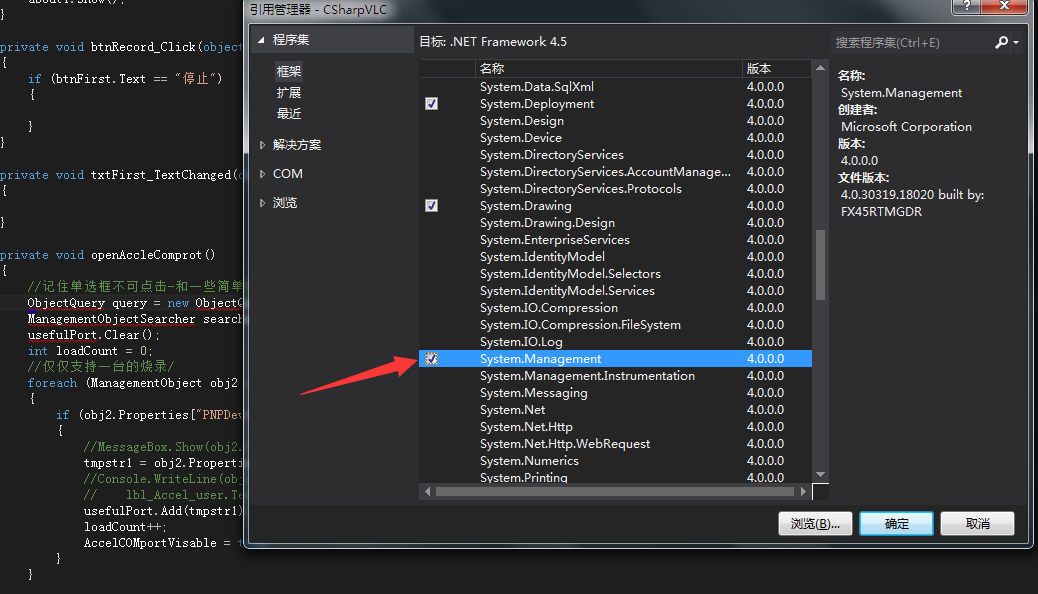
using System.IO.Ports;
using System.Management; //加了这句之后,仍然有红色波浪线提示,说明需要手动添加dll引用(vs2012)
[ComVisibleAttribute(true)] //在命名空间下添加com可见性
String tmpstr1 = "";
string tmpPort = "";
List<string> usefulPort = new List<string>();
private void openAccleComprot()
{
//COM查找/
ObjectQuery query = new ObjectQuery("SELECT * FROM Win32_SerialPort"); // Win32_USBControllerDevice
ManagementObjectSearcher searcher = new ManagementObjectSearcher(query);
usefulPort.Clear();
int loadCount = 0;
//根据自己设定的特征查找/
foreach (ManagementObject obj2 in searcher.Get())
{
if (obj2.Properties["PNPDeviceID"].Value.ToString().Contains(@"USBVID_26AC&PID_0010"))
{
//MessageBox.Show(obj2.Properties["Name"].Value.ToString());
tmpstr1 = obj2.Properties["Name"].Value.ToString();
usefulPort.Add(tmpstr1);
loadCount++;
}
}
string[] allports = SerialPort.GetPortNames();
foreach (string port in allports)
{
if (tmpstr1.Contains(port))
{
//MessageBox.Show(port);
tmpPort = port;
}
}
}
最基本的USB设备结构
class USBDeviceInfo
{
public USBDeviceInfo(string deviceID, string pnpDeviceID, string description)
{
this.DeviceID = deviceID;
this.PnpDeviceID = pnpDeviceID;
this.Description = description;
}
public string DeviceID { get; private set; }
public string PnpDeviceID { get; private set; }
public string Description { get; private set; }
}
USB串口的结构
https://msdn.microsoft.com/en-us/library/aa394504(v=vs.85).aspx
[Dynamic, provider("CIMWin32"), UUID("{98C7E2C7-D592-11d2-B355-00105A0A323A}"), AMENDMENT]
class Win32_USBController : CIM_USBController
{
uint16 Availability;
string Caption;
uint32 ConfigManagerErrorCode;
boolean ConfigManagerUserConfig;
string CreationClassName;
string Description;
string DeviceID;
boolean ErrorCleared;
string ErrorDescription;
datetime InstallDate;
uint32 LastErrorCode;
string Manufacturer;
uint32 MaxNumberControlled;
string Name;
string PNPDeviceID;
uint16 PowerManagementCapabilities[];
boolean PowerManagementSupported;
uint16 ProtocolSupported;
string Status;
uint16 StatusInfo;
string SystemCreationClassName;
string SystemName;
datetime TimeOfLastReset;
};
实际上我上面的代码并不好用,只能查设备ID,下面这个从CSDN找到的。
/// <summary>
/// 枚举win32 api
/// </summary>
public enum HardwareEnum
{
// 硬件
Win32_Processor, // CPU 处理器
Win32_PhysicalMemory, // 物理内存条
Win32_Keyboard, // 键盘
Win32_PointingDevice, // 点输入设备,包括鼠标。
Win32_FloppyDrive, // 软盘驱动器
Win32_DiskDrive, // 硬盘驱动器
Win32_CDROMDrive, // 光盘驱动器
Win32_BaseBoard, // 主板
Win32_BIOS, // BIOS 芯片
Win32_ParallelPort, // 并口
Win32_SerialPort, // 串口
Win32_SerialPortConfiguration, // 串口配置
Win32_SoundDevice, // 多媒体设置,一般指声卡。
Win32_SystemSlot, // 主板插槽 (ISA & PCI & AGP)
Win32_USBController, // USB 控制器
Win32_NetworkAdapter, // 网络适配器
Win32_NetworkAdapterConfiguration, // 网络适配器设置
Win32_Printer, // 打印机
Win32_PrinterConfiguration, // 打印机设置
Win32_PrintJob, // 打印机任务
Win32_TCPIPPrinterPort, // 打印机端口
Win32_POTSModem, // MODEM
Win32_POTSModemToSerialPort, // MODEM 端口
Win32_DesktopMonitor, // 显示器
Win32_DisplayConfiguration, // 显卡
Win32_DisplayControllerConfiguration, // 显卡设置
Win32_VideoController, // 显卡细节。
Win32_VideoSettings, // 显卡支持的显示模式。
// 操作系统
Win32_TimeZone, // 时区
Win32_SystemDriver, // 驱动程序
Win32_DiskPartition, // 磁盘分区
Win32_LogicalDisk, // 逻辑磁盘
Win32_LogicalDiskToPartition, // 逻辑磁盘所在分区及始末位置。
Win32_LogicalMemoryConfiguration, // 逻辑内存配置
Win32_PageFile, // 系统页文件信息
Win32_PageFileSetting, // 页文件设置
Win32_BootConfiguration, // 系统启动配置
Win32_ComputerSystem, // 计算机信息简要
Win32_OperatingSystem, // 操作系统信息
Win32_StartupCommand, // 系统自动启动程序
Win32_Service, // 系统安装的服务
Win32_Group, // 系统管理组
Win32_GroupUser, // 系统组帐号
Win32_UserAccount, // 用户帐号
Win32_Process, // 系统进程
Win32_Thread, // 系统线程
Win32_Share, // 共享
Win32_NetworkClient, // 已安装的网络客户端
Win32_NetworkProtocol, // 已安装的网络协议
Win32_PnPEntity,//all device
}
/// <summary>
/// WMI取硬件信息
/// </summary>
/// <param name="hardType"></param>
/// <param name="propKey"></param>
/// <returns></returns>
public static string[] MulGetHardwareInfo(HardwareEnum hardType, string propKey)
{
List<string> strs = new List<string>();
try
{
using (ManagementObjectSearcher searcher = new ManagementObjectSearcher("select * from " + hardType))
{
var hardInfos = searcher.Get();
foreach (var hardInfo in hardInfos)
{
if (hardInfo.Properties[propKey].Value.ToString().Contains("COM"))
{
strs.Add(hardInfo.Properties[propKey].Value.ToString());
}
}
searcher.Dispose();
}
return strs.ToArray();
}
catch
{
return null;
}
finally
{ strs = null; }
}
//通过WMI获取COM端口
string[] ss = MulGetHardwareInfo(HardwareEnum.Win32_PnPEntity, "Name");
可以获得串口的友好名称比如“Prolific USB-to-Serial Comm Port(COM34)”这样的,而不仅仅是COM3这样的简称。