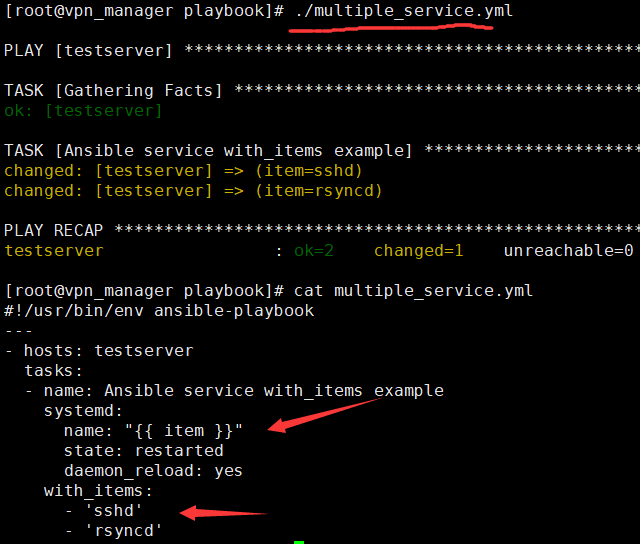1) 剧本编写规范(Python yaml语法) 第一: 注意语句缩进 两个空格表示一个缩进关系 hosts: xxxxx tasks: xxxxx name: 第二: 注意字典格式 冒号后面需要有空格 以冒号结尾不需要有空格 hosts: xxx: 172.16.1.41 xxx: xxx 第三: 注意列表格式 利用短横线加空格 - hosts: 172.16.1.31 - hosts: 172.16.1.41
实现一键化部署rsync服务
第一步:定义主机
第二步:rsync服务部署流程
a. 安装rsync服务 yum模块 shell模块
b. 编写配置文件 copy模块
c. 创建虚拟用户 user模块 shell模块
d. 创建共享目录及密码文件并修改权限 file模块 copy模块
c. 启动服务 shell模块 service system模块
[root@m01 ansible_playbook]# cat auto_rsync.yaml - hosts: rsync vars: rsync_conf_dir: "/etc/ansible/ansible_playbook/" rsync_backup_dir: "/backup" tasks: - name: 01.安装服务 yum: name=rsync state=installed - name: 02.编写配位文件 copy: src={{ rsync_conf_dir }}/rsyncd.conf dest=/etc/ when: ansible_eth1.ipv4.address == "172.16.1.41" - name: 03.创建虚拟用户 user: name={{ item.username }} shell={{ item.shell }} create_home={{ item.create_home }} with_items: - {username: 'rsync', shell: '/sbin/nologin', create_home: 'no'} when: ansible_eth1.ipv4.address == "172.16.1.41" - name: 04.创建密码文件 copy: content="rsync_backup:123456" dest=/etc/rsync.password mode=600 when: ansible_eth1.ipv4.address == "172.16.1.41" - name: 05.创建备份目录 file: path={{ rsync_backup_dir }} state=directory owner=rsync group=rsync when: ansible_eth1.ipv4.address == "172.16.1.41" - name: 06.启动服务 service: name=rsyncd state=started enabled=yes when: ansible_eth1.ipv4.address == "172.16.1.41" - name: 07.客户端设置面交互登录 copy: content="123456" dest=/etc/rsync.password mode=600 when: ansible_eth1.ipv4.address != "172.16.1.41"
语法检查:
剧本执行操作过程: 检查剧本语法是否正确 ansible-playbook --syntax-check /etc/ansible/ansible_playbook/auto_rsync.yaml 执行剧本文件 ansible-playbook /etc/ansible/ansible_playbook/auto_rsync.yaml

NFS服务一键化部署剧本:
[root@m01 ansible_playbook]# cat auto_nfs.yaml - hosts: nfs vars: conf_file_dir: "/etc/ansible/ansible_playbook" tasks: - name: 01:安装软件程序 yum: name={{ item }} state=installed loop: - rpcbind - nfs-utils - name: 02:配置编写文件 copy: src: "{{ conf_file_dir }}/exports" dest: /etc/ when: ansible_eth1.ipv4.address=="172.16.1.31" notify: - nfs_server - nfs_check - nfs_output - name: 03:创建存储目录 file: path={{ item.path }} owner={{ item.owner }} group={{ item.group }} state={{ item.state }} with_items: - {path: '/data', owner: 'nfsnobody',group: 'nfsnobody',state: 'directory'} when: ansible_eth1.ipv4.address=="172.16.1.31" - name: 04:启动服务程序 service: name={{ item }} state=started loop: - rpcbind - nfs when: ansible_eth1.ipv4.address == "172.16.1.31" - name: check server shell: showmount -e 172.16.1.31 register: mount_info - name: output info debug: msg={{ mount_info.stdout_lines }} - name: 05:创建客户端挂载目录 file: path: /data state: directory when: ansible_eth1.ipv4.address != "172.16.1.31" - name: 06:直接进行挂载 mount: src=172.16.1.31:/data path=/data fstype=nfs state=mounted when: ansible_eth1.ipv4.address != "172.16.1.31" handlers: - name: nfs_server service: name=nfs state=reloaded - name: nfs_check shell: showmount -e 172.16.1.31 register: mount_info - name: nfs_output debug: msg={{ mount_info.stdout_lines }}