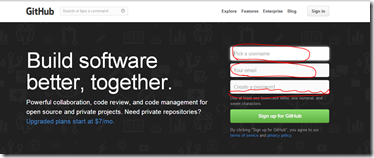1.注册github账号。注册的时候会要求输入用户名和email这是配置git必须的要素
2.在使用git的时候首先需要把注册时候配合的用户名和密码填在git仓库的配置文件里,如下
harvey@harvey:~/node/.git$ git config user.name "×××××××" #配置git用户名,注册github的时候会要求输入的 harvey@harvey:~/node/.git$ git config user.email z××××××@qq.com #配置git邮箱 注册github的时候也会要求输入的
3.创建一个新的空的仓库
cd ~/node #切换到要求备份的文件夹
git init #初始化一个新的仓库
4.配置忽略管理的文件列表
harvey@harvey:~/node$ vim .gitignore #在.git所在的文件夹里创建一个和.git在同级目录下的文件.gitignore 文件
harvey@harvey:~/node$ git status #查找在Untrack状态的文件,可以根据格式添加到.gitignore文件里,就不会再在Untrack状态出现了
# On branch master
# Untracked files:
# (use "git add <file>..." to include in what will be committed)
#
# node_modules/
# ttt.doc
nothing added to commit but untracked files present (use "git add" to track)
harvey@harvey:~/node$ git add .gitignore #同步忽略配置信息让所有使用本仓库的用户自动忽略相应文件
harvey@harvey:~/node$ git status #查看到效果已经生效
# On branch master
# Changes to be committed:
# (use "git reset HEAD <file>..." to unstage)
#
# new file: .gitignore
#
5.添加要求同步管理的数据交给git管理
##################################################### harvey@harvey:~/node$ git status #首先查看一下刚创建的git的状态 # On branch master # # Initial commit #记录更改的状态,现在是初始状态 # # Untracked files: #发现没有被跟踪的文件列表是 README httptest.js和node_modules文件夹 # (use "git add <file>..." to include in what will be committed) # # README # httptest.js # node_modules/ nothing added to commit but untracked files present (use "git add" to track) #nothing表示现在是个空的git仓库 ##################################################### harvey@harvey:~/node$ git add *.js README #生命要把js文件和ReadMe文件交给仓库管理 harvey@harvey:~/node$ git status # On branch master # Untracked files: #git add后发现没被跟踪的文件只有node_modules文件夹,说明 add的结果是httptest.js和README文件已经被跟踪了 # (use "git add <file>..." to include in what will be committed) # # node_modules/ nothing added to commit but untracked files present (use "git add" to track) ##################################################### harvey@harvey:~/node$ git commit [master (root-commit) d726721] ?芒??碌??禄麓??谩陆禄碌??媒戮? ??js??录镁潞?README???? 2 files changed, 8 insertions(+) create mode 100644 README create mode 100644 httptest.js #git commit后提示创建了mode 这就是新提交的快照文件了 ###############添加一个新的js文件测试############################## harvey@harvey:~/node$ git add *.js harvey@harvey:~/node$ git status # On branch master # Changes to be committed: # (use "git reset HEAD <file>..." to unstage) # # new file: node3.js #这是新的文件和上次的快照对比的结果 # # Untracked files: # (use "git add <file>..." to include in what will be committed) # # node_modules/ #文件结果不同但是node3.js还不在列表里表明已经被已经add了,如果被提交commit后就可以直接不会有差别的信息了 #说明可以通过state的两个列表信息就可以表示判断是在为跟踪_已跟踪_提交三种状态的哪一个了
6.在github自己的账号里创建一个远程仓库,然后就能获得一个远程仓库的地址
7.把本地管理的内容同步到远程服务器
harvey@harvey:~/node$ git remote add origin https://github.com/×××××××/nodejs.git #要往某个远程git服务器上推送内容首先要添加远程仓库 harvey@harvey:~/node$ git push -u origin master #添加主分支的内容到服务器