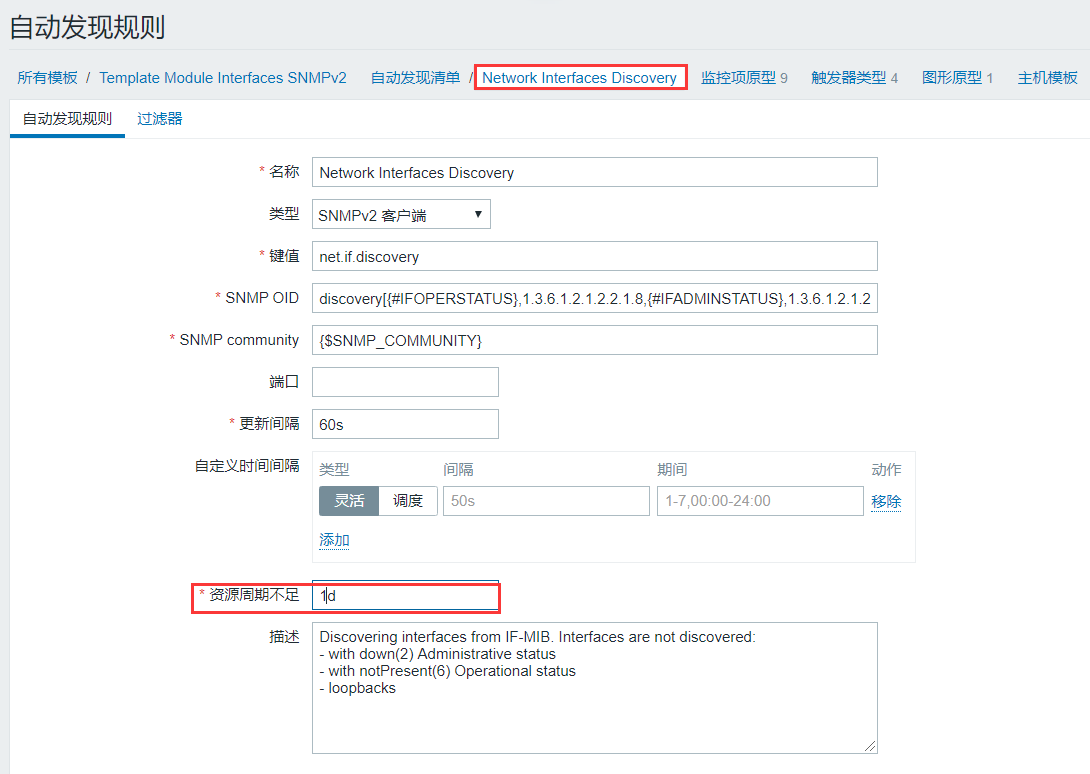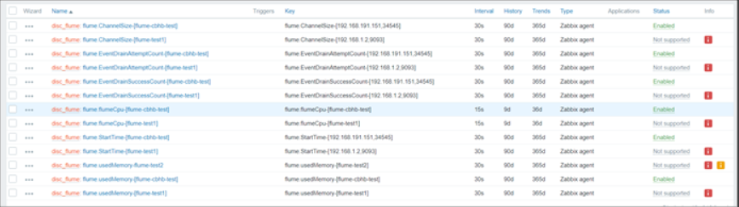zabbix异常优化
在在使用自定义脚本的时候,有时候发现报错这种报错:Timeout while executing a shell script
设置脚本超时时间
修改zabbix-server和zabbix-agent 配置文件,设置超时时间,zabbix的配置文件默认为3秒,我把它改成30秒了
[root@zabbix ~]#vim /etc/zabbix/zabbix_server.conf Timeout=30 [root@zabbix ~]#systemctl restart zabbix-server [root@agent ~]# vim /etc/zabbix/zabbix_agentd.conf Timeout=30 [root@agent ~]#systemctl restart zabbix-agent
在用zabbix自带模板监控磁盘空间的时候,当磁盘空间很大的时候(我的是2T)发现item变得不支持了,报错如下:Value 2133522087936.000000 is too small or too large.
[root@zabbix ~]# find / -name "func.inc.php" //找到zabbix定义单位的配置文件 /usr/share/zabbix/include/func.inc.php [root@zabbix ~]# cp /usr/share/zabbix/include/func.inc.php /usr/share/zabbix/include/func.inc.php.bak //备份配置文件 [root@zabbix ~]# vim /usr/share/zabbix/include/func.inc.php //备份配置文件 if ($size > 1073741824) { $size = $size / 1073741824; $prefix = 'G'; } elseif ($size > 1048576) { $size = $size / 1048576; $prefix = 'M'; }
可以通过修改func.inc.php文件来优化这种问题
[root@zabbix ~]# find / -name func.inc.php /usr/share/zabbix/include/func.inc.php [root@zabbix ~]#cd /usr/share/zabbix/include/ [root@zabbix include]#cp func.inc.php func.inc.php.bak [root@zabbix include]#vim func.inc.php $blackList = ['%', 'ms', 'rpm', 'RPM','as']; # as可以理解为一个单位,可以自定义
历史数据过大问题
先将标准时间转换为时间戳格式
[root@zabbix scripts]# date +%s -d "2019-9-1" 1567267200 [root@zabbix scripts]# date +%s -d "-30 day" (推荐使用该种方式) 1566908243
mysql> delete from history where clock <1566908243; mysql>optimize table history;
清除全部数据的方法
mysql>use zabbix; mysql>truncate table history; mysql>optimize table history; mysql>truncate table history_str; mysql>optimize table history_str; mysql>truncate table history_uint; mysql>optimize table history_uint; mysql>truncate table trends; mysql>optimize table trends; mysql>truncate table trends_uint; mysql>optimize table trends_uint; mysql>truncate table events; ERROR 1701 (42000): Cannot truncate a table referenced in a foreign key constraint (`zabbix`.`acknowledges`, CONSTRAINT `c_acknowledges_2` FOREIGN KEY (`eventid`) REFERENCES `zabbix`.`events` (`eventid`)) Mysql中如果表和表之间建立的外键约束,则无法删除表及修改表结构 解决方法: mysql> SET foreign_key_checks=0; truncate table events; optimize table events; mysql> SET foreign_key_checks=1; mysql>optimize table events;
[root@zabbix ~]# vim /etc/zabbix/zabbix_server.conf StartPollers=10
2.重启Zabbix
[root@zabbix ~]# systemctl restart zabbix-server