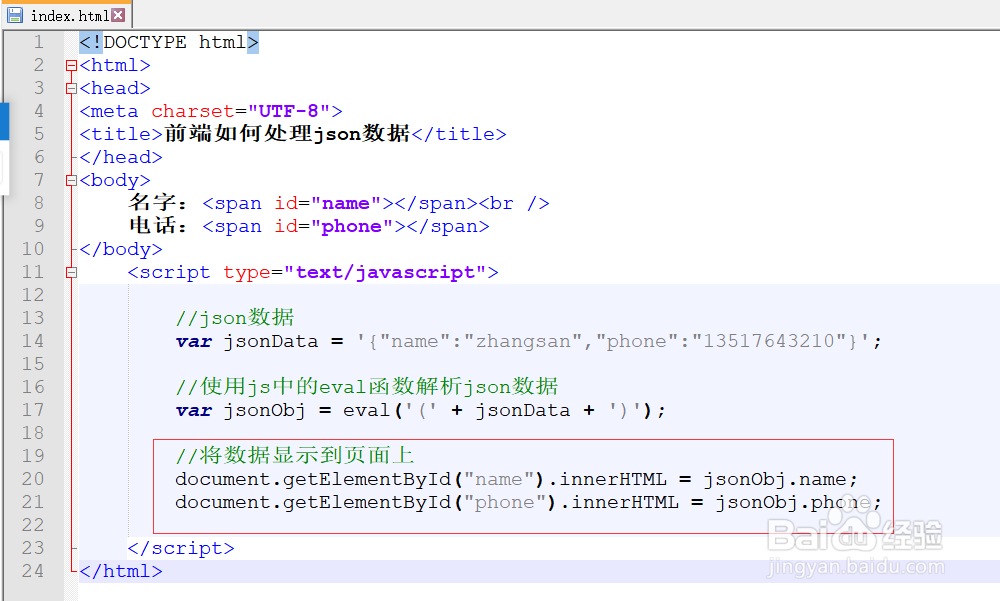第一步:
编写基础的 html 框架内容,并引入 jquery:
<!doctype html> <html lang="en"> <head> <meta charset="utf-8"> <title>测试Ajax</title> <script src="https://cdn.bootcss.com/jquery/3.3.1/jquery.js"></script> <script> </script> </head> <body> </body> </html>
第二步:
在 “<body></body>” 中间插入要点击的按钮和用来显示数据的<p>标签,并编写对应的 function:
“ajax的使用往往配合事件操作进行调用”
<body> <button id="btn">点击获取数据</button> <p id="ganmao"></p> </body>
function:
<script> $(function(){ $("#btn").on("click", function(){ //调用 ajax }); }) </script>
第三步:
使用 ajax 调用后台接口并处理数据:
$.ajax({ url: 'http://localhost:53087/test/ajax', //后端程序的url地址 type: 'get', dataType: 'json', data:{ //发送给服务器的数据,如果是get请求,也可以写在url地址的?后面 "city":'郑州', } }) .done(function(resp){ //请求成功以后的操作(resp是后端返回的json数据,值为:{"city":"郑州"}) console.log(resp); var data = eval('(' + resp + ')'); //data为json数据转换成的对象,值为:{city: "郑州"} console.log(data); var city = data['city']; console.log(city); $('#ganmao').html(city) }) .fail(function(error){ //请求失败以后的操作 console.log(error); });
合在一起的代码:

<!doctype html> <html lang="en"> <head> <meta charset="utf-8"> <title>测试Ajax</title> <script src="https://cdn.bootcss.com/jquery/3.3.1/jquery.js"></script> <script> $(function(){ $("#btn").on("click", function(){ $.ajax({ //后端程序的url地址 url: 'http://localhost:53087/test/ajax', type: 'get', dataType: 'json', data:{ //发送给服务器的数据,如果是get请求,也可以写在url地址的?后面 "city":'郑州', } }) .done(function(resp){ //请求成功以后的操作 console.log(resp); var data = eval('(' + resp + ')'); console.log(data); var city = data['city']; console.log(city); $('#ganmao').html(city) }) .fail(function(error){ //请求失败以后的操作 console.log(error); }); }); }) </script> </head> <body> <button id="btn">点击获取数据</button> <p id="ganmao"></p> </body> </html>
运行效果:

---------------------------------------------------------------------------------------------------------------------------------------------------------------------------------------------------------------------------------------
PS:
过程中遇到了报错:“Failed to load http://localhost:53087/test/ajax: No 'Access-Control-Allow-Origin’ header is present on the requested resource” 无响应解决方法。百度找到好像是跨域问题,解决方法是 在config里面加上:
<system.webServer> <httpProtocol> <customHeaders> <add name="Access-Control-Allow-Methods" value="OPTIONS,POST,GET"/> <add name="Access-Control-Allow-Headers" value="x-requested-with"/> <add name="Access-Control-Allow-Origin" value="*" />//表示允许所有来源进行跨域访问 </customHeaders> </httpProtocol> </system.webServer>
补充学习:
前端处理 json 数据通常有3步:
1、得到 json 数据
2、解析 json 数据 (可使用 js 中的 eval 函数解析 json 数据,但要为 json 数据加上括号)
3、在页面上显示数据