1.有 红、黄、蓝 三个按钮,以及一个200x200矩形框box,点击不同的按钮,box的颜色会被切换为指定的颜色
<!DOCTYPE html>
<html lang="en">
<head>
<meta charset="UTF-8">
<title>Title</title>
<style>
.box {
height:100px;
100px;
}
</style>
</head>
<body>
<div id="app">
<div>
<button @click="changeColor('red')">红色</button>
<button @click="changeColor('yellow')">黄色</button>
<button @click="changeColor('blue')">蓝色</button>
</div>
<div class="box" :style="{backgroundColor:bgColor}"></div>
</div>
</body>
<script src="js/vue.js"></script>
<script>
new Vue({
el:'#app',
data:{
bgColor:'black',
},
methods:{
changeColor(color) {
this.bgColor = color;
},
}
})
</script>
</html>
2.有一个200x200矩形框wrap,点击wrap本身,记录点击次数,如果是1次wrap为pink色,2次wrap为green色,3次wrap为cyan色,4次重新回到pink色,依次类推
<!DOCTYPE html>
<html lang="en">
<head>
<meta charset="UTF-8">
<title>Title</title>
<style>
.wrap {
height: 200px;
200px;
background-color: black;
border: 3px solid red;
color:white;
font:bold 50px/200px 'STSong';
text-align: center;
/*cursor: crosshair;*/ /* 十字架*/
/*cursor: help;; !*箭头旁边带一个问号*!*/
/*cursor: wait ; !* 动态旋转的一个圆圈*!*/
cursor: text ; /* 此光标指示文本*/
user-select:none; /*文本不能被选中*/
}
</style>
</head>
<body>
<div id="app">
<div class="wrap" @click="actionFn" :style="{backgroundColor:bgColor}">{{ counter }}</div>
</div>
</body>
<script src="js/vue.js"></script>
<script>
new Vue({
el:'#app',
data:{
counter:0,
colorArr:['cyan','pink','green',]
},
methods:{
actionFn() {
this.counter ++;
this.bgColor = this.colorArr[this.counter % 3]
},
}
})
</script>
</html>
3.如图:图形初始左红右绿,点击一下后变成上红下绿,再点击变成右红左绿,再点击变成下红上绿,依次类推
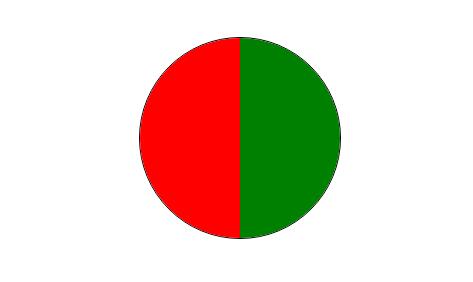
<!DOCTYPE html>
<html lang="en">
<head>
<meta charset="UTF-8">
<title>Title</title>
<style>
.box {
200px;
height: 200px;
border: 1px solid black;
margin:50px auto 0;
border-radius: 50%;
overflow: hidden;
position: relative;
}
.b1 {
background-color: red;
position: absolute;
}
.b2 {
background-color: green;
position: absolute;
}
.left {
100px;
height: 200px;
left: 0;
}
.right {
100px;
height: 200px;
right: 0;
}
.top {
200px;
height: 100px;
top: 0;
}
.bottom {
200px;
height: 100px;
bottom: 0;
}
</style>
</head>
<body>
<div id="app">
<div class="box" @click="roll">
<div class="b1" :class="c1"></div>
<div class="b2" :class="c2"></div>
</div>
</div>
</body>
<script src="js/vue.js"></script>
<script>
let app = new Vue({
el: '#app',
data: {
count: 1,
c1: 'left',
c2: 'right',
c1Arr: ['left', 'top', 'right', 'bottom'],
c2Arr: ['right', 'bottom', 'left', 'top']
},
methods: {
roll() {
let n = this.count++;
this.c1 = this.c1Arr[n % 4];
this.c2 = this.c2Arr[n % 4];
}
}
});
// 利用定时器自动旋转图像
setInterval(function () {
app.roll();
}, 100)
</script>
</html>