1、导入jar包
在idea中,打开项目结构视图,导入需要依赖的jar包:
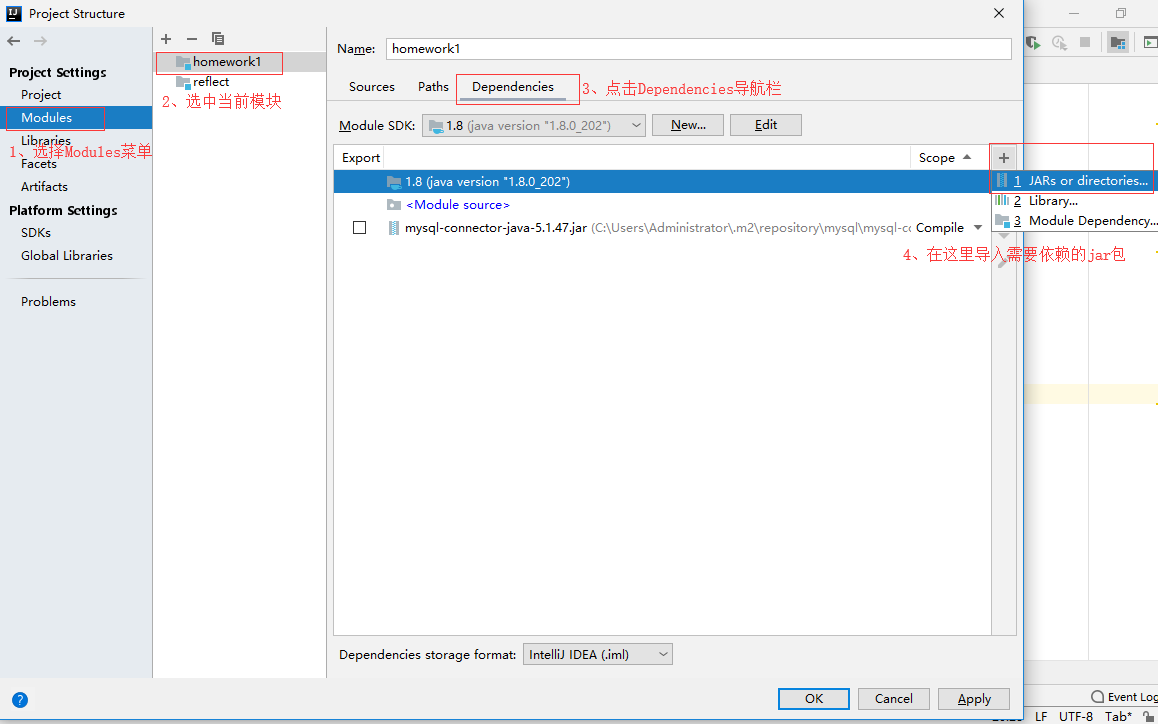
2、加载数据库驱动类,并获取连接
编写一个工具类,用于加载数据库驱动类,并用驱动管理器来创建连接对象
public class ConnUtils { //数据库驱动的完整类名 private static String driver = "com.mysql.jdbc.Driver"; //连接数据库的url private static String url = "jdbc:mysql://localhost:3306/mydb?useUnicode=true&characterEncoding=utf-8"; //连接数据库的用户名 private static String user = "root"; //连接数据库的密码 private static String password = "root"; //在静态代码块中进行驱动注册(也就是类加载) static { try { Class.forName(driver); }catch(Exception e) { throw new RuntimeException(e); } } /** * 获取数据库连接的静态方法 * @return */ public static Connection getConnection() { //通过驱动管理器来创建连接对象 try { return DriverManager.getConnection(url, user, password); }catch(Exception e) { throw new RuntimeException(e); } } }
3、查询数据库并返回结果
编写数据访问类:
public class UserDao{ /** * 查询所有,无条件 * @return */ public List<Users> getUsers(){ //1、定义操作数据库的sql语句 String sql = "select * from user_info"; List<Users> users = new ArrayList<>(); try( //2、获取连接 Connection connection = ConnUtils.getConnection(); //3、使用PreparedStatement对象预编译sql语句 PreparedStatement ps = connection.prepareStatement(sql); //4、定义结果集,封装查询的数据 ResultSet rs = ps.executeQuery() ) { //5、遍历结果集,将结果集中的数据封装到实体中 while (rs.next()){ Users user = new Users(); //可以通过索引获取,从1开始 // user.setUid(rs.getInt(1)); // user.setUserName(rs.getString(2)); // user.setAge(rs.getInt(3)); //也可以通过数据库中的字段名获取,这样做更精确 user.setUid(rs.getInt("u_id")); user.setUserName(rs.getString("u_name")); //将实体添加到集合中 users.add(user); } //6、返回集合 return users; } catch (Exception e) { e.printStackTrace(); throw new RuntimeException(e); } } /** * 根据id查询出一条数据 * @param id * @return */ public Users getUserById(int id){ //1、定义访问数据库的sql语句 String sql = "select * from user_info where u_id = ?"; try( //2、获取连接 Connection conn = ConnUtils.getConnection(); //3、使用PreparedStatement对象预编译sql语句 PreparedStatement ps = conn.prepareStatement(sql)) { //参数替换,填充数据,替换sql语句中的 ? 号,索引从1开始 ps.setInt(1, id); //4、定义结果集 try(ResultSet rs = ps.executeQuery()){ //封装查询的数据 Users user = new Users(); if (rs.next()){ user.setUid(rs.getInt("u_id")); user.setUserName(rs.getString("u_name")); } return user; }catch(SQLException e){ throw e; } }catch(Exception e){ throw new RuntimeException(e); } } /** * 添加一条数据 * @param user * @return 返回受影响的行数 */ public int addUser(Users user){ //定义访问数据库的sql语句 String sql = "insert into user_info values (?,?)"; try(Connection connection = ConnUtils.getConnection(); PreparedStatement ps = connection.prepareStatement(sql)) { ps.setInt(1, user.getUid()); ps.setString(2, user.getUserName()); return ps.executeUpdate(); } catch (Exception e) { e.printStackTrace(); throw new RuntimeException(e); } } }
4、关闭连接
在jdk7中,新增了自动关闭资源的try语句,语法是在try后面加一个圆括号,里面可以定义一个或多个资源,此处的资源都是哪些必须在程序结束时关闭的资源(如这里的数据库连接),try语句会在该语句结束时自动关闭这些资源,具体语法可以查看上面的代码。