1、DBCP
DBCP(DataBase Connection Pool)数据库连接池,由Apache公司开发。连接池的运用避免了反复建立连接造成的资源浪费,预先建立一些连接放在数据库连接池中,需要时取出,不需要时放入连接池。
(1)导包:需要导入两个jar包:commons-pool-1.5.6和commons-dbcp-1.4.jar
(2)DBCP工具类:
import java.io.IOException; import java.io.InputStream; import java.util.Properties; import org.apache.commons.dbcp.BasicDataSource; public class JDBCUtils { private static BasicDataSource datasource = new BasicDataSource(); /* * BasicDataSource类,实现了datasource接口 */ static {// 静态代码块,对象BasicDataSource对象中的配置,自定义 InputStream in = JDBCUtils.class.getClassLoader().getResourceAsStream("DBCP.properties"); Properties pro = new Properties(); try { pro.load(in); } catch (IOException e) { e.printStackTrace(); } // 数据库基本的连接信息,必须要设置(必须项) datasource.setDriverClassName(pro.getProperty("driver")); datasource.setUrl(pro.getProperty("url")); datasource.setUsername(pro.getProperty("username")); datasource.setPassword(pro.getProperty("password")); // 对象连接池中的连接数量配置,可以不设置(基本项) datasource.setInitialSize(100);// 初始化的连接数 datasource.setMaxActive(90);// 最大连接数量 datasource.setMaxIdle(10);// 最大空闲数 datasource.setMinIdle(5);// 最小空闲 } // 返回BasicDataSource类的对象 public static BasicDataSource getDataSource() { return datasource; } }
import java.sql.SQLException; import java.util.List; import org.apache.commons.dbutils.QueryRunner; import org.apache.commons.dbutils.handlers.ArrayListHandler; public class Test { public static void main(String[] args) { QueryRunner qr = new QueryRunner(JDBCUtils.getDataSource());//参数为数据源 try { String sql = "select * from Student"; List<Object[]> list = qr.query(sql, new ArrayListHandler()); for (Object[] objs : list) {//list集合 for (Object obj : objs) { System.out.print(obj + " "); } System.out.println(); } } catch (SQLException ex) { System.out.println(ex); throw new RuntimeException("数据查询失败"); } } }
(3)配置文件:
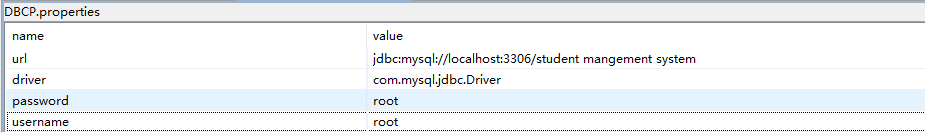
2、C3P0
(1)导入jar包:
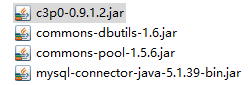
(2)配置文件:
<?xml version="1.0" encoding="UTF-8"?>
<c3p0-config>
<default-config>
<property name="driverClass">com.mysql.jdbc.Driver</property>
<property name="jdbcUrl">jdbc:mysql://localhost:3306/student mangement system</property>
<property name="user">root</property>
<property name="password">root</property>
<property name="initialPoolSize">5</property>
<property name="maxPoolSize">20</property>
</default-config>
<named-config name="zhai">
<property name="driverClass">com.mysql.jdbc.Driver</property>
<property name="jdbcUrl">jdbc:mysql://localhost:3306/student mangement system</property>
<property name="user">root</property>
<property name="password">root</property>
</named-config>
</c3p0-config>
(3)C3P0工具类:
import java.sql.Connection;
import java.sql.ResultSet;
import java.sql.SQLException;
import com.mchange.v2.c3p0.ComboPooledDataSource;
import com.mysql.jdbc.Statement;
public class C3P0Utils {
private static ComboPooledDataSource dataSource = new ComboPooledDataSource(
"zhai");
public static ComboPooledDataSource getDataSource() {
return dataSource;
}
public static Connection getConnection() {
try {
return dataSource.getConnection();
} catch (SQLException e) {
throw new RuntimeException(e);
}
}
public static void close(Connection con, Statement stat) {
if (stat != null) {
try {
stat.close();
} catch (SQLException e) {
e.printStackTrace();
System.out.println("stat流关闭异常!");
}
}
if (con != null) {
try {
con.close();
} catch (SQLException e) {
e.printStackTrace();
System.out.println("con流关闭异常!");
}
}
}
public static void close(Connection con, Statement stat, ResultSet rs) {
if (rs != null) {
try {
rs.close();
} catch (SQLException e) {
e.printStackTrace();
System.out.println("rs流关闭异常!");
}
}
if (stat != null) {
try {
stat.close();
} catch (SQLException e) {
e.printStackTrace();
System.out.println("stat流关闭异常!");
}
}
if (con != null) {
try {
con.close();
} catch (SQLException e) {
e.printStackTrace();
System.out.println("con流关闭异常!");
}
}
}
}
(4)测试:用Prepared实现查询
import java.sql.Connection;
import java.sql.PreparedStatement;
import java.sql.ResultSet;
public class Test {
public static void main(String[] args) {
Connection con = null;
PreparedStatement ps = null;
ResultSet rs = null;
try {
// 2.从池子中获取连接
con = C3P0Utils.getConnection();
String sql = "select * from student ";
ps = con.prepareStatement(sql);// 获取预处理对象
rs = ps.executeQuery();
System.out.println(" " + "学号" + " " + "班级" + " " + "平时成绩"
+ " " + "期末成绩");
while (rs.next()) {
System.out.println(rs.getString(1) + " " + rs.getString(2)
+ " " + rs.getString(3) + " " + rs.getString(4));
}
} catch (Exception e) {
throw new RuntimeException(e);
} finally {
C3P0Utils.close(con, null, rs);
}
}
}
用JDBCUtils实现查询:
建立JavaBean:
public class Student {
private String studentno;
private String sname;
private String sex;
private String birthday;
private String classno;
private String point;
private String phone;
private String email;
public String getStudentno() {
return studentno;
}
public void setStudentno(String studentno) {
this.studentno = studentno;
}
public String getSname() {
return sname;
}
public void setSname(String sname) {
this.sname = sname;
}
public String getSex() {
return sex;
}
public void setSex(String sex) {
this.sex = sex;
}
public String getBirthday() {
return birthday;
}
public void setBirthday(String birthday) {
this.birthday = birthday;
}
@Override
public String toString() {
return "Student [studentno=" + studentno + ", sname=" + sname + ", sex="
+ sex + ", birthday=" + birthday + ", classno=" + classno
+ ", point=" + point + ", phone=" + phone + ", email=" + email
+ "]";
}
public String getClassno() {
return classno;
}
public void setClassno(String classno) {
this.classno = classno;
}
public String getPoint() {
return point;
}
public void setPoint(String point) {
this.point = point;
}
public String getPhone() {
return phone;
}
public void setPhone(String phone) {
this.phone = phone;
}
public String getEmail() {
return email;
}
public void setEmail(String email) {
this.email = email;
}
}
测试:
import java.sql.Connection;
import java.sql.SQLException;
import java.util.List;
import org.apache.commons.dbutils.QueryRunner;
import org.apache.commons.dbutils.handlers.BeanListHandler;
public class Test1 {
public static void main(String[] args) {
Connection con = null;
try {
con = C3P0Utils.getConnection();
QueryRunner qr = new QueryRunner();
String sql = "Select * from Student ";
Object[] select = { };
List<Student> list = qr.query(con, sql,
new BeanListHandler<Student>((Student.class)), select);
// 将记录封装到一个装有Object[]的List集合中
for (Student s : list) {
System.out.println(s);
}
} catch (SQLException e) {
throw new RuntimeException(e);
}
}
}
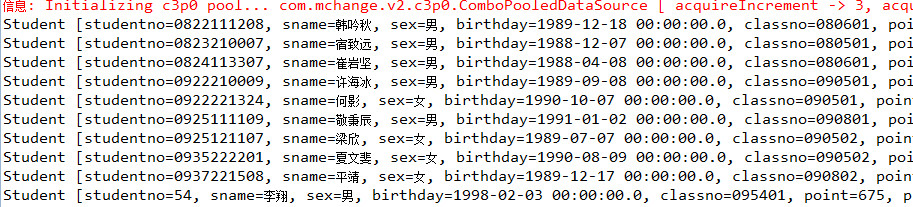
3、dbcp、c3p0和Druid
(1)dbcp与c3p0的区别
对数据库的处理方式上,c3p0提供最大空闲时间,当连接超过最大空闲时间时连接断开;dbcp提供最大的连接数,当连接超过最大连接数的时候连接断开
c3p0自动回收连接,dbcp需要手动释放资源,但是dbcp效率较高,c3p0较稳定。spring组织推荐使用dbcp、hibernate推荐使用c3p0
(2)Druid
阿里出品,淘宝和支付宝专用数据库连接池,但它不仅仅是一个数据库连接池,它还包含一个ProxyDriver,一系列内置的JDBC组件库,一个 SQL Parser。支持所有JDBC兼容的数据库,包括Oracle、MySql、Derby、Postgresql、SQL Server、H2等等。Druid针对Oracle和MySql做了特别优化,比如Oracle的PS Cache内存占用优化,MySql的ping检测优化。
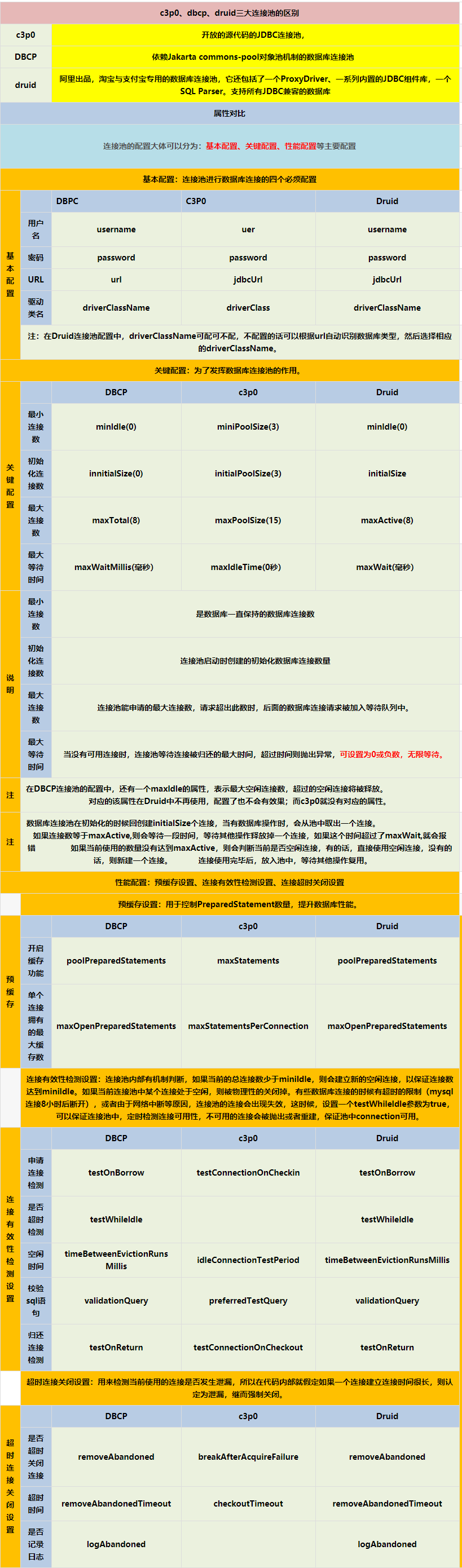
转载自CSDNwawa3338:https://blog.csdn.net/wawa3338/article/details/81380662