大家好,今天来给大家分享下Mybatis这个后端框架,希望对初学者者有一定的帮助,咱们废话不多说直接开始!!
一、什么是 MyBatis?
MyBatis 是支持普通 SQL 查询,存储过程和高级映射的优秀持久层框架。MyBatis 消除 了几乎所有的 JDBC 代码和参数的手工设置以及结果集的检索。MyBatis 使用简单的 XML 或注解用于配置和原始映射,将接口和 Java 的 POJOs(Plan Old Java Objects,普通的 Java 对象)映射成数据库中的记录。
那我们再来看下mybatis结构体系
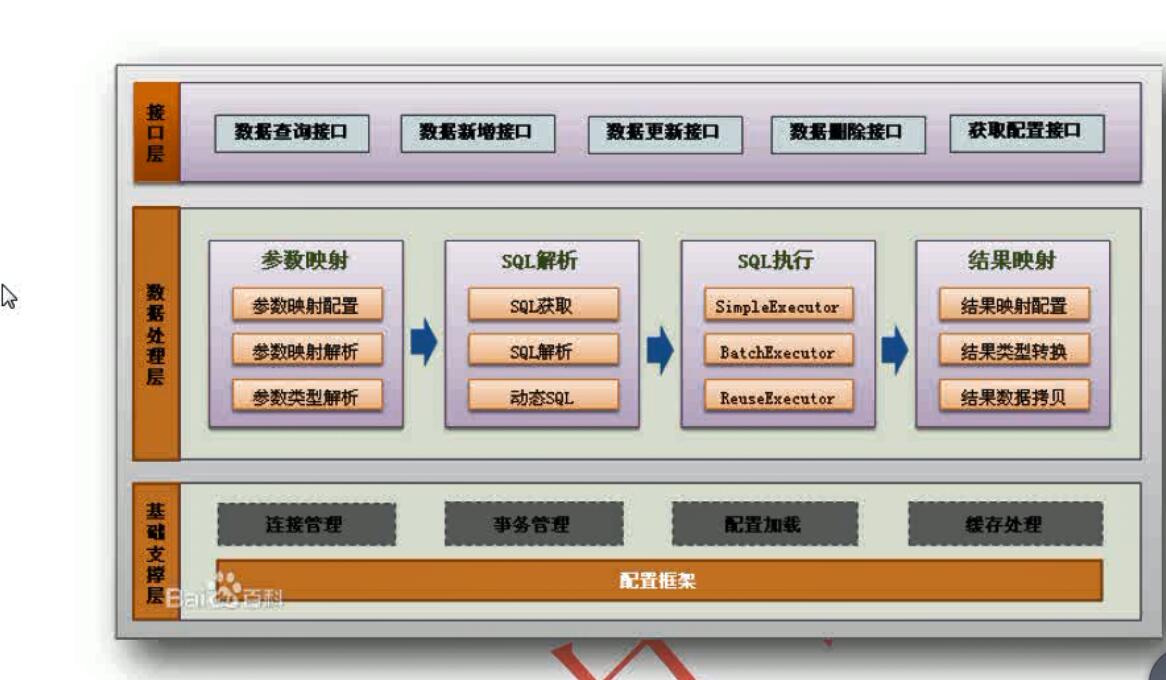
这个是mybatis的机构体系一共有4个部分完成,分别是参数映射、SQL解析、SQL执行、结果映射。因为今天是带大家快速上手mybatis底层不过与多说。
那我们现在开始搭建mybatis的开发环境,小编在这里呢用的是IDEA这个开发工具,也推荐大家使用挺方便的。
二、搭建mybatis开发环境
1.创建java控制台项目即可

2.导入相应的jar包
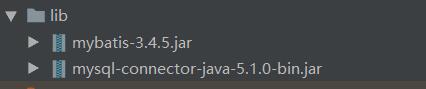
3.创建数据库和表
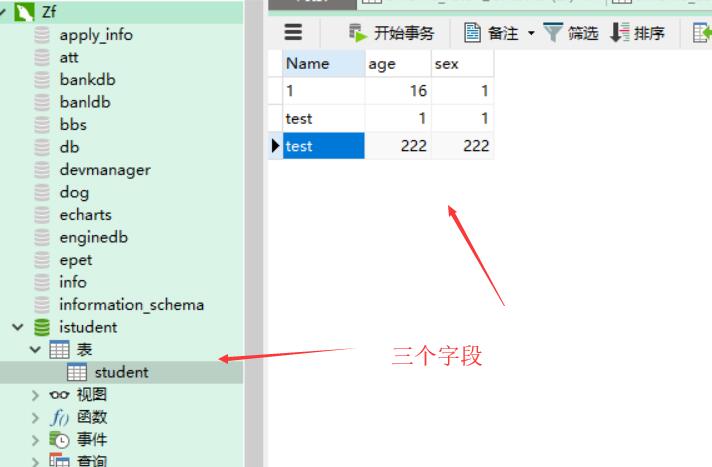
4.使用mybatis查询这个表里面的数据
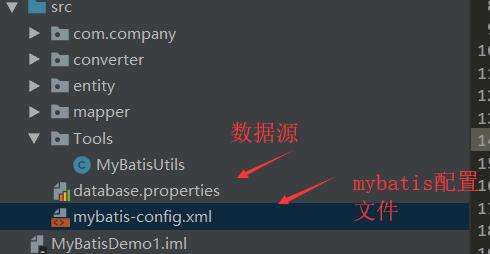
mybatis-config.xml内容如下
<?xml version="1.0" encoding="UTF-8" ?>
<!DOCTYPE configuration
PUBLIC "-//mybatis.org//DTD Config 3.0//EN"
"http://mybatis.org/dtd/mybatis-3-config.dtd">
<configuration>
<!--引入外置配置文件-->
<properties resource="database.properties"></properties>
<environments default="development">
<environment id="development">
<!--数据库连接事务-->
<transactionManager type="JDBC"/>
<!--数据库连接池-->
<dataSource type="POOLED">
<property name="driver" value="${driver}"/>
<property name="url" value="${url}"/>
<property name="username" value="${username}"/>
<property name="password" value="${password}"/>
</dataSource>
</environment>
</environments>
<!--注册mapper文件-->
<mappers>
<mapper resource="mapper/studentMapper.xml"/>
</mappers>
</configuration>
5.定义表所对应的实体类

Studententity具体如下:
package entity;
public class Studententity {
private String name;
private Integer age;
public String getName() {
return name;
}
public void setName(String name) {
this.name = name;
}
public boolean isSex() {
return sex;
}
public void setSex(boolean sex) {
this.sex = sex;
}
public Integer getAge() {
return age;
}
public void setAge(Integer age) {
this.age = age;
}
public Integer getID() {
return ID;
}
public void setID(Integer ID) {
this.ID = ID;
}
@Override
public String toString() {
return "Studententity{" +
"Name='" + name + '\'' +
", age=" + age +
", sex='" + sex + '\'' +
", ID=" + ID +
'}';
}
}
6.定义操作Student表的sql映射文件和接口
、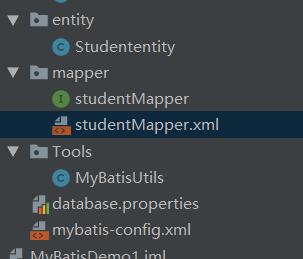
studentMapper和studentMapper.xml
分别如下:
public interface studentMapper {
/**
* 1.方法名和mapper.xml文件中标签的id值相同
* 2.方法的输入参数和mapper.xml文件中的标签parameterType类型一致
* 3.方法的返回值和mapper.xml文件中的标签resultType类型一致
*
* */
Studententity SelByID(Integer ID);//根据ID查询
}
<?xml version="1.0" encoding="UTF-8" ?>
<!DOCTYPE mapper
PUBLIC "-//mybatis.org//DTD Mapper 3.0//EN"
"http://mybatis.org/dtd/mybatis-3-mapper.dtd">
<--namespcae指向接口的类路径-->
<mapper namespace="mapper.studentMapper">
<select id="SelByID" parameterType="int" resultType="Studententity">
select * from student where id = #{id}
</select>
</mapper>
6.上面已经说到在mybatis-config.xml中注册mapper.xml配置文件。
7.写一个mybatis的工具类
public class MyBatisUtils {
public static SqlSessionFactory getSqlSessionFactory() throws IOException {
String resource = "mybatis-config.xml";
InputStream inputStream = Resources.getResourceAsStream(resource);
return new SqlSessionFactoryBuilder().build(inputStream);
}
}
8.在main方法里写测试
public void selbyid() throws IOException {
SqlSessionFactory sqlSessionFactory = MyBatisUtils.getSqlSessionFactory();
SqlSession sqlSession = sqlSessionFactory.openSession();
Studententity studententity = sqlSession.getMapper(studentMapper.class).SelByID(1);
System.out.println(studententity.getName());
}
9.这样就可以输出了。
注:小编也是第一次写博客,更是为了帮助更多正在学习的朋友们,有什么错误请及时评论,随后可能还会推出SSM,SpringBoot,SpringCloud,redis,nginx,等等java后端知识,敬请关注,谢谢!