spring boot Actuator
Actuator概述
Actuator指的是负责和移动装置的组件。通过Actuator暴露的端点我们可以获取一个正在运行中的应用内部的状态
导入依赖
<dependency>
<groupId>org.springframework.boot</groupId>
<artifactId>spring-boot-starter-actuator</artifactId>
</dependency>
Actuator具备一些开箱即用的端口
| Endpoints id | 描述 | HTTP方法 | 是否敏感信息 |
|---|---|---|---|
| auditevents | 显示当前应用程序的审计事件信息 | GET | Yes |
| beans | 显示应用上下文中创建的所有Bean | GET | Yes |
| caches | 显示可用缓存信息 | GET | Yes |
| conditions | 显示自动装配类的状态及及应用信息 | GET | Yes |
| configprops | 显示所有 @ConfigurationProperties 列表 | GET | Yes |
| env | 显示 ConfigurableEnvironment 中的属性 | GET | Yes |
| flyway | 显示 Flyway 数据库迁移信息 | GET | Yes |
| health | 显示应用的健康信息(未认证只显示status,认证显示全部信息详情) | GET | No |
| info | 显示任意的应用信息(在资源文件写info.xxx即可) | GET | No |
| liquibase | 展示Liquibase 数据库迁移 | GET | Yes |
| metrics | 提供应用运行状态的完整度量指标报告 | GET | Yes |
| mappings | 显示所有 @RequestMapping 路径集列表 | GET | Yes |
| scheduledtasks | 显示应用程序中的计划任务 | GET | Yes |
| sessions | 允许从Spring会话支持的会话存储中检索和删除用户会话。 | GET | Yes |
| shutdown | 允许应用以优雅的方式关闭(默认情况下不启用) | POST | Yes |
| threaddump | 执行一个线程dump | GET | Yes |
| httptrace | 显示HTTP跟踪信息(默认显示最后100个HTTP请求 - 响应交换) | GET | Yes |
除了基于Http的端点之外,表中的所有除"/heapdump"的其他端点都以 JMX MBean的形式对外暴露出来
配置Actuator的基础路径
Actuator的前缀可以通过以下设置来进行更改
management:
endpoints:
web:
base-path: /message
这样我们只需要向"/message/health"发送请求
启用和禁用端点
--- 启用所有端点
management:
endpoints:
web:
exposure:
include: "*"
--- 禁用指定端点
management:
endpoints:
web:
exposure:
exclude: health,info,beans
消费Actuator端点
为了了解Actuator提供了哪些端点,我们可以向Actuator发送一个get请求
{
"_links": {
"self": {
"href": "http://localhost:8888/actuator",
"templated": false
},
"archaius": {
"href": "http://localhost:8888/actuator/archaius",
"templated": false
},
"beans": {
"href": "http://localhost:8888/actuator/beans",
"templated": false
},
"caches-cache": {
"href": "http://localhost:8888/actuator/caches/{cache}",
"templated": true
},
"caches": {
"href": "http://localhost:8888/actuator/caches",
"templated": false
},
"health": {
"href": "http://localhost:8888/actuator/health",
"templated": false
},
"health-path": {
"href": "http://localhost:8888/actuator/health/{*path}",
"templated": true
},
"info": {
"href": "http://localhost:8888/actuator/info",
"templated": false
},
"conditions": {
"href": "http://localhost:8888/actuator/conditions",
"templated": false
},
"configprops": {
"href": "http://localhost:8888/actuator/configprops",
"templated": false
}
--------------
获取应用基本信息
"/info"告送我们关于应用的信息,"/health"端点则告送我们应用健康状况的信息。
请求应用信息 "/info"
$ curl localhost:8888/actuator/info
{}
发现并没有信息
我们可以通过配置文件基于infodua端点设置配置信息
info:
contact:
email: 1589391440@qq.com
phone: 15684389579
再次发送请求
{
"contact": {
"email": "1589391440@qq.com",
"phone": 15684389579
}
}
应用健康情况
发送"/health"请求会得到一个简单的"/info"响应,其中包含了应用的健康状态。例如,如下是我们使用curl访问的结果
{"status":"up"}
这里显示的是一个或多个健康指示器的聚合状态。健康指示器会报告应用要与之交互的外部系统的健康状态,比如数据库、消息代理甚至SPring Cloud组件,比如Eureka和Config Server。每个指示器的健康状态可能会是下面的一个:
- UP:外部系统已经启动并且可以访问
- DOWN: 外部系统已经停机或者不可访问
- UNKNOWN: 外部系统的状态尚不清楚
- OUT_OF_SERVICE: 外部系统可以访问得到,但是目前不可用
所有健康指示器的状态会聚合成应用整体的健康状态,这个过程中会使用如下规则:
- UNKNOWN 的健康状态会被忽略,不会计入应用的聚合状态中。
- 其他的和单个指示器状态一样
默认情况下,只会包含聚合状态。但是我们可以设置
management:
endpoint:
health:
show-details: always # 默认值为never
always:总会显示健康状态器的完整细节; when-authorized,只有当客户端是完整认证的情况下才展示完整的细节信息
再次发送请求
{
"status": "UP",
"components": {
"discoveryComposite": {
"status": "UP",
"components": {
"discoveryClient": {
"status": "UP",
"details": {
"services": [
]
}
},
"eureka": {
"description": "Eureka discovery client has not yet successfully connected to a Eureka server",
"status": "UP",
"details": {
"applications": {
}
}
}
}
},
---------------------------
其中有一个针对文件系统的健康指示器,名为diskSpace。它可以显示文件系统的状态情况,这个状态的值是由还有多少剩余空间绝定的。
查看配置细节
获取bean的装配报告
要研究Spring应用上下文,最基础的端点就是"/beans"。这个端点返回Json文档描述了应用上下文中的每个bean
{
"contexts": {
"application-1": {
"beans": {
"discoveryClientHealthIndicator": {
"aliases": [
],
"scope": "singleton",
"type": "org.springframework.cloud.client.discovery.health.DiscoveryClientHealthIndicator",
"resource": "class path resource [org/springframework/cloud/client/CommonsClientAutoConfiguration$DiscoveryLoadBalancerConfiguration.class]",
"dependencies": [
"org.springframework.cloud.client.CommonsClientAutoConfiguration$DiscoveryLoadBalancerConfiguration",
"spring.cloud.discovery.client.health-indicator-org.springframework.cloud.client.discovery.health.DiscoveryClientHealthIndicatorProperties"
]
},
"org.springframework.cloud.netflix.eureka.EurekaClientAutoConfiguration$RefreshableEurekaClientConfiguration": {
"aliases": [
],
"scope": "singleton",
"type": "org.springframework.cloud.netflix.eureka.EurekaClientAutoConfiguration$RefreshableEurekaClientConfiguration",
"resource": null,
"dependencies": [
"discoveryClientOptionalArgs"
]
},
"inetUtils": {
"aliases": [
],
"scope": "singleton",
"type": "org.springframework.cloud.commons.util.InetUtils",
"resource": "class path resource [org/springframework/cloud/commons/util/UtilAutoConfiguration.class]",
"dependencies": [
"org.springframework.cloud.commons.util.UtilAutoConfiguration",
"inetUtilsProperties"
]
},
-------------------------
响应的根元素是contexts,它包含了一个子元素,代表应用中的每个Spring应用上下文。在每个应用上下文中,都有一个beans元素,它包含了应用上下文所有bean的细节。
- 自动装配
可以向"/conditions"端点发送自动装配报告 其中分为3部分: 匹配上的(positive matches,即已通过的条件化配置)、未配置上的(negative matches,即失败的条件化配置)以及非条件化的类。
{
"contexts": {
"application-1": {
"positiveMatches": {
"AuditEventsEndpointAutoConfiguration": [
{
"condition": "OnAvailableEndpointCondition",
"message": "@ConditionalOnAvailableEndpoint no property management.endpoint.auditevents.enabled found so using endpoint default; @ConditionalOnAvailableEndpoint marked as exposed by a 'management.endpoints.jmx.exposure' property"
}
],
"BeansEndpointAutoConfiguration": [
{
"condition": "OnAvailableEndpointCondition",
"message": "@ConditionalOnAvailableEndpoint no property management.endpoint.beans.enabled found so using endpoint default; @ConditionalOnAvailableEndpoint marked as exposed by a 'management.endpoints.jmx.exposure' property"
}
],
"BeansEndpointAutoConfiguration#beansEndpoint": [
{
"condition": "OnBeanCondition",
"message": "@ConditionalOnMissingBean (types: org.springframework.boot.actuate.beans.BeansEndpoint; SearchStrategy: all) did not find any beans"
}
],
-----------------------------
在positiveMatches区域中,我们可以看到通过自动配置创建了一个MongoTemplate bean,这是因为目前上下文中没有这样的bean。导致这种配置结果的原因是这里包含了@ConditionalOnMissingBean注解,如果没有明确配置这个bean,就会自动配置它
在negativeMatches区域中,Spring Boot要尝试配置一个DispatcherServlet。但是,@ConditionalOnClass条件化注解失败了,这是因为没有找到DispatcherServlet类
最后,在 `unconditionalClasses`区域中是一个无条件配置的`ConfigurationPropertiesAutoConfiguration`。配置属性是Spring
Boot 操作的基础,所以任何与配置属性相关的配置都应该无条件自动装配。
探查环境和配置属性
"/env"获取spring应用中的所有属性元。包括: 环境变量、JVM系统属性、application.yml文件甚至来自Spring Cloud Config Server的属性
{
"activeProfiles": [
],
"propertySources": [
{
"name": "server.ports",
"properties": {
"local.server.port": {
"value": 8888
}
}
},
{
"name": "servletContextInitParams",
"properties": {
}
},
{
"name": "systemProperties",
"properties": {
"java.runtime.name": {
"value": "Java(TM) SE Runtime Environment"
},
"spring.output.ansi.enabled": {
"value": "always"
},
"sun.boot.library.path": {
"value": "D:\JavaEE\jdk-8\jre\bin"
},
-----------------------------
- 还可以获取字段详情
$ curl localhost:8888/env/server.port
{
"property": {
"source": "applicationConfig: [classpath:/application.yml]",
"value": 8888
},
"activeProfiles": [
],
"propertySources": [
{
"name": "server.ports"
},
{
"name": "servletConfigInitParams"
},
{
"name": "servletContextInitParams"
},
{
"name": "systemProperties"
},
--------------------
也可以通过POST请求 对参数进行修改
curl localhost:8888/actuator/env
-d '{"name":"tacocloud.discount.code","value":"taco1314"}'
-H 'Content-type: application/json'
{"tacocloud.discount.code":"taco1314"}
修改后也可以进行删除 删除所有配置 这些数据都是临时的 重启后会消失
curl localhost:8081/actuator/env -X DELETE
{"tacocloud.discount.code":"taco1314"}
HTTP映射导览
Actuator的"/mappings"端点为应用中的所有HTTP请求处理器提供了一个一站式的视图,不管这些处理器来自Spring MVC控制器还是Actuator端点,我们都能一目了然的看清楚。要获取Spring Boot 应用中的所有端点的完整列表,我们只需要向"/mappings"发送get请求就可以了:
{
"contexts": {
"application-1": {
"mappings": {
"dispatcherServlets": {
"dispatcherServlet": [
{
"handler": "Actuator web endpoint 'archaius'",
"predicate": "{GET /actuator/archaius, produces [application/vnd.spring-boot.actuator.v3+json || application/vnd.spring-boot.actuator.v2+json || application/json]}",
"details": {
"handlerMethod": {
"className": "org.springframework.boot.actuate.endpoint.web.servlet.AbstractWebMvcEndpointHandlerMapping.OperationHandler",
"name": "handle",
"descriptor": "(Ljavax/servlet/http/HttpServletRequest;Ljava/util/Map;)Ljava/lang/Object;"
},
"requestMappingConditions": {
"consumes": [
],
"headers": [
],
"methods": [
"GET"
],
"params": [
],
"patterns": [
"/actuator/archaius"
],
"produces": [
{
"mediaType": "application/vnd.spring-boot.actuator.v3+json",
"negated": false
},
{
"mediaType": "application/vnd.spring-boot.actuator.v2+json",
"negated": false
},
{
"mediaType": "application/json",
"negated": false
}
]
}
}
},
--------------------------
管理日志级别
可以向"/loggers"路径发送get请求
{
"levels": [
"OFF",
"ERROR",
"WARN",
"INFO",
"DEBUG",
"TRACE"
],
"loggers": {
"ROOT": {
"configuredLevel": "INFO",
"effectiveLevel": "INFO"
},
"com": {
"configuredLevel": null,
"effectiveLevel": "INFO"
},
"com.itheim": {
"configuredLevel": null,
"effectiveLevel": "INFO"
},
"com.itheim.SpringCloudClientApplication": {
"configuredLevel": null,
"effectiveLevel": "INFO"
},
"com.netflix": {
"configuredLevel": null,
"effectiveLevel": "INFO"
},
"com.netflix.appinfo": {
"configuredLevel": null,
"effectiveLevel": "INFO"
},
"com.netflix.appinfo.ApplicationInfoManager": {
"configuredLevel": null,
"effectiveLevel": "INFO"
},
其中,configuredLevel属性展示了明确配置的日志级别(如果没有明确配置,则显示为null)。
effectiveLevel属性展示的是实际的日志级别,它可能是从父包或根logger继承下来的。
如果想获取特定的包的日志级别 可以通过"/loggers/{包名}"
例如,你只想知道taco.ingredients包的日志级别,那么可以发送请求到"/loggers/tacos/ingredients"
"configuredLevel": null,
"effectiveLevel": "INFO"
- 也可以通过发送POST请求对日志进行修改
curl localhost:8888/actuator/loggers/tacos/ingredients
-d '{"configuredLevel":"DEBUG"}'
-H "Content-type:application/json"
现在日志级别发生了改变
{
"configuredLevel":"DEBUG",
"effectiveLevel":"DEBUG"
}
查看应用的活动
如果我们能够时刻监视运行中应用的活动,Actuator提供了"/httptrace"、"/threaddump"、"/heapdump"端点。
跟踪HTTP活动
"/httptrace"端点能够报告应用所处理的最近100个请求的详情。
监控线程
”/threaddump“端点能够生成一个当前线程活动的快照。通过如下的"/threaddump"端点响应片段
{
"threads": [
{
"threadName": "AsyncResolver-bootstrap-executor-0",
"threadId": 95,
"blockedTime": -1,
"blockedCount": 0,
"waitedTime": -1,
"waitedCount": 56,
"lockName": "java.util.concurrent.SynchronousQueue$TransferStack@7022e838",
"lockOwnerId": -1,
"lockOwnerName": null,
"inNative": false,
"suspended": false,
"threadState": "WAITING",
"stackTrace": [
{
"methodName": "park",
"fileName": "Unsafe.java",
"lineNumber": -2,
"className": "sun.misc.Unsafe",
"nativeMethod": true
},
{
"methodName": "park",
"fileName": "LockSupport.java",
"lineNumber": 175,
"className": "java.util.concurrent.locks.LockSupport",
"nativeMethod": false
},
{
"methodName": "awaitFulfill",
"fileName": "SynchronousQueue.java",
"lineNumber": 458,
"className": "java.util.concurrent.SynchronousQueue$TransferStack",
"nativeMethod": false
},
{
"methodName": "transfer",
"fileName": "SynchronousQueue.java",
"lineNumber": 362,
"className": "java.util.concurrent.SynchronousQueue$TransferStack",
"nativeMethod": false
},
这里包含了线程阻塞和锁定状态,以及其他线程的细节
获取应用的指标
"/metrics"端点可以获取应用运行过程中的各项指标,包括 内存、处理器、垃圾收集
{
"names": [
"http.server.requests",
"jvm.buffer.count",
"jvm.buffer.memory.used",
"jvm.buffer.total.capacity",
"jvm.classes.loaded",
"jvm.classes.unloaded",
"jvm.gc.live.data.size",
"jvm.gc.max.data.size",
"jvm.gc.memory.allocated",
"jvm.gc.memory.promoted",
"jvm.gc.pause",
"jvm.memory.committed",
"jvm.memory.max",
"jvm.memory.used",
"jvm.threads.daemon",
"jvm.threads.live",
"jvm.threads.peak",
"jvm.threads.states",
"logback.events",
"process.cpu.usage",
"process.start.time",
"process.uptime",
"system.cpu.count",
"system.cpu.usage",
"tomcat.sessions.active.current",
"tomcat.sessions.active.max",
"tomcat.sessions.alive.max",
"tomcat.sessions.created",
"tomcat.sessions.expired",
"tomcat.sessions.rejected"
]
}
我们可以只针对一个指标 获取"http.server.requests"信息
{
"name": "http.server.requests",
"description": null,
"baseUnit": "seconds",
"measurements": [
{
"statistic": "COUNT",
"value": 20.0
},
{
"statistic": "TOTAL_TIME",
"value": 0.883478498
},
{
"statistic": "MAX",
"value": 0.0
}
],
"availableTags": [
{
"tag": "exception",
"values": [
"None",
"HttpRequestMethodNotSupportedException"
]
},
{
"tag": "method",
"values": [
"post",
"POST",
"GET"
]
},
{
"tag": "uri",
"values": [
"/actuator/metrics/{requiredMetricName}",
"/actuator/beans",
"/actuator/threaddump",
"root",
"/actuator/health",
"/actuator/env/{toMatch}",
"/actuator/loggers",
"/actuator/mappings",
"/actuator/metrics",
"/actuator/conditions",
"/**",
"/actuator/env"
]
},
{
"tag": "outcome",
"values": [
"CLIENT_ERROR",
"SUCCESS"
]
},
{
"tag": "status",
"values": [
"404",
"405",
"200"
]
}
]
}
最重要的组成为measurements区域,它包含了所请求分类的所有指标数据。在本例中,它表示一共有200个体Http请求,处理这些请求的总耗时为0.883478498秒,处理单个请求为0.0秒
如果我们向具体到请求状态为多少的请求 可以使用status:404获取请求状态为404的请求
$ curl localhost:8888/actuator/metrics/http.server.requests?tag=status:404
{
"name": "http.server.requests",
"description": null,
"baseUnit": "seconds",
"measurements": [
{
"statistic": "COUNT",
"value": 3.0
},
{
"statistic": "TOTAL_TIME",
"value": 0.09725639999999999
},
{
"statistic": "MAX",
"value": 0.0
}
],
"availableTags": [
{
"tag": "exception",
"values": [
"None"
]
},
{
"tag": "method",
"values": [
"GET"
]
},
{
"tag": "uri",
"values": [
"/actuator/env/{toMatch}",
"/**"
]
},
{
"tag": "outcome",
"values": [
"CLIENT_ERROR"
]
}
]
}
我们可以看到一些失败请求的路径为"/actuator/env/{toMatch}", "/**",有些是发送到其他路径是通过"/"获取的**
// $ curl localhost:8888/actuator/metrics/http.server.requests?tag=status:404&tag=uri:/**
{
"name": "http.server.requests",
"description": null,
"baseUnit": "seconds",
"measurements": [
{
"statistic": "COUNT",
"value": 2.0
},
{
"statistic": "TOTAL_TIME",
"value": 0.0932196
},
{
"statistic": "MAX",
"value": 0.0
}
],
"availableTags": [
{
"tag": "exception",
"values": [
"None"
]
},
{
"tag": "method",
"values": [
"GET"
]
},
{
"tag": "outcome",
"values": [
"CLIENT_ERROR"
]
}
]
}
自定义Actuator
创建自定义的Info贡献者
我们为"/info"端点添加关于taco的信息,为了实现这一点我们需要编写并实现InfoContributor端口的类,并将信息提供到"/info"端点。
@Component
public class TacoInfoContributor implements org.springframework.boot.actuate.info.InfoContributor {
@Override
public void contribute(Info.Builder builder) {
int i=10;
HashMap<String, Object> map = new HashMap<>();
//设置数量
map.put("count",i);
//添加详情信息
builder.withDetail("taco-stats",map);
}
}
{
"taco-stats": {
"count": 10
}
}
注入构建信息到"/info"端点中
·Spring Boot提供了一些内置的InfoContributor实现,他们能够自动添加信息到"/info"端点的结果中。其中有一个实现是BuildInfoContributor,它能够将项目构建文件中的信息添加到"/info"端点的结果中。这包括了一些基本信息,比如项目版本、构建的时间戳以及执行构建的主机和用户。
添加插件 build-info goal到Spring Boot maven中
<plugin>
<groupId>org.springframework.boot</groupId>
<artifactId>spring-boot-maven-plugin</artifactId>
<executions>
<execution>
<goals>
<goal>build-info</goal>
</goals>
</execution>
</executions>
</plugin>
先通过插件构建
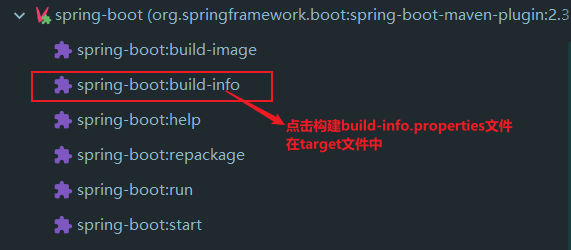
- 然后访问info端点 得到下面的结果
{
"build": {
"version": "1.0-SNAPSHOT",
"artifact": "spring-cloud-client",
"name": "spring-cloud-client",
"group": "org.example",
"time": "2021-02-01T04:46:43.664Z"
},
"taco-stats": {
"count": 10
}
}
暴露Git提交信息
假设我们的项目使用git进行源码控制,那么我们可以在"/info"端点中包含Git提交信息
<plugin>
<groupId>pl.project13.maven</groupId>
<artifactId>git-commit-id-plugin</artifactId>
</plugin>
然后创建git版本库
git init
git add .
git commit -m "首次提交"
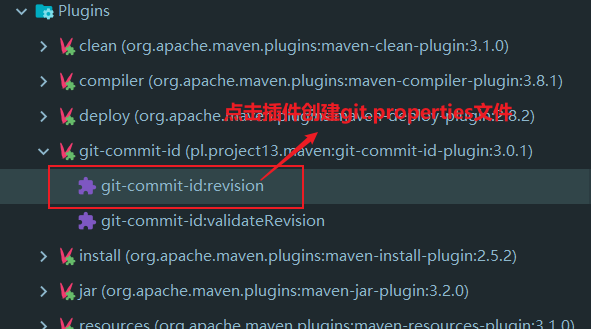
- 访问端点得到信息
"git": {
"commit": {
"time": "2021-02-01T04:58:19Z",
"id": "c9ce0d2"
},
"branch": "master"
},
- 如果想获取详细的git信息可以 设置
yml属性
info:
git:
mode: full
{
"git": {
"build": {
"host": "DESKTOP-TP0O298",
"version": "1.0-SNAPSHOT",
"time": "2021-02-01T05:01:41Z",
"user": {
"name": "ZGrey",
"email": "1589391440@qq.com"
}
},
"branch": "master",
"commit": {
"message": {
"short": "11",
"full": "11"
},
"id": {
"describe": "c9ce0d2",
"abbrev": "c9ce0d2",
"describe-short": "c9ce0d2",
"full": "c9ce0d20ab5f503631f8055df6e115817a6cd487"
},
"time": "2021-02-01T04:58:19Z",
"user": {
"email": "1589391440@qq.com",
"name": "ZGrey"
}
},
"closest": {
"tag": {
"name": "",
"commit": {
"count": ""
}
}
},
"local": {
"branch": {
"ahead": "NO_REMOTE",
"behind": "NO_REMOTE"
}
},
"dirty": "false",
"remote": {
"origin": {
"url": "Unknown"
}
},
"tags": "",
"total": {
"commit": {
"count": "2"
}
}
},
创建自定义的指标
"/metrics"是由Micrometer实现的。这是一个供应商中立的指标门面,借助它,我们能够发送任意想要的指标,并在所选的第三方监控系统中对其进行展现。他提供了对Prometheus、Datadog和New Relic等系统的支持。
创建自定义的端点
Actuator的定义与控制器有很大的差异。Actuator端点并不是使用@Controller或@RestController注解来标注类,而是通过为类添加@Endpoint注解来实现的。
另外,他们不是使用Http方法命名的注解,如@GetMapping、@PostMapping、@DeleteMapping,Actuator端点的操作是通过添加
@ReadOperation、@WriteOperation、@DeleteOperation注解实现的。这些注解并没有指明任何的通信机制,实际上,这允许Actuator与各种各样的通信机制协作,内置了对HTTP和JMX的支持
package com.itheim.endpoint;
import org.springframework.boot.actuate.endpoint.annotation.DeleteOperation;
import org.springframework.boot.actuate.endpoint.annotation.Endpoint;
import org.springframework.boot.actuate.endpoint.annotation.ReadOperation;
import org.springframework.boot.actuate.endpoint.annotation.WriteOperation;
import org.springframework.stereotype.Component;
import java.util.ArrayList;
import java.util.List;
/**
* @program: spring-cloud
* @description:
* @author: Mr.ZGrey
* @create: 2021-02-01 19:32
**/
@Component
@Endpoint(id = "notes",enableByDefault = true)
public class NotesEndpoint {
private List<Note> notes=new ArrayList<>();
@ReadOperation
public List<Note> notes(){
return notes;
}
@WriteOperation
public List<Note> addNote(String text){
notes.add(new Note(text));
return notes;
}
@DeleteOperation
public List<Note> deleteNote(int index){
if (index<notes.size()){
notes.remove(index);
}
return notes;
}
}
- Node类需要编写
我们可以通过POST请求对端点notes进行测试
curl localhost:8888/actuator/notes -d'{"text":"hello"}' -H"Content-type:application/json"
[{"text":"hello"}]
当新增时端点数量会增加
$ curl localhost:8888/actuator/notes
[{"text":"hello"}]
- 删除笔记 Delete请求
localhost:8888/actuator/notes?index=1 -X DELETE
[{"text":"hello"}]
- 如果只想暴露HTTP端点,那么可以使用
@WebEndpoint注解而不是@Endpoint来标注端点类:
@Component
//@Endpoint(id = "notes",enableByDefault = true)
@WebEndpoint(id="notes",enableByDefault = true)
public class NotesEndpoint {
----------------------
}
类似的如果只想暴露MBean端点,可以使用@JmxEndpoint注解进行标注
保护Actuator
我们可以通过使用Spring security对Actuator进行访问保护
public class ActuatorSecurity extends WebSecurityConfigurerAdapter {
@Override
protected void configure(HttpSecurity http) throws Exception {
http.authorizeRequests()
.antMatchers("/actuator/**")
.hasRole("ADMIN")
.and()
.httpBasic();
}
}
- 为了解除硬编码的"/actuator/**"设置 spring Boot 提供了EndpointRequest(一个请求匹配类,更简单,而且不依赖于给定的String路径) 我们可以通过以下方式获取
@Override
protected void configure(HttpSecurity http) throws Exception {
http.authorizeRequests()
.requestMatchers(EndpointRequest.toAnyEndpoint())
.hasRole("ADMIN")
.and()
.httpBasic();
}
EndpointRequest.toAnyEndpoint()方法会返回一个请求匹配器,它会匹配所有的Actuator端点。如果你想要将某些端点从请求匹配器中移除,那么可以电泳excluding()方法
@Override
protected void configure(HttpSecurity http) throws Exception {
http.authorizeRequests()
.requestMatchers(EndpointRequest.toAnyEndpoint().excluding("health","env"))
.hasRole("ADMIN")
.and()
.httpBasic();
}
- 另外我们只想用到一部分,可以使用以下方式获取
@Override
protected void configure(HttpSecurity http) throws Exception {
http.authorizeRequests()
.requestMatchers(EndpointRequest.to("env","health"))
.hasRole("ADMIN")
.and()
.httpBasic();
}
这样的话只会保护"env"和"health"端点,其他的端点会全部对外开放
- 小结
Spring Boot Actuator 以Http和JMX MBean的形式提供了多个断点。