如果你想加强一幅图像的对比度,可以给每个像素的值都乘以一个大于1的常数
[new\_image (i, j) = image(i, j) * c
]
其中 (c > 1)
如果你想减弱一幅图像的对比度,可以给每个像素的值都乘以一个大于0且小于1的常数
[new\_image (i, j) = image(i, j) * c
]
其中 (0 < c < 1)
Code
/*
作者:郑大峰
时间:2019年09月20日
环境:OpenCV 4.1.1 + VS2017
内容:Change Contrast
*/
#include "pch.h"
#include <iostream>
#include <opencv2/opencv.hpp>
using namespace std;
using namespace cv;
int main()
{
Mat image = imread("claudia.png");
if (image.empty())
{
cout << "Could not open or find the image" << endl;
cin.get();
return -1;
}
Mat imageContrastHigh2;
image.convertTo(imageContrastHigh2, -1, 2, 0); //increase the contrast by 2
Mat imageContrastHigh4;
image.convertTo(imageContrastHigh4, -1, 4, 0); //increase the contrast by 4
Mat imageContrastLow0_5;
image.convertTo(imageContrastLow0_5, -1, 0.5, 0); //decrease the contrast by 0.5
Mat imageContrastLow0_25;
image.convertTo(imageContrastLow0_25, -1, 0.25, 0); //decrease the contrast by 0.25
//Defining window names for above images
String windowNameOriginalImage = "Original Image";
String windowNameContrastHigh2 = "Contrast Increased by 2";
String windowNameContrastHigh4 = "Contrast Increased by 4";
String windowNameContrastLow0_5 = "Contrast Decreased by 0.5";
String windowNameContrastLow0_25 = "Contrast Decreased by 0.25";
//Create and open windows for above images
namedWindow(windowNameOriginalImage, WINDOW_NORMAL);
namedWindow(windowNameContrastHigh2, WINDOW_NORMAL);
namedWindow(windowNameContrastHigh4, WINDOW_NORMAL);
namedWindow(windowNameContrastLow0_5, WINDOW_NORMAL);
namedWindow(windowNameContrastLow0_25, WINDOW_NORMAL);
//Show above images inside the created windows.
imshow(windowNameOriginalImage, image);
imshow(windowNameContrastHigh2, imageContrastHigh2);
imshow(windowNameContrastHigh4, imageContrastHigh4);
imshow(windowNameContrastLow0_5, imageContrastLow0_5);
imshow(windowNameContrastLow0_25, imageContrastLow0_25);
waitKey(0); // Wait for any key stroke
destroyAllWindows(); //destroy all open windows
return 0;
}
Result
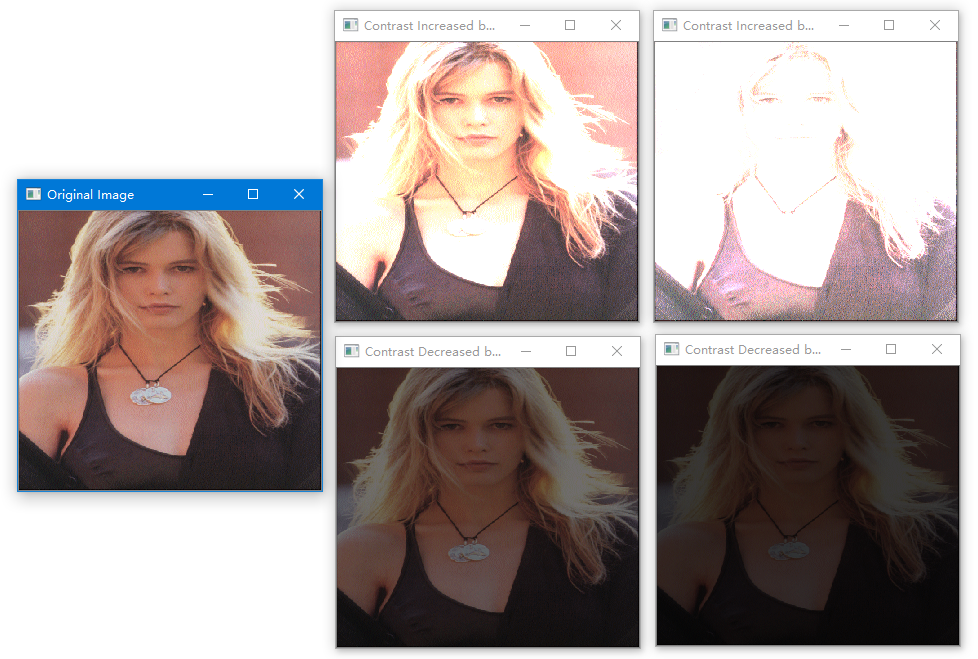
Explanation
void Mat::convertTo( OutputArray m, int rtype, double alpha=1, double beta=0 ) const
This function converts the each pixel value to the target data type and changes the value as per the following formula. pixel_value_of_output_image(x, y) = pixel_value_of_input_image(x, y) * alpha + beta;
- m - Output image. This data structure will be reallocated if required.
- rtype - Type of the output image. If rtype is a negative value, the type of the output image will be same as the input image.
- alpha - Each pixels in the input image will be multiplied by this number before assigning to the output image.
- beta - This value will be added to each pixels in the input image and assigned to the output image.