这是在NOI上看到的一个问题。题目是这样的:
总时间限制: 1000ms 内存限制: 65536kB 描述 一天早上,你起床的时候想:“我编程序这么牛,为什么不能靠这个赚点小钱呢?”因此你决定编写一个小游戏。 游戏在一个分割成w * h个正方格子的矩形板上进行。如图所示,每个正方格子上可以有一张游戏卡片,当然也可以没有。 当下面的情况满足时,我们认为两个游戏卡片之间有一条路径相连: 路径只包含水平或者竖直的直线段。路径不能穿过别的游戏卡片。但是允许路径临时的离开矩形板。下面是一个例子:这里在 (1, 3)和 (4, 4)处的游戏卡片是可以相连的。而在 (2, 3) 和 (3, 4) 处的游戏卡是不相连的,因为连接他们的每条路径都必须要穿过别的游戏卡片。 你现在要在小游戏里面判断是否存在一条满足题意的路径能连接给定的两个游戏卡片。 输入 输入包括多组数据。一个矩形板对应一组数据。每组数据包括的第一行包括两个整数w和h (1 <= w, h <= 75),分别表示矩形板的宽度和长度。下面的h行,每行包括w个字符,表示矩形板上的游戏卡片分布情况。使用‘X’表示这个地方有一个游戏卡片;使用空格表示这个地方没有游戏卡片。 之后的若干行上每行上包括4个整数x1, y1, x2, y2 (1 <= x1, x2 <= w, 1 <= y1, y2 <= h)。给出两个卡片在矩形板上的位置(注意:矩形板左上角的坐标是(1, 1))。输入保证这两个游戏卡片所处的位置是不相同的。如果一行上有4个0,表示这组测试数据的结束。 如果一行上给出w = h = 0,那么表示所有的输入结束了。 输出 对每一个矩形板,输出一行“Board #n:”,这里n是输入数据的编号。然后对每一组需要测试的游戏卡片输出一行。这一行的开头是“Pair m: ”,这里m是测试卡片的编号(对每个矩形板,编号都从1开始)。接下来,如果可以相连,找到连接这两个卡片的所有路径中包括线段数最少的路径,输出“k segments.”,这里k是找到的最优路径中包括的线段的数目;如果不能相连,输出“impossible.”。 每组数据之后输出一个空行。 样例输入 5 4 XXXXX X X XXX X XXX 2 3 5 3 1 3 4 4 2 3 3 4 0 0 0 0 0 0 样例输出 Board #1: Pair 1: 4 segments. Pair 2: 3 segments. Pair 3: impossible.
这个问题前面一篇提到过,如果要找一个解用回溯就可以,如果要找最优解用BFS算法就可以了。不过这里有一点变化,如果是迷宫求最短路径那就直接四向入队就可以。但这个不是最短路径,是最少转折。所以算法上有一定的区别。让我们来分析一下怎么用最少转折来描述这个问题:很简单,实际上就是解决队列里面是什么?转折次数和线段个数是直接关联的,转折数=线段数-1。而用线段来描述这个问题可以更容易表述和设计算法,所以,我们转而用线段来描述这个问题。让我们简化一下这个问题,考虑一下它的子问题:
从最简单的开始:
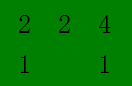
观察图中的2 2和11这两对数字,它们代表只有一条线段的两种情况。这非常简单,从SP沿着4个方向搜索,直到达到一个非空的方块。为了便于检测是否达到DP,我们的线段终点是非空方块。以2为例,线段为P1=(0,0);P2=(1,0)。需要注意的是,以4为SP向左搜索时,紧邻的是2,此时无法构成有效线段。那么,接下来就是更复杂的情况——第一次搜索没有达到DP,即需要转弯的情况,例如下图中的7:
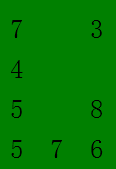
当进行水平查找之后,得到一条线段P1=(0,0);P2=(0,2)。此时再进行搜索时,搜索线段端点之间的全部点,这里只有一个点(0,1),从它开始进行垂直搜索,而P1,P2是无用的(仔细考虑这个问题,P2是一个非空的,很好理解,而P1要考虑它从哪来的问题。而且,这样做省略了判断一条线是否走过的判断,因为它们一定都没有走过。)。为了变换搜索方向,线段结构需要一个变量来记录方向(当然,可以预见的是已知SP,DP可以计算出当前方向,但我们只有两个方向:水平和竖直,所以可以用一个变量记录它以便简化算法。)。此时,问题又回到了最简单的情况:从P1=(0,1)向下搜索时得到P2=(1,3)。同理,两次转折(三个线段)也是同样的做法。
很简单,不是吗?这就是解决这个问题的核心算法。如果我们给线段添加一个表示当前是“第几段”的成员(实际上在结尾的代码中不添加也可以由记录表反向推导),并且代码中某个地方(例如由生成垂直线段的函数)限制当达到第三段就不进一步搜索,那么它就是传统的连连看的算法。如果我们将连连看中的不同块进行分类,而后DFS算法搜索过程中仅仅更新消去部分影响到的评分记录,那么就可以写一个非常快速的连连看“辅助”。歪楼了……
最后,就是解决这个问题的代码,不过非常抱歉,我没有做这个题,而是花了俩小时用VB.NET写了一个非常简陋的DEMO,它大概有240-260行,包括核心算法和一个丑陋的界面:
1、设置类,它让我们可以改变程序的特性,能解题能连连看:
Public Class Setting Public Shared mapheight As Integer = 16 '地图横向大小 Public Shared mapweigth As Integer = 16 '地图纵向大小 Public Shared outerroad As Boolean = True '地图外围是否有通路 Public Shared objtypecount As Integer = 8 '图片种类数 Public Shared imageheight As Integer = 40 '图片宽度 Public Shared imageweigth As Integer = 40 '图片高度 Public Shared maxlinecount As Integer = -1 '连线允许的最多转弯次数 End Class
2、地图类,它初始化并且用最笨的办法随机化产生一个地图:
Friend Class Map Friend Shared map()() As Integer Shared Sub Initialization() '初始化地图(和外围道路) ReDim map(Setting.mapheight + 3) For i As Integer = 0 To Setting.mapheight + 3 ReDim map(i)(Setting.mapweigth + 3) Next '初始化围墙,如果没有外围道路,则外围道路也初始化为围墙。 For y As Integer = 0 To Setting.mapheight + 3 map(y)(0) = Integer.MaxValue map(y)(Setting.mapweigth + 3) = Integer.MaxValue If Not Setting.outerroad Then map(y)(1) = Integer.MaxValue map(y)(Setting.mapweigth + 2) = Integer.MaxValue End If Next For x As Integer = 0 To Setting.mapweigth + 3 map(0)(x) = Integer.MaxValue map(Setting.mapheight + 3)(x) = Integer.MaxValue If Not Setting.outerroad Then map(1)(x) = Integer.MaxValue map(Setting.mapheight + 2)(x) = Integer.MaxValue End If Next End Sub Friend Shared Sub CreateNewData() Dim rnd As New Random Dim curid = 1, x, y, tmpval, tmpy, tmpx As Integer '依次填写图像编号 For y = 2 To Setting.mapheight + 1 For x = 2 To Setting.mapweigth + 1 If curid = Setting.objtypecount Then curid = 1 Else curid += 1 End If map(y)(x) = curid Next Next '随机化图像编号 For y = 2 To Setting.mapheight + 1 For x = 2 To Setting.mapweigth + 1 tmpx = rnd.Next(2, Setting.mapweigth) tmpy = rnd.Next(2, Setting.mapheight) tmpval = map(y)(x) map(y)(x) = map(tmpy)(tmpx) map(tmpy)(tmpx) = tmpval Next Next End Sub Friend Shared Sub Remove(p1 As Point, p2 As Point) map(p1.Y + Core.offset.Y)(p1.X + Core.offset.X) = 0 map(p2.Y + Core.offset.Y)(p2.X + Core.offset.X) = 0 End Sub Friend Shared Function Show() As Bitmap Dim font As Font = New Font("宋体", 20) Dim result As Bitmap = New Bitmap(Setting.imageweigth * Setting.mapweigth, Setting.imageheight * Setting.mapheight) Dim gr As Graphics = Graphics.FromImage(result) gr.Clear(Color.Green) Dim s As String For y = 2 To Setting.mapheight + 1 s = String.Empty For x = 2 To Setting.mapweigth + 1 If map(y)(x) <> 0 Then gr.DrawString(map(y)(x), font, SystemBrushes.WindowText, New PointF((x - 2) * Setting.imageweigth + 10, (y - 2) * Setting.imageheight + 10)) End If Next Next Return result End Function End Class
3、核心算法类,就像前面所解释的一样,它能够很好的找出:起点——拐点列表——终点。
Friend Class Core Private Shared dir() As Point = {New Point(1, 0), New Point(0, 1)} Friend Shared offset As Point = New Point(2, 2) Friend Shared Function SearchPath(ByRef map()() As Integer, sp As Point, dp As Point, maxlinecount As Integer) As List(Of Line) sp += offset dp += offset Dim result As New List(Of Line) If map(sp.Y)(sp.X) <> 0 AndAlso map(sp.Y)(sp.X) = map(dp.Y)(dp.X) Then '检测线队列.这是一个以线段数(转折数)为基准的BFS Dim que As New Queue(Of Line) Dim tab(Setting.mapweigth + 3, Setting.mapheight + 3, 1) As Line For i As Integer = 0 To 1 For Each line As Line In GetLineByPoint(map, sp, i, 0, dp) If line.dp = dp Then result.Add(New Line(sp - offset, dp - offset, line.curdir, line.depth)) Return result Else que.Enqueue(line) SetTab(tab, line) End If Next Next Dim cl As Line While que.Count <> 0 cl = que.Dequeue For Each line As Line In GetLineByLine(map, tab, cl, dp, maxlinecount) If line.dp = dp Then GetPath(tab, sp, line, result) Return result Else que.Enqueue(line) SetTab(tab, line) End If Next End While End If Return result End Function Private Shared Function GetDirByLine(line As Line) As Point Dim result As Point = dir(line.curdir) Dim tmp As Point = line.sp - line.dp If (tmp.X + tmp.Y) > 0 Then result = Point.Empty - result End If Return result End Function Private Shared Sub SetTab(ByRef tab(,,) As Line, line As Line) Dim curdir = GetDirByLine(line) Dim cp As Point = line.sp Do tab(cp.X, cp.Y, line.curdir) = line cp += curdir Loop Until cp = line.dp End Sub Private Shared Sub GetPath(tab(,,) As Line, sp As Point, line As Line, ByRef result As List(Of Line)) Dim cl As Line = line Dim lastsp As Point = line.dp Do result.Add(New Line(cl.sp - offset, lastsp - offset, cl.curdir, cl.depth)) lastsp = cl.sp cl = tab(lastsp.X, lastsp.Y, 1 - cl.curdir) Loop Until cl.sp = sp result.Add(New Line(cl.sp - offset, lastsp - offset, cl.curdir, cl.depth)) End Sub Private Shared Function GetLineByPoint(ByRef map()() As Integer, sp As Point, dirid As Integer, depth As Integer, dp As Point) As List(Of Line) Dim result As New List(Of Line) Dim cp As Point cp = sp + dir(dirid) If cp = dp Then result.Add(New Line(sp, dp, dirid, depth)) Return result Else While (map(cp.Y)(cp.X) = 0) cp += dir(dirid) End While If sp + dir(dirid) <> cp Then result.Add(New Line(sp, cp, dirid, depth)) End If End If cp = sp - dir(dirid) If cp = dp Then result.Add(New Line(sp, dp, dirid, depth)) Return result Else While (map(cp.Y)(cp.X) = 0) cp -= dir(dirid) End While If sp - dir(dirid) <> cp Then result.Add(New Line(sp, cp, dirid, depth)) End If End If Return result End Function Private Shared Function GetLineByLine(ByRef map()() As Integer, tab(,,) As Line, line As Line, dp As Point, maxlinecount As Integer) As List(Of Line) Dim result As New List(Of Line) If line.depth = maxlinecount Then Return result End If Dim curdir As Point = GetDirByLine(line) Dim cp As Point = line.sp + curdir Do If tab(cp.X, cp.Y, 1 - line.curdir) Is Nothing Then result.AddRange(GetLineByPoint(map, cp, 1 - line.curdir, line.depth + 1, dp)) End If cp += curdir Loop Until cp = line.dp Return result End Function '实现传统连连看提示功能。这里用一个非常不负责任的方式来实现:随便找一个能在两折之内连起来的。 Friend Shared Function SimpleSearchPath(map()() As Integer) As List(Of Line) Dim result As New List(Of Line) Dim typemap(Setting.objtypecount - 1) As List(Of Point) Dim i, j, x, y As Integer For i = 0 To Setting.objtypecount - 1 typemap(i) = New List(Of Point) Next For y = 2 To Setting.mapheight + 1 For x = 2 To Setting.mapweigth + 1 i = map(y)(x) If i <> 0 Then typemap(i - 1).Add(New Point(x - offset.X, y - offset.Y)) End If Next Next For Each pntlst As List(Of Point) In typemap For i = 0 To pntlst.Count - 2 For j = i + 1 To pntlst.Count - 1 result = SearchPath(map, pntlst(i), pntlst(j), -1) If result.Count <> 0 Then Return result End If Next Next Next Return result End Function End Class Friend Class Line Public sp As Point Public dp As Point Public curdir As Integer Public depth As Integer Sub New(s As Point, d As Point, dirid As Integer, depth As Integer) sp = s dp = d Me.curdir = dirid Me.depth = depth End Sub End Class
虽然,MAP类返回了一个图像,并且计算的核心类返回了从起点到终点的点序列,但我确实懒到没有写连线的显示代码。代码中还是有一些小技巧的,例如在地图外围加一层过道,过道外围加一层围墙。当然,这也是可以通过setting控制的,可以不加外围过道。外面的围墙的好处就是简化判定代码。再就是交换方向和方向数组的设计涉及到0和1的无限互相转换,当然用xor也可以。
最后,是测试代码,在窗体上粘贴这些代码之前,添加一个button1、一个button2和一个640*640的panel1(实在是懒,么有用setting的数据初始化大小):
Public Class Form1 Private Sub Button1_Click(sender As Object, e As EventArgs) Handles Button1.Click Map.Initialization() Map.CreateNewData() Map.Rearrange() Panel1.BackgroundImage = Map.Show() End Sub Dim core As New Core Dim sp As Point Private Sub Panel1_MouseClick(sender As Object, e As MouseEventArgs) Handles Panel1.MouseClick Dim ls As List(Of Line) If sp = Point.Empty Then sp = e.Location Else ls = core.SearchPath(Map.map, s2m(sp), s2m(e.Location), Setting.maxlinecount) If ls IsNot Nothing AndAlso ls.Count > 0 Then Map.Remove(ls(0).dp, ls(ls.Count - 1).sp) Debug.Print(ls.Count & " " & ls(0).ToString & " " & ls(ls.Count - 1).ToString) Panel1.BackgroundImage = Map.Show() End If sp = Point.Empty End If End Sub Function s2m(p As Point) As Point Return New Point(p.X Setting.imageweigth, p.Y Setting.imageheight) End Function Private Sub Button2_Click(sender As System.Object, e As System.EventArgs) Handles Button2.Click Dim ls As List(Of Line) = core.SimpleSearchPath(Map.map) If ls IsNot Nothing AndAlso ls.Count > 0 Then Map.Remove(ls(0).dp, ls(ls.Count - 1).sp) Debug.Print(ls.Count & " " & ls(0).ToString & " " & ls(ls.Count - 1).ToString) Panel1.BackgroundImage = Map.Show() End If End Sub End Class
如果要稍微玩一下传统连连看,那么修改以下代码:
Public Shared maxlinecount As Integer = -1 '连线允许的最多转弯次数
为:
Public Shared maxlinecount As Integer = 2 '连线允许的最多转弯次数
代码就不上传了,复制粘贴一下就可以。
今天测试了用记录表tab、链表获得路径的两份代码,还是tab效率更高。所以更新了核心代码core.vb。