平时管理 linux 系统,一遍又一遍重复命令,太枯燥了。于是自己封装了一些好用的函数。
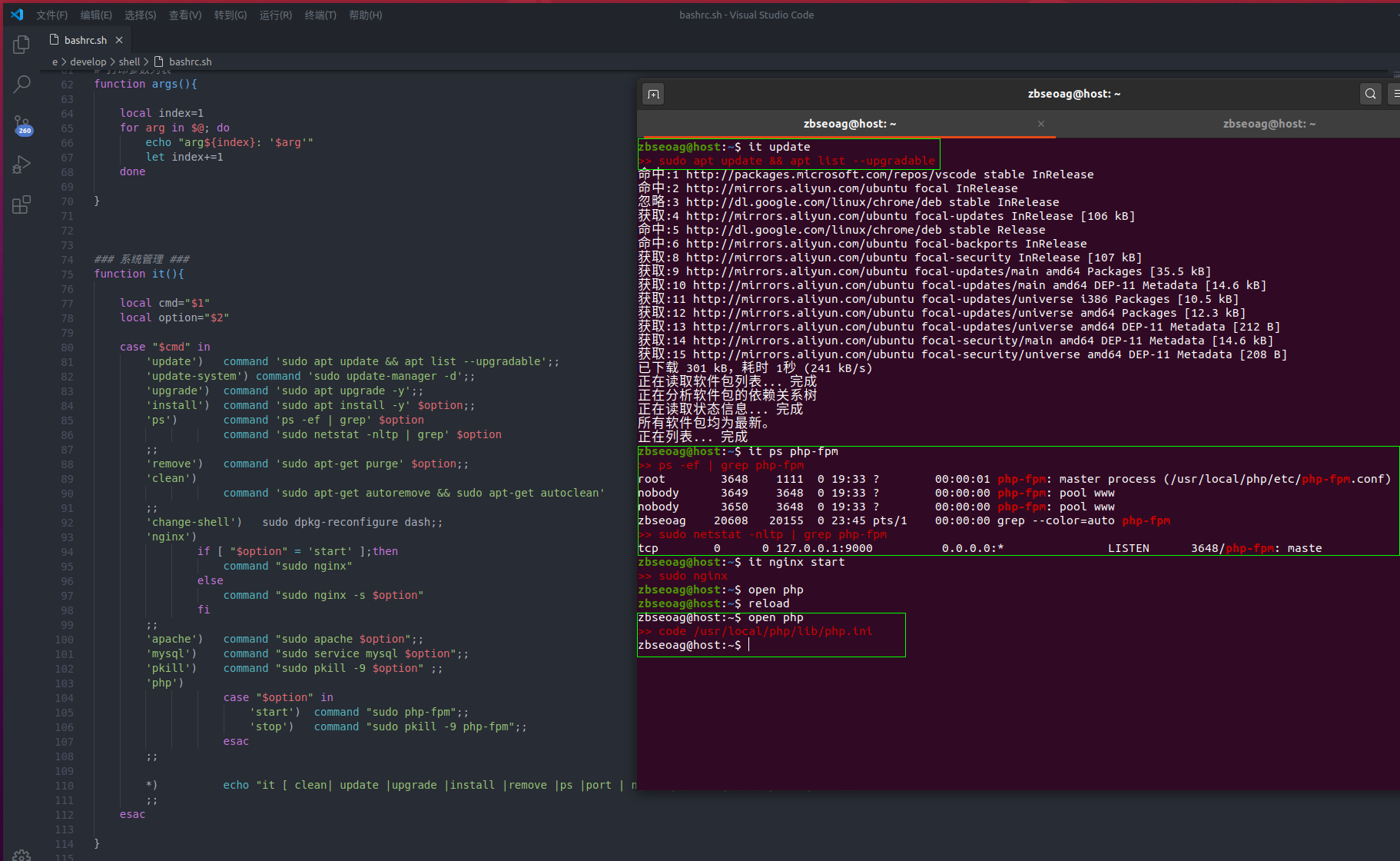
不想直接修改 /etc/bash.bashrc 文件,于是通过 source 引入我自定义的 bashrc.sh 文件。
$vim /etc/bash.bashrc
# 最后加上引用文件
source /e/develop/shell/bashrc.sh#!/bin/bash
#!/bin/bash #环境变量 programs=/usr/local php=$programs/php zookeeper=$programs/zookeeper redis=$programs/redis JAVA_HOME=$programs/java8 PATH=$PATH:$JAVA_HOME/bin:$php/bin:$zookeeper/bin:$redis/bin #history 配置 export HISTSIZE=1000; HISTTIMEFORMAT='%F '; HISTCONTROL="ignoredups" export HISTIGNORE="ls:ll:pwd:history" alias dir-mod="sudo chmod -R" alias reload="source /etc/bash.bashrc" alias command-list="compgen -ac" ### 解压文件 ### alias tar-programs="sudo tar -C $programs -xvf" ### 切换目录 ### alias cd-programs="cd /usr/local" alias cd-download="cd ~/Downloads" alias search="apt search" alias install='sudo apt install -y' alias upgrade='sudo apt upgrade -y' alias purge='sudo apt-get purge' alias update="command 'sudo apt update && apt list --upgradable'" alias autoclean="command 'sudo apt-get autoremove && sudo apt-get autoclean'" #解压到 Downloads 目录,并删除压缩包,切换到Downloads 目录 function tar-download(){ local file="$1" cd ~/Downloads && / tar -C ~/Downloads -xvf $file && / trash ./$file && / } #写入日志 function log(){ local file="$1" local text="$2" if [ -n "$text" ]; then text=$file file='debug' fi echo -e "$text" >> /tmp/"$file.log"; } function red(){ echo -e "�33[31m$1�33[0m";} function green(){ echo -e "�33[32m$1�33[0m";} function command(){ local command="$1";local param1="$2"; local param2="$3" red ">> $command $param1 $param2" eval $command $param1 $param2 } # 打印参数列表 function args(){ local index=1 for arg in $@; do echo "arg${index}: '$arg'" let index+=1 done } ### 系统管理 ### function it(){ local cmd="$1" local option="$2" case "$cmd" in 'system-update') command 'sudo update-manager -d';; 'ps') command 'ps -ef | grep' $option command 'sudo netstat -nltp | grep' $option ;; 'change-shell') sudo dpkg-reconfigure dash;; 'nginx') if [ "$option" = 'start' ];then command "sudo nginx" else command "sudo nginx -s $option" fi ;; 'apache') command "sudo apache $option";; 'mysql') command "sudo service mysql $option";; 'pkill') command "sudo pkill -9 $option" ;; 'php') case "$option" in 'start') command "sudo php-fpm";; 'stop') command "sudo pkill -9 php-fpm";; esac ;; *) echo "未知命令" ;; esac } ### 打开文件 ### function open(){ local option="$1" local param="$2" case "$option" in 'hosts') command "code /etc/hosts" ;; 'vhost') command "code /usr/local/apache/conf/extra/httpd-vhosts.conf" ;; 'php') command "code $php/lib/php.ini";; 'apache') command "code /usr/local/apache/conf/httpd.conf" ;; 'nginx') command "code /usr/local/nginx/conf/nginx.conf" ;; 'readme') command "code README.md" ;; 'php-fpm') command "code $php/etc/php-fpm.conf" ;; 'log') if [ -z "$param" ]; then param='debug' fi command "code /tmp/$param.log" #打开日志 ;; *) local mime=`file --mime-type $option |awk '{print $2}' ` if [ -n "`echo $mime |grep '^text/'`" ];then code $option elif [ "$mime" != 'cannot' ]; then red "$mime: 非文本类型"; else green "新建文件: $option" code $option fi ;; esac } function show(){ local name="$1" local option="$2" case "$option" in '-v'|'-V'|'--version'|'-version'|'version') command $name '--version' || command $name '-v' || command $name '-V' || command $name '-version' || command $name ;; '-h'|'-H'|'--help'|'-help'|'help') command $name '--help' || command $name '-h' || command $name '-?' || command $name '-help' || command $name ;; *) red "当前命令:" which $name red "命令列表:" type -a $name red "相关目录" whereis $name ;; esac } function auto-install(){ local cmd="$1" case "$cmd" in 'init') sudo apt-get purge firefox firefox-* && sudo apt install net-tools tcl-tls gcc curl && sudo apt-get install libpcre3 libpcre3-dev && sudo apt-get install zlib1g-dev && sudo apt-get install apt-transport-https ca-certificates gnupg-agent software-properties-common ;; 'docker') sudo apt-get install docker docker-engine docker.io containerd runc && sudo usermod -aG docker $USER && docker --version ;; 'docker-compose') sudo curl -L "https://github.com/docker/compose/releases/download/1.25.5/docker-compose-$(uname -s)-$(uname -m)" -o /usr/local/bin/docker-compose && sudo chmod +x /usr/local/bin/docker-compose && docker-compose --version ;; 'redis') local name='redis-6.0.0' sudo wget "http://download.redis.io/releases/${name}.tar.gz" && tar -xvf ${name}.tar.gz && trash ${name}.tar.gz && cd $name && make BUILD_TLS=yes && sudo make PREFIX=$programs/redis install ;; *) red 'error!';; esac } ######################################################################## function dock-image(){ local cmd="$1" local param="$2" case "$cmd" in 'clean') command 'docker image rm' '$(docker image ls -f "dangling=true" -q)' ;; esac } function dock-volume(){ local cmd="$1" local param="$2" case "$cmd" in 'rm') if [ -z "$param" ];then param='$(docker volume ls -q)' fi command "docker volume rm" "$param" ;; 'clean') command "docker volume prune" ;; esac } function dock(){ local cmd="$1" local param="$2" case "$cmd" in 'stop') if [ -z "$param" ];then param='$(docker ps -q)' fi command "docker stop" "$param" ;; 'start') if [ -z "$param" ];then param='$(docker container ls -aq)' fi command "docker container start" "$param" ;; 'ip') if [ -z "$param" ];then param='$(docker container ls -aq)' fi command "docker inspect --format='{{.Name}} - {{range .NetworkSettings.Networks}}{{.IPAddress}}{{end}}'" "$param" ;; 'rm') if [ -z "$param" ];then param='$(docker container ls -aq)' fi command "docker container rm -f" "$param" ;; 'exec') command "docker container exec -it $param /bin/bash" ;; esac } #批量运行 redis 服务 function redis-start(){ local start=$1 local end=$2 local dir=$3 if [ -z "$dir" ];then dir='' fi while(( $start<=$end )) do redis-server $dir$start.conf let "start++" done }