任务1:
题目:

程序设计思想:
先设计出登录界面的图形化界面,设计出按钮,为按钮添加事件监听,再设计出注册的图形化界面,同样也为注册界面的按钮添加事件监听,弹出各种提示框,让用户对应相应操作。
程序流程图如下:
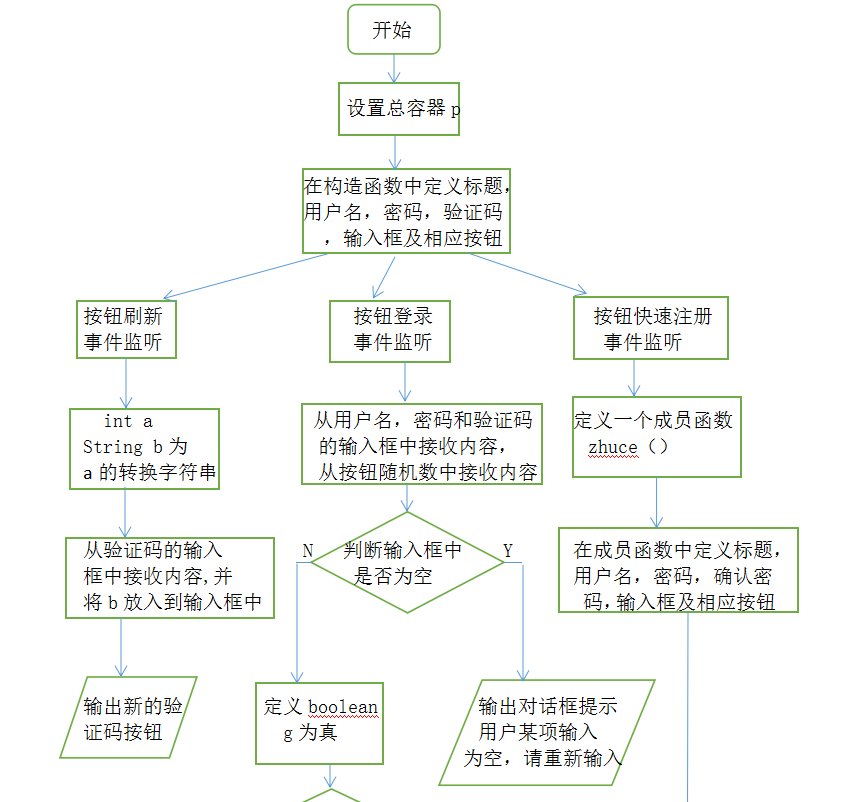
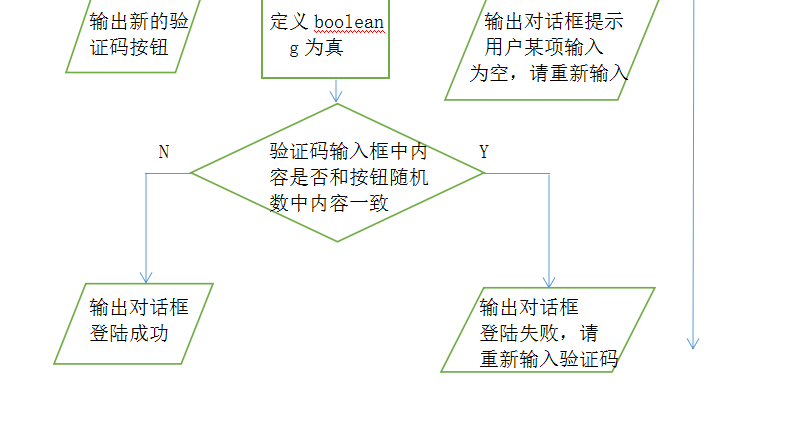
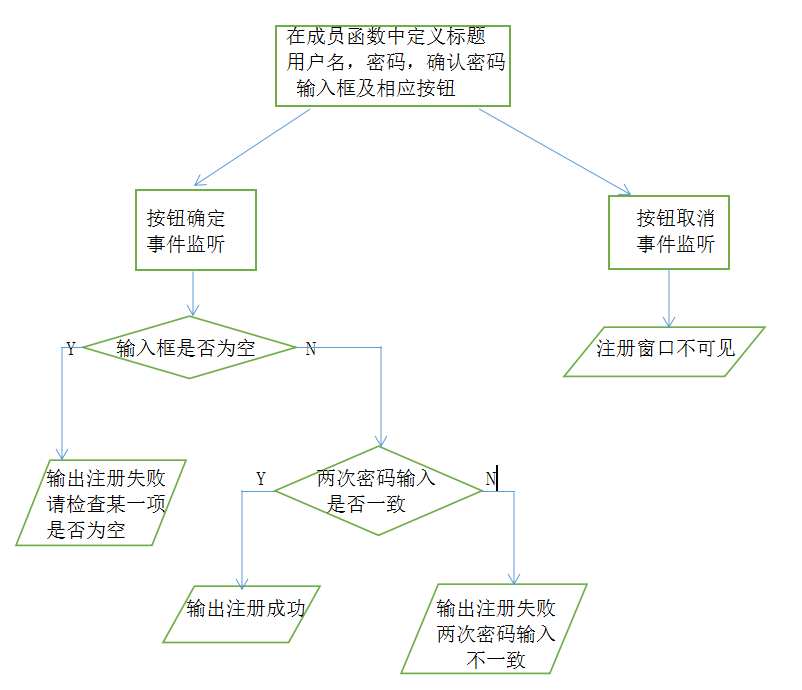
程序源代码:
package com.test; import java.awt.BorderLayout; import java.awt.Container; import java.awt.FlowLayout; import java.awt.GridLayout; import java.awt.event.*; import java.util.Random; import javax.swing.*; public class Test2 { JPanel p=new JPanel(null); JFrame a=new JFrame(); Test2() { JLabel lbTitle=new JLabel("请登录"); JLabel lbUserName=new JLabel("登录名: "); JTextField txtUserName=new JTextField(); JLabel lbPassword=new JLabel(" 密码: "); JPasswordField txtPassword=new JPasswordField(); //登录界面 JLabel lbYanzheng=new JLabel("验证码: "); JButton loginBtn=new JButton("快速注册"); JTextField txtYanzheng=new JTextField(); JButton forgetBtn=new JButton("登录"); int x; x=new Random().nextInt(1000000)+1; //随机数 String y=String.valueOf(x); JButton maBtn=new JButton(y); JButton shuaxinBtn=new JButton("刷新"); lbUserName.setBounds(20, 10, 250, 35); txtUserName.setBounds(70, 10, 200, 25); lbPassword.setBounds(20, 50, 250, 35); txtPassword.setBounds(70, 50, 200, 25); lbYanzheng.setBounds(20, 90, 250, 35); txtYanzheng.setBounds(70, 90, 130, 25); loginBtn.setBounds(220, 150, 100, 35); forgetBtn.setBounds(80, 150, 100, 35); maBtn.setBounds(200, 90, 80, 25); shuaxinBtn.setBounds(290, 90, 70, 25); p.add(maBtn); p.add(shuaxinBtn); p.add(lbTitle); p.add(lbUserName); p.add(txtUserName); p.add(lbPassword); p.add(txtPassword); p.add(lbYanzheng); p.add(txtYanzheng); p.add(loginBtn); p.add(forgetBtn); shuaxinBtn.addActionListener(new ActionListener() { public void actionPerformed(ActionEvent e) { int a; a=new Random().nextInt(1000000)+1; String b=String.valueOf(a); String c=maBtn.getText(); c=b; maBtn.setText(b); } }); forgetBtn.addActionListener(new ActionListener() { public void actionPerformed(ActionEvent e) { String a=txtUserName.getText(); String b=txtPassword.getText(); String c=txtYanzheng.getText(); String f=maBtn.getText(); boolean g=true; if(a.equals("")||b.equals("")||c.equals("")) { JOptionPane.showMessageDialog(null,"用户某项输入为空,请重新输入","提示",JOptionPane.CLOSED_OPTION); } while(g) { if(c.equals(f)) { JOptionPane.showConfirmDialog(null, "登陆成功!","登陆结果",JOptionPane.CLOSED_OPTION); break; } else { JOptionPane.showConfirmDialog(null, "登陆失败,请重新输入验证码!","登陆结果",JOptionPane.CLOSED_OPTION); break; } } } }); loginBtn.addActionListener(new ActionListener() { public void actionPerformed(ActionEvent e) { zhuce(); //为快速注册按钮添加事件监听 } }); a.getContentPane().add(p); a.setTitle("请登录"); a.setSize(400,300); a.setVisible(true); a.setLayout(null); a.setDefaultCloseOperation(JFrame.EXIT_ON_CLOSE); a.validate(); } public void zhuce() { JPanel f=new JPanel(null); JFrame a=new JFrame(); JLabel name=new JLabel("用户名"); JTextField txtName=new JTextField(); JLabel telephone=new JLabel("电话"); JTextField txtTelephone=new JTextField(); JLabel word=new JLabel("密码"); JPasswordField txtWord=new JPasswordField(); //注册界面 JLabel word1=new JLabel("确认密码"); JPasswordField txtWord1=new JPasswordField(); JButton queBtn=new JButton("确定"); JButton buBtn=new JButton("取消"); name.setBounds(20, 10, 250, 35); txtName.setBounds(80, 10, 200, 25); telephone.setBounds(20, 50, 250, 35); txtTelephone.setBounds(80, 50, 200, 25); //设置位置 word.setBounds(20, 90, 250, 35); txtWord.setBounds(80, 90, 130, 25); word1.setBounds(20, 130, 250, 35); txtWord1.setBounds(80, 130, 130, 25); queBtn.setBounds(50, 170, 70, 25); buBtn.setBounds(200, 170, 70, 25); queBtn.addActionListener(new ActionListener() { public void actionPerformed(ActionEvent e) { String a=txtWord.getText(); String b=txtWord1.getText(); String c=txtName.getText(); String d=txtTelephone.getText(); if(c.equals("")||d.equals("")||a.equals("")||b.equals("")) { JOptionPane.showConfirmDialog(null, "注册失败,请检查某一项输入是否为空","注册结果",JOptionPane.CLOSED_OPTION); } else if(a.equals(b)) JOptionPane.showConfirmDialog(null, "注册成功!","注册结果",JOptionPane.CLOSED_OPTION); else JOptionPane.showConfirmDialog(null, "注册失败,两次密码输入不一致!","注册结果",JOptionPane.CLOSED_OPTION); } }); buBtn.addActionListener(new ActionListener() { public void actionPerformed(ActionEvent e) { JOptionPane.showConfirmDialog(null, "取消注册!","注册结果",JOptionPane.CLOSED_OPTION); a.setVisible(false); } }); f.add(queBtn); f.add(buBtn); f.add(name); f.add(txtName); f.add(word); f.add(txtWord); f.add(word1); //布局 f.add(txtWord1); f.add(telephone); f.add(txtTelephone); a.getContentPane().add(f); a.setTitle("请注册"); a.setSize(400,300); a.setVisible(true); a.setLayout(null); a.setDefaultCloseOperation(JFrame.EXIT_ON_CLOSE); a.validate(); } public static void main(String[] args) { new Test2(); } }
程序实验结果截图如下:
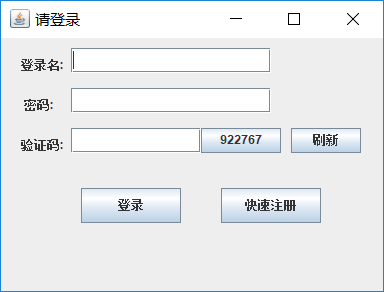
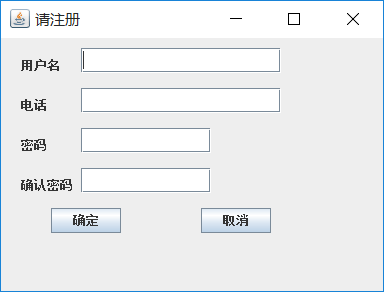
实验总结:
在编程的过程中出现过组件布局混乱和JFrame歧义的情况,不过后来都改正过来了,下次继续努力。
任务2:
题目:

程序设计思想:
设置随机数,设置输入框输入数字,判断比较,用while循环,不断输出猜大了或者猜小了的提示框,直到猜对了调出循环,输出猜对了的提示框。
程序流程图:
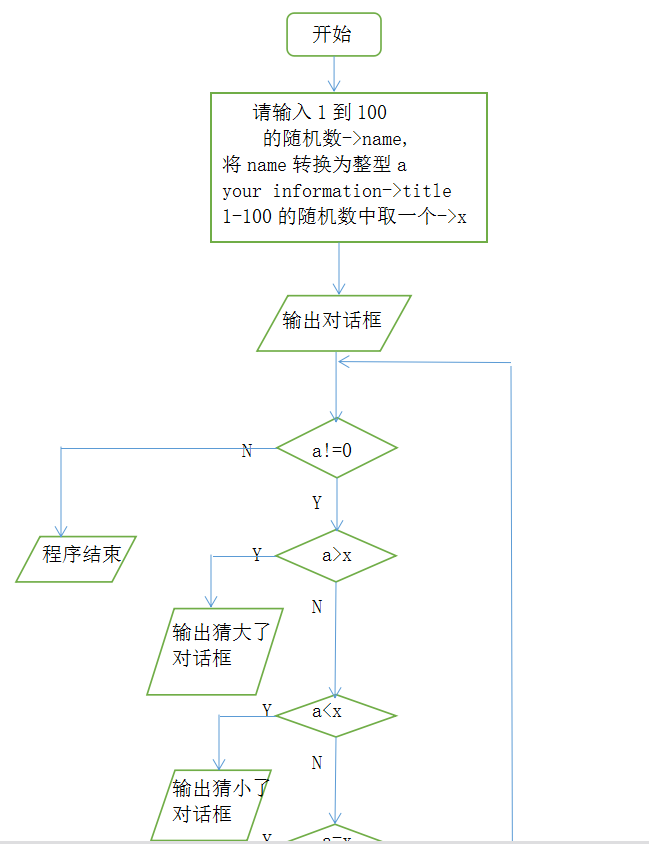
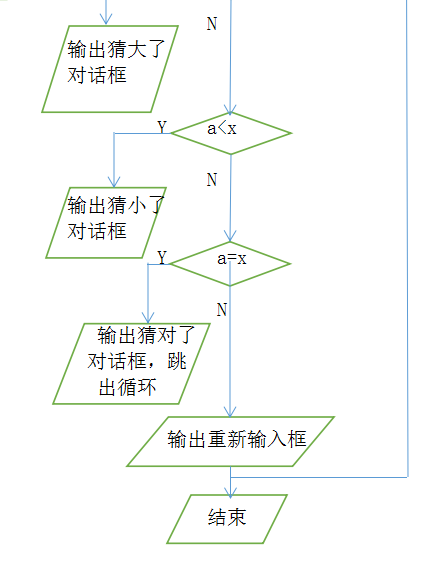
程序源代码:
package demo; import java.util.Random; import javax.swing.JOptionPane; public class Test3 { public static void main(String[] args) { // TODO 自动生成的方法存根 String name=JOptionPane.showInputDialog("请输入1到100的随机数"); String title="your information"; int a=Integer.parseInt(name); //将输入的String型转换为int型 int x; x=new Random().nextInt(100)+1; //设置随机数的范围为1到100 while(a!=0) { if(a==x) { JOptionPane.showConfirmDialog(null, "猜对了!","猜测结果",JOptionPane.CLOSED_OPTION); break; //判断输入的数是否和随机数相等 } else if(a<x) { JOptionPane.showConfirmDialog(null, "猜小了!","猜测结果",JOptionPane.CLOSED_OPTION); } else if(a>x) { JOptionPane.showConfirmDialog(null, "猜大了!","猜测结果",JOptionPane.CLOSED_OPTION); } name=JOptionPane.showInputDialog("请输入1到100的随机数"); title="your information"; a=Integer.parseInt(name); //输出重新输入对话框 } } }
程序验证结果截图如下:

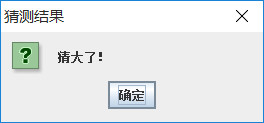
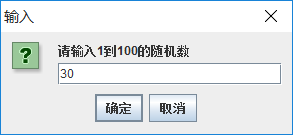
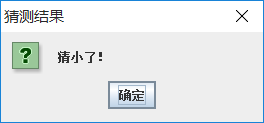
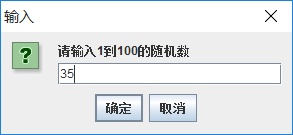
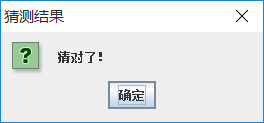
编译错误分析:
需将输入的字符串转换为int类型,然后才能进行和随机数的比较,或者将随机数转换为String类型也可,需要用到String.valueOf()函数。
第一次写,变量命名可能有些简单,见谅