问题:
输入文件A的样例如下(注意文件以tab为分隔符,粘贴时请检查):
|
20170101 x 20170102 y 20170103 x 20170104 y 20170105 z 20170106 x |
输入文件B的样例如下:
|
20170101 y 20170102 y 20170103 x 20170104 z 20170105 y |
根据输入文件A和B合并得到的输出文件C的样例如下:
|
20170101 x 20170101 y 20170102 y 20170103 x 20170104 y 20170104 z 20170105 y 20170105 z 20170106 x |
代码实现:
1 import org.
apache.hadoop.fs.Path; 2 import org.apache.hadoop.io.DoubleWritable; 3 import org.apache.hadoop.io.IntWritable; 4 import org.apache.hadoop.io.LongWritable; 5 import org.apache.hadoop.io.Text; 6 import org.apache.hadoop.mapreduce.Job; 7 import org.apache.hadoop.mapreduce.Mapper; 8 import org.apache.hadoop.mapreduce.Reducer; 9 import org.apache.hadoop.mapreduce.lib.input.FileInputFormat; 10 import org.apache.hadoop.mapreduce.lib.output.FileOutputFormat; 11 import org.apache.hadoop.util.GenericOptionsParser; 12 13 public class Task1 { 14 public static class MapClass extends Mapper<LongWritable, Text, Text, Text>{ 15 public void map(LongWritable key,Text value,Context context) throws IOException, InterruptedException { 16 context.write(value, new Text("")); 17 } 18 } 19 public static class ReduceClass extends Reducer<Text,Text,Text,Text>{ 20 public void reduce( Text key, Iterable<Text> values,Context context) throws IOException, InterruptedException { 21 context.write(key, new Text("")); 22 } 23 } 24 public static void main(String args[]) throws IOException, ClassNotFoundException, InterruptedException { 25 Configuration conf = new Configuration(); 26 Job job = new Job(conf); 27 job.setJarByClass(Task1.class); 28 job.setMapperClass(MapClass.class); 29 job.setReducerClass(ReduceClass.class); 30 job.setOutputKeyClass(Text.class); 31 job.setOutputValueClass(Text.class); 32 33 FileInputFormat.addInputPath(job, new Path("C:\Users\Administrator\Desktop\新建文件夹\input2.txt") ); 34 FileInputFormat.addInputPath(job, new Path("C:\Users\Administrator\Desktop\\新建文件夹\input1.txt") ); 35 FileOutputFormat.setOutputPath(job, new Path("C:\Users\Administrator\Desktop\新建文件夹\output")); 36 37 System.exit(job.waitForCompletion(true)?0:1); 38 } 39 }
结果:
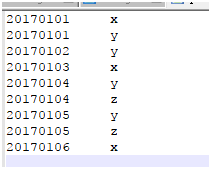
踩过的坑:
reduce不执行的原因:
1、程序出现过异常,可以通过日志来debug;
2、参数类型不匹配;
等