模型绑定可以将请求体绑定给一个类型。目前Gin支持JSON、XML、YAML和标准表单值的绑定。简单来说,就是根据Body数据类型,将数据赋值到指定的结构体变量中 (类似于序列化和反序列化) 。
Gin提供了两套绑定方法:
- Must bind
- 方法:Bind
,BindJSON,BindXML,BindQuery,BindYAML - 行为:这些方法使用MustBindWith。如果存在绑定错误,则用c终止请求,使用
c.AbortWithError (400) .SetType (ErrorTypeBind)即可。将响应状态代码设置为400,Content-Type header设置为text/plain;charset = utf - 8。请注意,如果在此之后设置响应代码,将会受到警告:[GIN-debug][WARNING] Headers were already written. Wanted to override status code 400 with 422将导致已经编写了警告[GIN-debug][warning]标头。如果想更好地控制行为,可以考虑使用ShouldBind等效方法。
- 方法:Bind
- Should bind
- 方法:ShouldBind
,ShouldBindJSON,ShouldBindXML,ShouldBindQuery,ShouldBindYAML - 行为:这些方法使用ShouldBindWith。如果存在绑定错误,则返回错误,开发人员有责任适当地处理请求和错误。
- 方法:ShouldBind
注意,使用绑定方法时,Gin 会根据请求头中 Content-Type 来自动判断需要解析的类型。如果你明确绑定的类型,你可以不用自动推断,而用 BindWith 方法。 你也可以指定某字段是必需的。如果一个字段被 binding:"required" 修饰而值却是空的,请求会失败并返回错误。
JSON的绑定,其实就是将request中的Body中的数据按照JSON格式进行解析,解析后存储到结构体对象中。
package main
import (
"github.com/gin-gonic/gin"
"net/http"
)
type Login struct {
User string `form:"username" json:"user" uri:"user" xml:"user" binding:"required"`
Password string `form:"password" json:"password" uri:"password" xml:"password" binding:"required"`
}
func main() {
router := gin.Default()
//1.binding JSON
// Example for binding JSON ({"user": "hanru", "password": "hanru123"})
router.POST("/loginJSON", func(c *gin.Context) {
var json Login
//其实就是将request中的Body中的数据按照JSON格式解析到json变量中
if err := c.ShouldBindJSON(&json); err != nil {
c.JSON(http.StatusBadRequest, gin.H{"error": err.Error()})
return
}
if json.User != "hanru" || json.Password != "hanru123" {
c.JSON(http.StatusUnauthorized, gin.H{"status": "unauthorized"})
return
}
c.JSON(http.StatusOK, gin.H{"status": "you are logged in"})
})
router.Run(":8080")
}
前面我们使用c.String返回响应,顾名思义则返回string类型。content-type是plain或者text。调用c.JSON则返回json数据。其中gin.H封装了生成json的方式,是一个强大的工具。使用golang可以像动态语言一样写字面量的json,对于嵌套json的实现,嵌套gin.H即可。
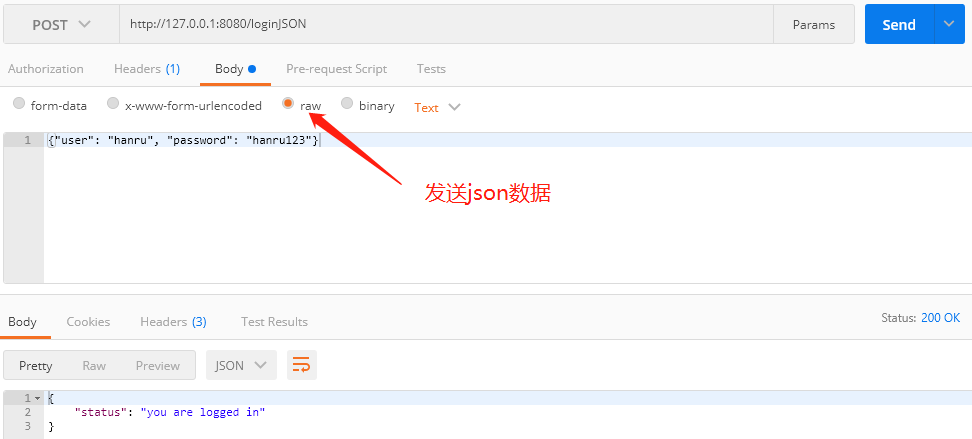
// 从 JSON 绑定
type Login struct {
User string `form:"user" json:"user" binding:"required"`
Password string `form:"password" json:"password" binding:"required"`
}
func main() {
router := gin.Default()
// 绑定 JSON 的示例 ({"user": "manu", "password": "123"})
router.POST("/loginJSON", func(c *gin.Context) {
var json Login
if err := c.ShouldBindJSON(&json); err == nil {
if json.User == "manu" && json.Password == "123" {
c.JSON(http.StatusOK, gin.H{"status": "you are logged in"})
} else {
c.JSON(http.StatusUnauthorized, gin.H{"status": "unauthorized"})
}
} else {
c.JSON(http.StatusBadRequest, gin.H{"error": err.Error()})
}
})
// 一个 HTML 表单绑定的示例 (user=manu&password=123)
router.POST("/loginForm", func(c *gin.Context) {
var form Login
// 这个将通过 content-type 头去推断绑定器使用哪个依赖。
if err := c.ShouldBind(&form); err == nil {
if form.User == "manu" && form.Password == "123" {
c.JSON(http.StatusOK, gin.H{"status": "you are logged in"})
} else {
c.JSON(http.StatusUnauthorized, gin.H{"status": "unauthorized"})
}
} else {
c.JSON(http.StatusBadRequest, gin.H{"error": err.Error()})
}
})
// 监听并服务于 0.0.0.0:8080
router.Run(":8080")
}